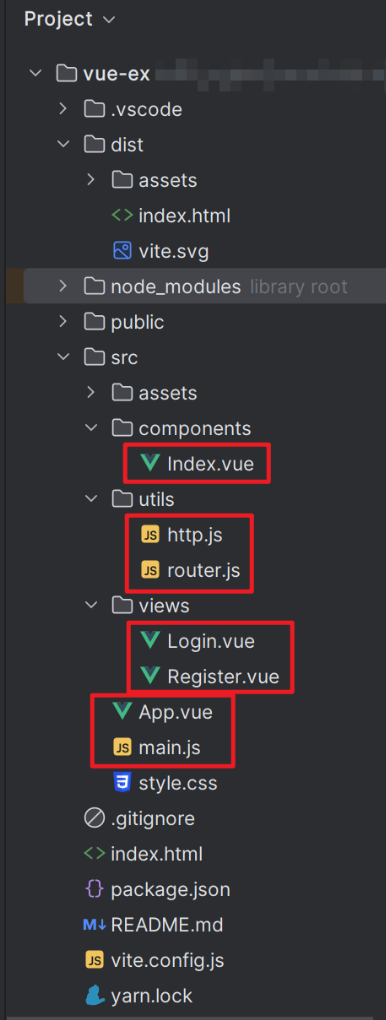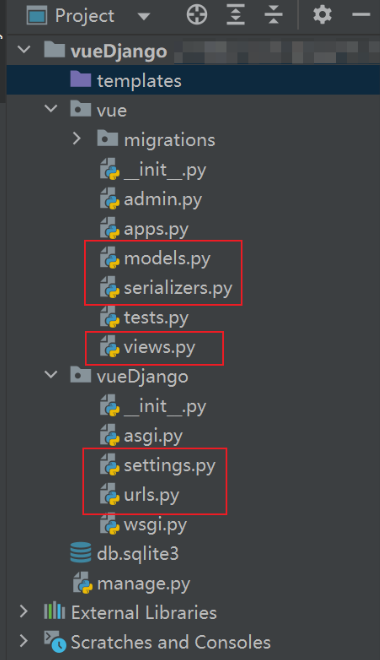正文
博客地址:https://www.cnblogs.com/zylyehuo/
一、使用 vite+webstorm 搭建 Vue 环境,构建前端
1、结构树
2、main.js
import { createApp } from 'vue'
import App from './App.vue'
import router from "./utils/router";
createApp(App).use(router).mount('#app')
复制
3、http.js
import axios from "axios";
const http = axios.create({
baseURL: 'http://127.0.0.1:8000/vue/',
timeout: 8000,
});
export default http;
复制
4、router.js
import {createRouter, createWebHistory} from 'vue-router';
import Login from "../views/Login.vue";
import Register from "../views/Register.vue";
import Index from "../components/Index.vue";
const router = createRouter({
history: createWebHistory(),
routes: [
{
path: "/",
name: "myLogin",
component: Login,
},
{
path: "/login",
name: "Login",
component: Login,
},
{
path: "/reg",
name: "Register",
component: Register,
},
{
path: "/index",
name: "Index",
component: Index,
},
]
})
export default router;
复制
5、App.vue
<script>
</script>
<template>
<router-view></router-view>
</template>
<style scoped>
</style>
复制
6、Index.vue
<template>
<button><router-link to="/reg">register</router-link></button>
<button><router-link to="/login">login</router-link></button>
<h3 @click="log">{{ message }}</h3>
<span>{{ login_message }}</span>
</template>
<!-- 以下为选项API格式 -->
<script>
export default {
name: "Index",
data() {
return {
message: "welcome to INDEX",
login_message: '登录成功!!!',
}
},
methods: {
log() {
console.log(this.message)
},
},
}
</script>
<style scoped>
</style>
复制
7、Register.vue
<template>
<hr>
<h1>注册页面</h1>
<hr>
用户账号:<input type="text" v-model="username"><span>{{ info1 }}</span><br>
设置密码:<input :type="password1" v-model="passwd1">
<button @click="pwd1">{{ tip1 }}</button>
<span>{{ info2 }}</span><br>
确认密码:<input :type="password2" v-model="passwd2">
<button @click="pwd2">{{ tip2 }}</button>
<span>{{ info2 }}</span><br>
<button><a href="/login" @click.prevent="send_post">register</a></button>
<button>
<router-link to="/login">login</router-link>
</button>
</template>
<script>
import http from "../utils/http.js";
export default {
name: "Register",
data() {
return {
username: '请输入用户名',
passwd1: '请输入密码',
passwd2: '请确认密码',
password1: 'password',
password2: 'password',
tip1: '显示密码',
tip2: '显示密码',
num1: 0,
num2: 0,
info1: '',
info2: ''
}
},
methods: {
pwd1() {
if (this.num1 === 0) {
this.password1 = 'text'
this.tip1 = '隐藏密码'
this.num1 = 1
} else {
this.password1 = 'password'
this.tip1 = '显示密码'
this.num1 = 0
}
},
pwd2() {
if (this.num2 === 0) {
this.password2 = 'text'
this.tip2 = '隐藏密码'
this.num2 = 1
} else {
this.password2 = 'password'
this.tip2 = '显示密码'
this.num2 = 0
}
},
send_post() {
http.post("http://127.0.0.1:8000/vue/", {
username: this.username,
passwd: this.passwd1,
passwd2: this.passwd2,
},
).then(response => {
if (response.data.state == 'fail1') {
this.info1 = response.data.tip
this.info2 = ''
} else if (response.data.state == 'fail2') {
this.info1 = ''
this.info2 = response.data.tip
} else {
window.location.href = "/login"
}
}).catch(error => {
console.log('请求错误!error=', error)
})
},
}
}
</script>
<style scoped>
* {
margin: 10px;
}
span {
color: red;
}
</style>
复制
8、Login.vue
<template>
<hr>
<h1>登录页面</h1>
<hr>
账号:<input type="text" v-model="username"><span>{{ info3 }}</span><br>
密码:<input :type="password" v-model="passwd">
<button @click="pwd">{{ tip }}</button>
<span>{{ info4 }}</span>
<br>
<button>
<a href="/" @click.prevent="send_post">login</a>
</button>
<button>
<router-link to="/reg">register</router-link>
</button>
</template>
<script>
import http from "../utils/http.js";
export default {
name: "Login",
data() {
return {
username: '请输入用户名',
passwd: '请输入密码',
password: 'password',
tip: '显示密码',
num: 0,
info3: '',
info4: '',
}
},
methods: {
pwd() {
if (this.num === 0) {
this.password = 'text'
this.tip = '隐藏密码'
this.num = 1
} else {
this.password = 'password'
this.tip = '显示密码'
this.num = 0
}
},
send_post() {
http.post("http://127.0.0.1:8000/vue/", {
username: this.username,
passwd: this.passwd,
},
).then(response => {
if (response.data.state == 'fail3') {
this.info3 = ''
this.info4 = response.data.tip
} else if (response.data.state == 'fail4') {
this.info3 = response.data.tip
this.info4 = ''
} else {
window.location.href = "/index"
}
}).catch(error => {
console.log('请求错误!error=', error)
})
},
}
}
</script>
<style scoped>
* {
margin: 10px;
}
span {
color: red;
}
</style>
复制
二、使用 pycharm 搭建 Django 环境,构建后端
1、结构树
2、settings.py
"""
Django settings for vueDjango project.
Generated by 'django-admin startproject' using Django 3.2.
For more information on this file, see
https://docs.djangoproject.com/en/3.2/topics/settings/
For the full list of settings and their values, see
https://docs.djangoproject.com/en/3.2/ref/settings/
"""
import os
from pathlib import Path
BASE_DIR = Path(__file__).resolve().parent.parent
SECRET_KEY = 'django-insecure-q!0%lzaj1csl*(6olo+!h=7de5&*@tf_@r@2+=br_nvmzsump='
DEBUG = True
ALLOWED_HOSTS = []
INSTALLED_APPS = [
'django.contrib.admin',
'django.contrib.auth',
'django.contrib.contenttypes',
'django.contrib.sessions',
'django.contrib.messages',
'django.contrib.staticfiles',
'rest_framework',
'corsheaders',
'vue.apps.VueConfig',
]
MIDDLEWARE = [
'django.middleware.security.SecurityMiddleware',
'django.contrib.sessions.middleware.SessionMiddleware',
'corsheaders.middleware.CorsMiddleware',
'django.middleware.common.CommonMiddleware',
'django.contrib.auth.middleware.AuthenticationMiddleware',
'django.contrib.messages.middleware.MessageMiddleware',
'django.middleware.clickjacking.XFrameOptionsMiddleware',
]
ROOT_URLCONF = 'vueDjango.urls'
CORS_ORIGIN_ALLOW_ALL = True
TEMPLATES = [
{
'BACKEND': 'django.template.backends.django.DjangoTemplates',
'DIRS': [BASE_DIR / 'templates']
,
'APP_DIRS': True,
'OPTIONS': {
'context_processors': [
'django.template.context_processors.debug',
'django.template.context_processors.request',
'django.contrib.auth.context_processors.auth',
'django.contrib.messages.context_processors.messages',
],
},
},
]
WSGI_APPLICATION = 'vueDjango.wsgi.application'
DATABASES = {
'default': {
'ENGINE': 'django.db.backends.sqlite3',
'NAME': BASE_DIR / 'db.sqlite3',
}
}
AUTH_PASSWORD_VALIDATORS = [
{
'NAME': 'django.contrib.auth.password_validation.UserAttributeSimilarityValidator',
},
{
'NAME': 'django.contrib.auth.password_validation.MinimumLengthValidator',
},
{
'NAME': 'django.contrib.auth.password_validation.CommonPasswordValidator',
},
{
'NAME': 'django.contrib.auth.password_validation.NumericPasswordValidator',
},
]
LANGUAGE_CODE = 'en-us'
TIME_ZONE = 'UTC'
USE_I18N = True
USE_L10N = True
USE_TZ = True
STATIC_URL = '/static/'
DEFAULT_AUTO_FIELD = 'django.db.models.BigAutoField'
复制
3、urls.py
from django.urls import path
from vue import views
urlpatterns = [
path('vue/', views.VueViews.as_view()),
]
复制
4、models.py
from django.db import models
class User(models.Model):
"""学生信息"""
username = models.CharField(max_length=32, verbose_name="用户名")
passwd = models.CharField(max_length=32, verbose_name="密码")
class Meta:
db_table = "tb_user"
def __str__(self):
return str(self.username)
复制
5、serializers.py
from rest_framework import serializers
from vue.models import User
class UserModelSerializer(serializers.ModelSerializer):
class Meta:
model = User
fields = "__all__"
复制
6、views.py
from django.shortcuts import render, HttpResponse, redirect
from rest_framework import status
from rest_framework.views import APIView
from .serializers import UserModelSerializer, User
from rest_framework.response import Response
import json
class VueViews(APIView):
def get(self, request):
"""获取所有用户信息"""
instance_list = User.objects.all()
serializer = UserModelSerializer(instance_list, many=True)
return Response(serializer.data)
def post(self, request):
"""添加用户信息"""
serializer = UserModelSerializer(data=request.data)
serializer.is_valid(raise_exception=True)
username = request.data['username']
passwd = request.data['passwd']
if request.data.get('passwd2', ''):
userinfo = User.objects.filter(username=username)
if userinfo.exists():
info = {"state": "fail1", "tip": '用户已存在'}
return HttpResponse(json.dumps(info))
else:
passwd2 = request.data['passwd2']
if passwd2 != passwd:
info = {"state": "fail2", "tip": '两次密码输入不同,请重新输入'}
return HttpResponse(json.dumps(info))
else:
serializer.save()
else:
userinfo = User.objects.filter(username=username)
if userinfo.exists():
if User.objects.get(username=username).passwd == passwd:
pass
else:
info = {"state": "fail3", "tip": '密码错误,请重新输入'}
return HttpResponse(json.dumps(info))
else:
info = {"state": "fail4", "tip": '用户名不存在,请重新输入'}
return HttpResponse(json.dumps(info))
return Response(serializer.data, status=status.HTTP_201_CREATED)
复制