| 软件名称 | 版本 | 相关文章推荐 |
|---|---|---|
| Git | 13.5.0 | https://www.cnblogs.com/liuyangfirst/p/15996063.html |
| NodeJS | 16.0.0 | https://www.cnblogs.com/liuyangfirst/p/15998172.html |
| JDK | 1.8 | https://www.cnblogs.com/liuyangfirst/p/14334385.html |
| Maven | 3.6.0 | https://www.cnblogs.com/liuyangfirst/p/15981202.html |
| MySQL | 5.6.10 | https://www.cnblogs.com/liuyangfirst/p/15997667.html |
| Redis | 5.0.10 | https://www.cnblogs.com/liuyangfirst/p/15998117.html |
| DBeaver | 7.3.0 | https://www.cnblogs.com/liuyangfirst/p/15997753.html |
| IntelliJ IDEA | 尽量使用比较新的版本 | https://www.jetbrains.com/idea/ |
| RedisDesktopManager | 0.9.3.817 | https://www.cnblogs.com/liuyangfirst/p/15998132.html |
| NACOS | 0.0.0 | https://www.cnblogs.com/liuyangfirst/p/17048721.html |
| Sentinel-dashboard | 0.0.0 | https://www.cnblogs.com/liuyangfirst/p/17457568.html |
| 模块名称 | 描述 | |
|---|---|---|
| ruoyi-api | 接口模块 | |
| ruoyi-auth | 认证中心 | |
| ruoyi-common | 通用模块 | |
| ruoyi-gateway | 网关模块 | |
| ruoyi-modules | 业务模块 | |
| ruoyi-visual | 图形化管理模块 | |
| ruoyi-ui | 前端框架 | |
| sql | sql语句 |
实际项目

git clone https://gitee.com/y_project/RuoYi-Cloud.git
复制
新建数据库ry-config(配置文件数据库,必须有)、ry-cloud(主业务数据库,必须有)、ry-seata(必须有)
| 数据库 | 对应脚本 | |
|---|---|---|
| ry-cloud | sql/ry_20230223.sql sql/quartz.sql |
|
| ry-config | sql/ry_config_20220929.sql | |
| ry-seata | sql/ry_seata_20210128.sql |
项目实际图样.
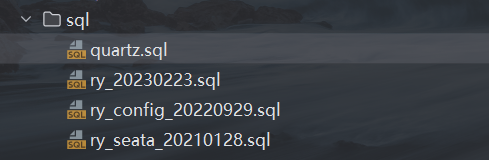
spring.datasource.platform=mysql
db.num=1
db.url.0=jdbc:mysql://127.0.0.1:3306/ry-config?characterEncoding=utf8&connectTimeout=1000&socketTimeout=3000&autoReconnect=true&useUnicode=true&useSSL=false&serverTimezone=UTC
# 本地MySQL的账户和密码
db.user.0=root
db.password.0=123456
复制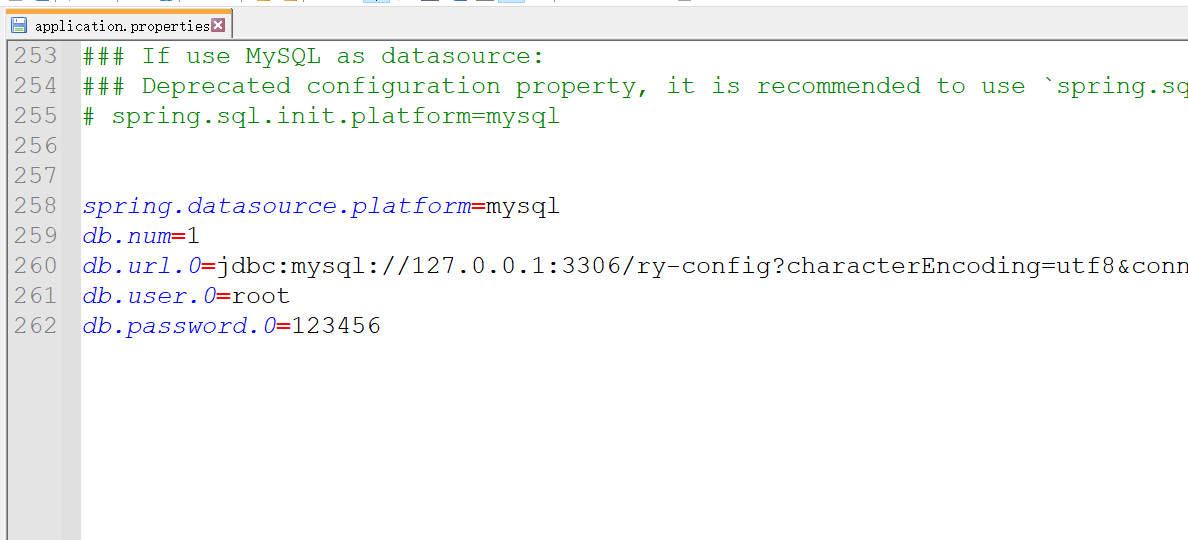
startup.cmd -m standalone复制
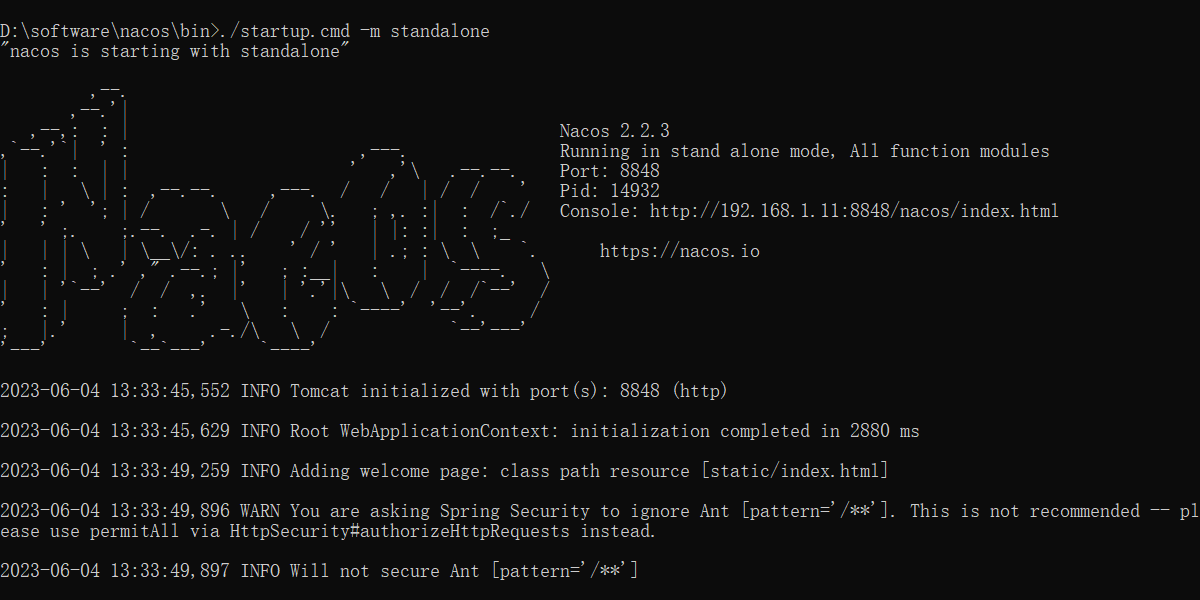
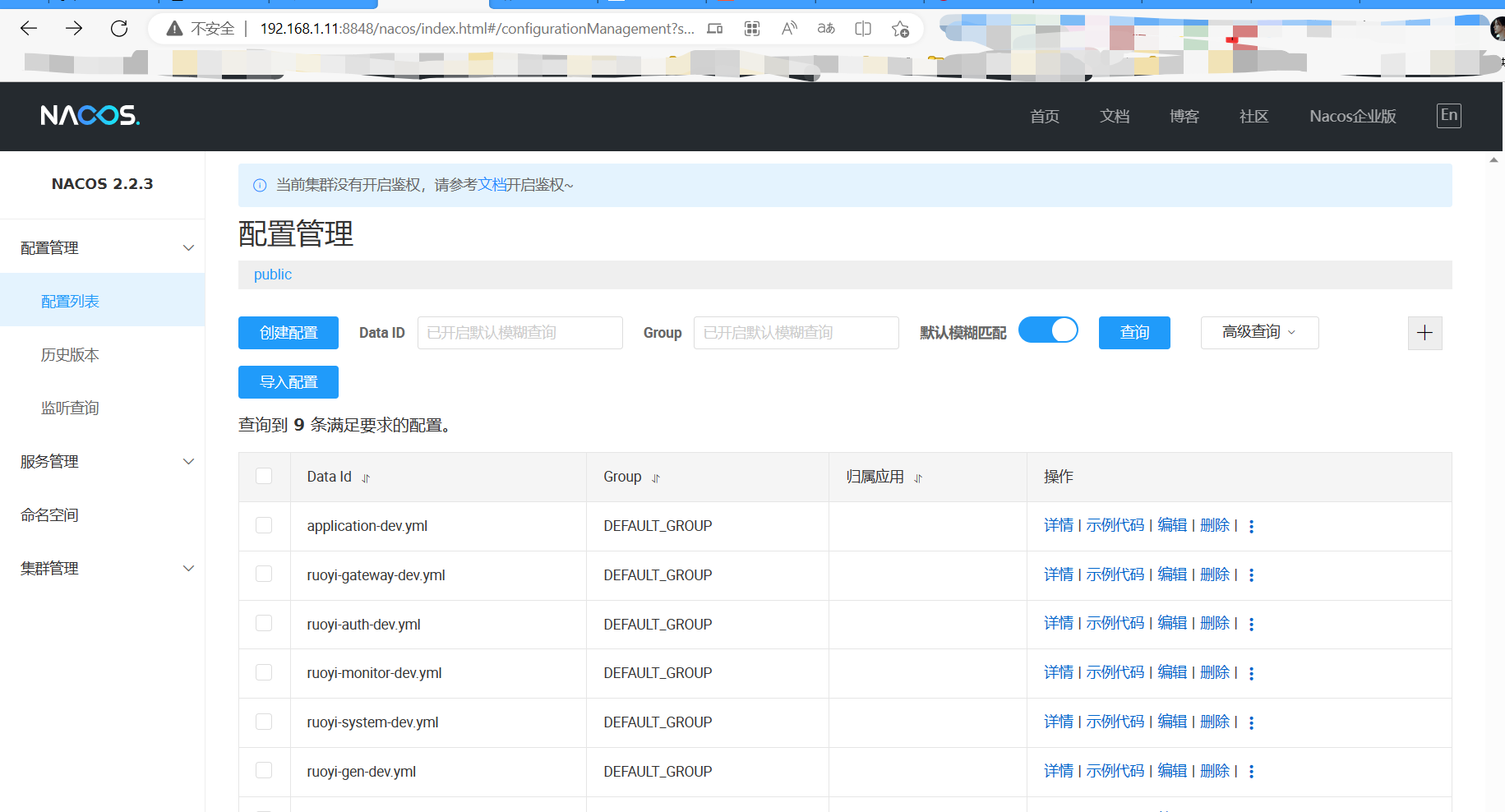
修改文件.
| 名称 | 修改 | |
|---|---|---|
| ruoyi-system-dev.yml | 修改username和password为本地的账户密码,或者修改mysql的jar路径 | |
| ruoyi-gen-dev.yml | 修改username和password为本地的账户密码,或者修改mysql的jar路径 | |
| ruoyi-job-dev.yml | 修改username和password为本地的账户密码,或者修改mysql的jar路径 |
实际图样.
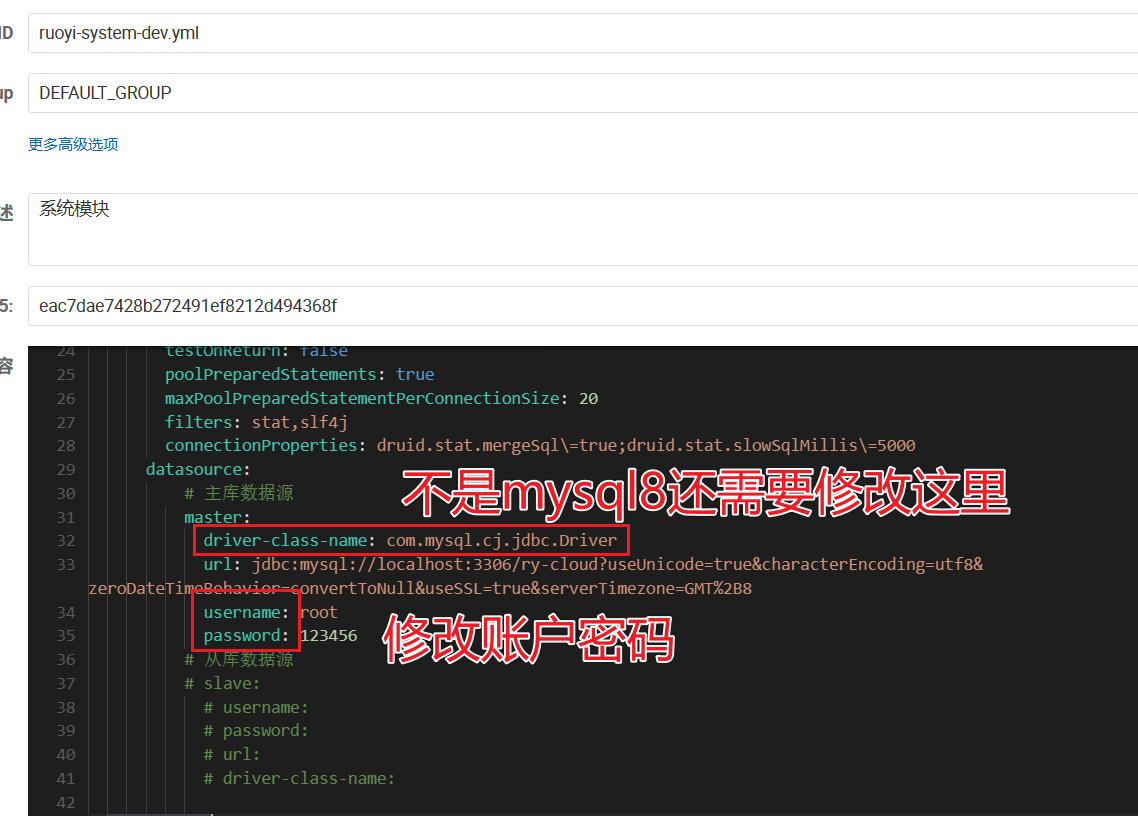
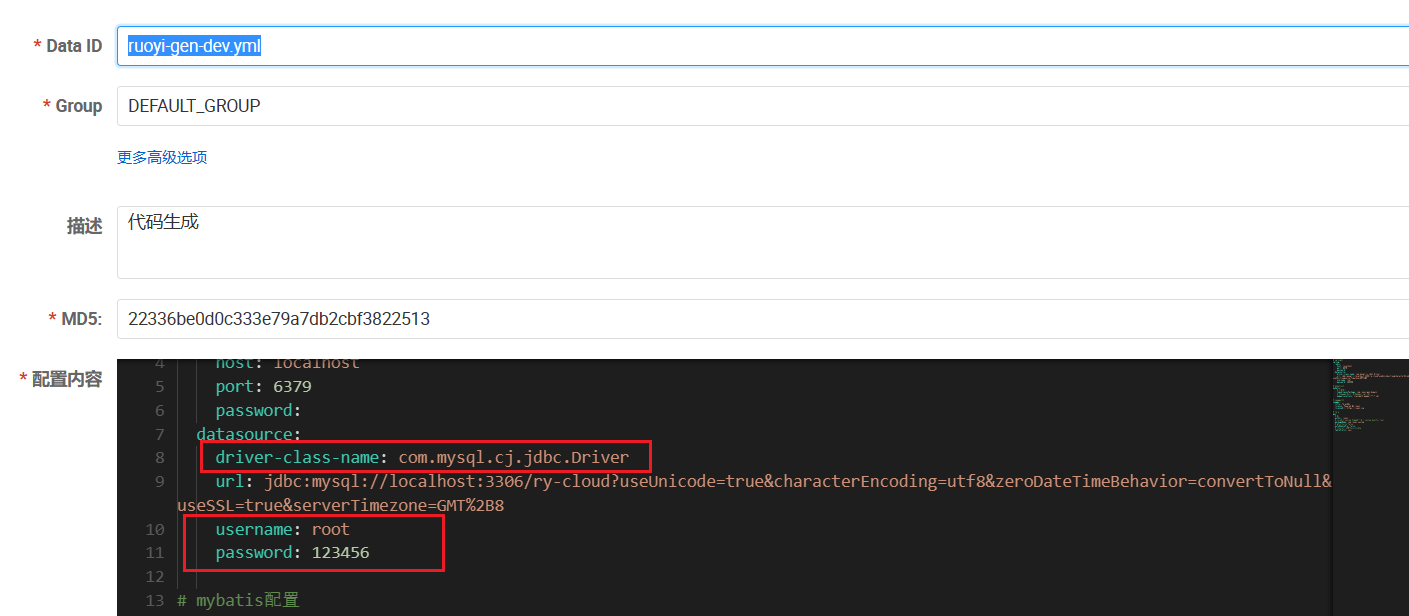
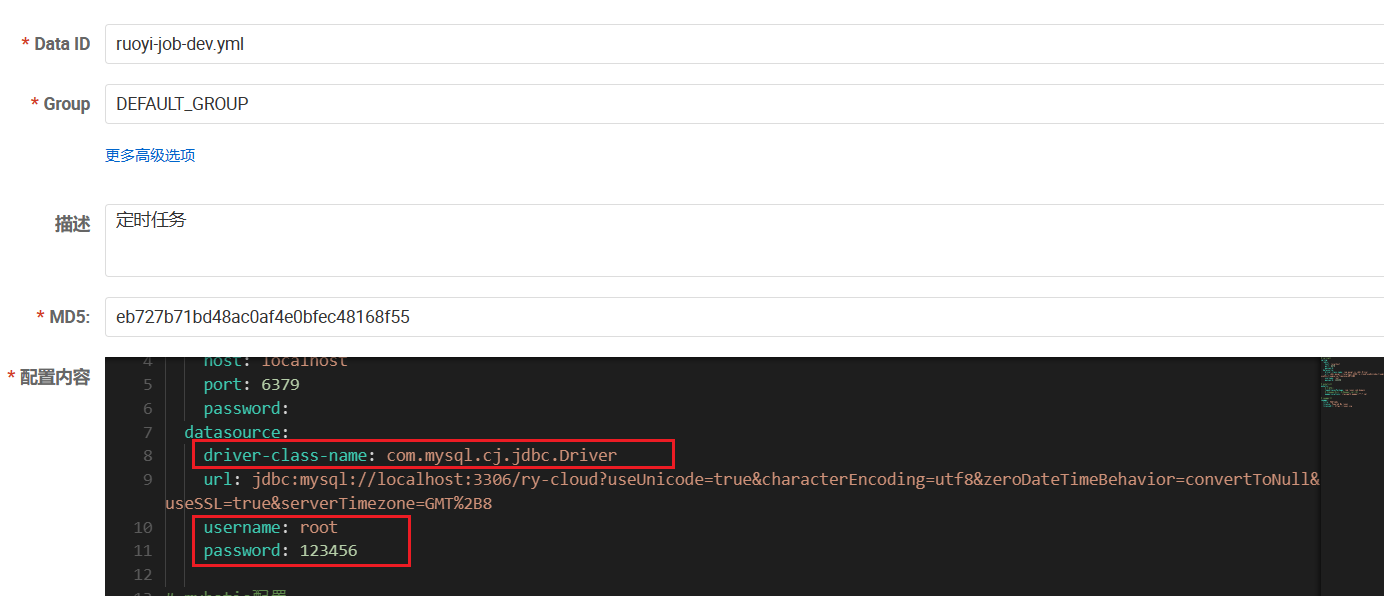
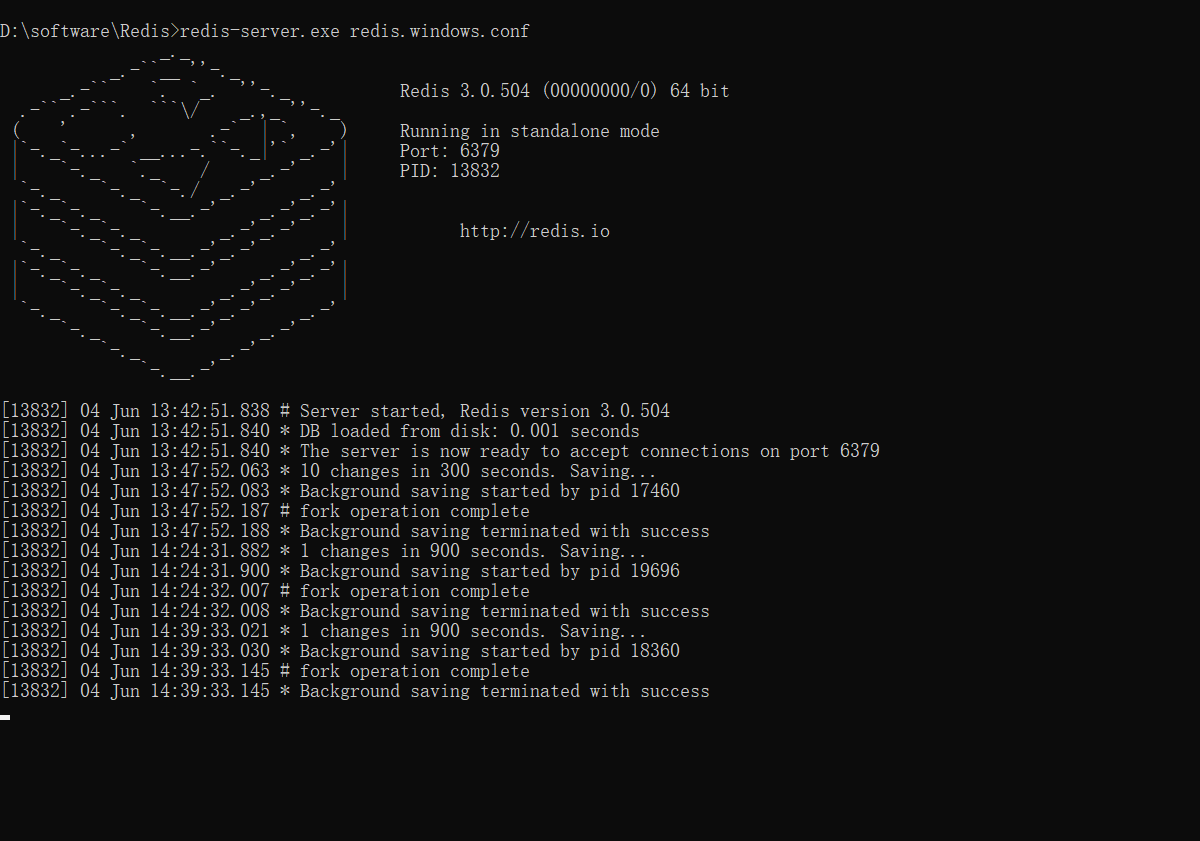
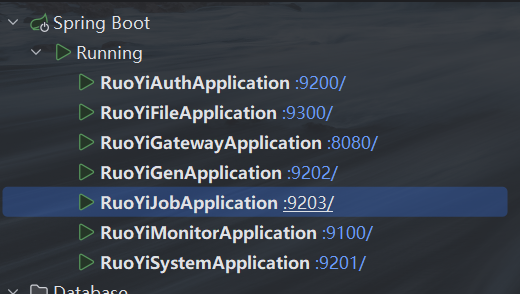
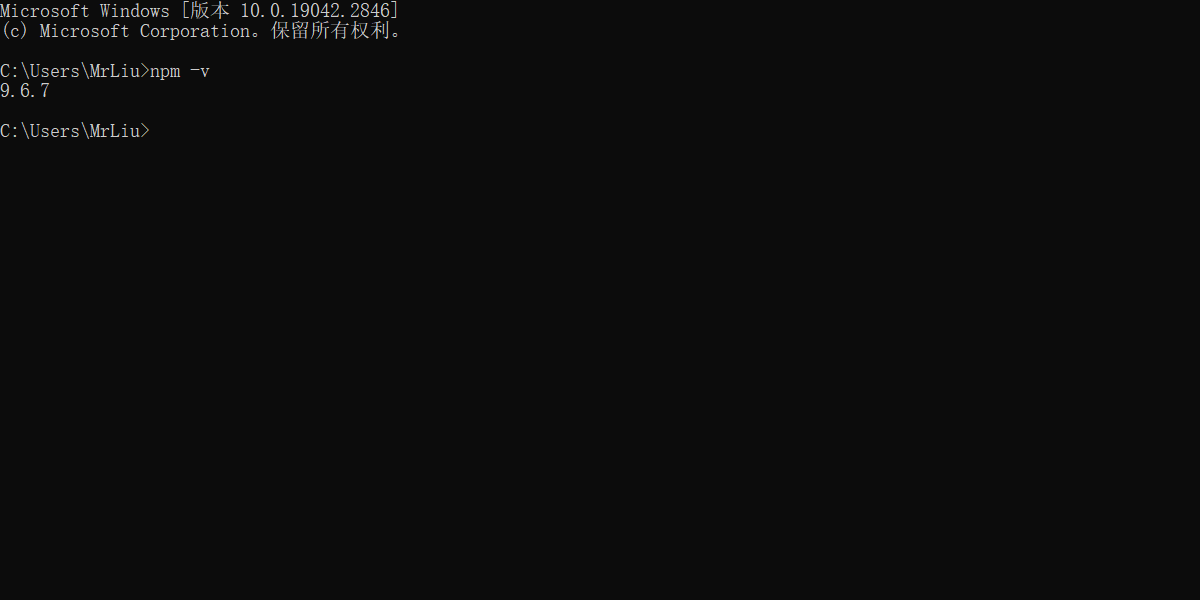
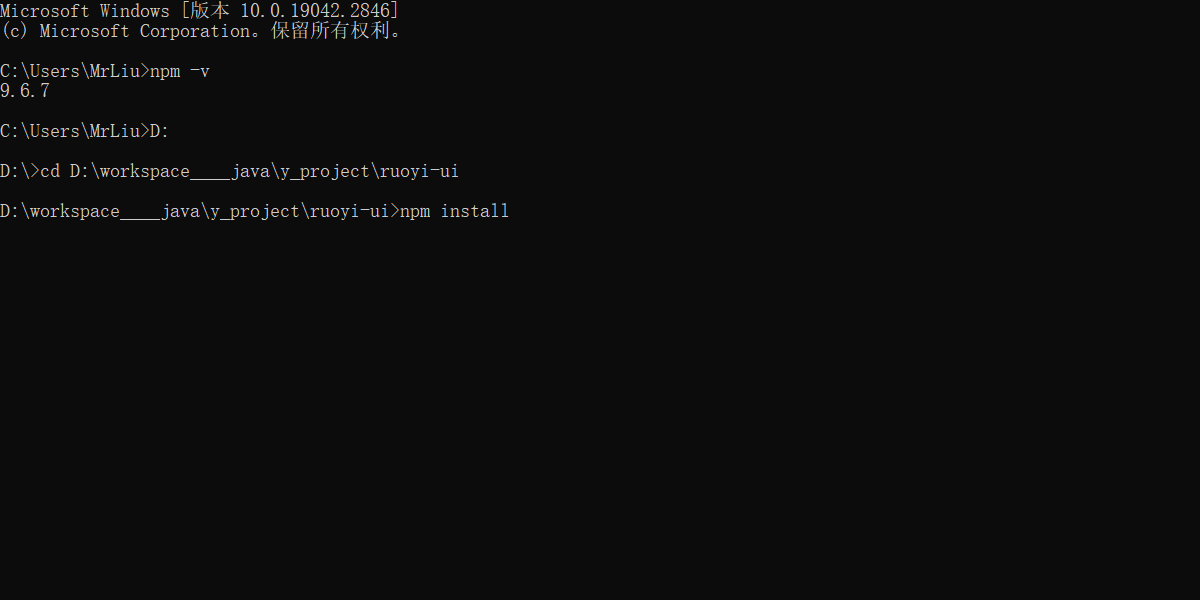
打包后项目会生成dist和module两个文件夹。
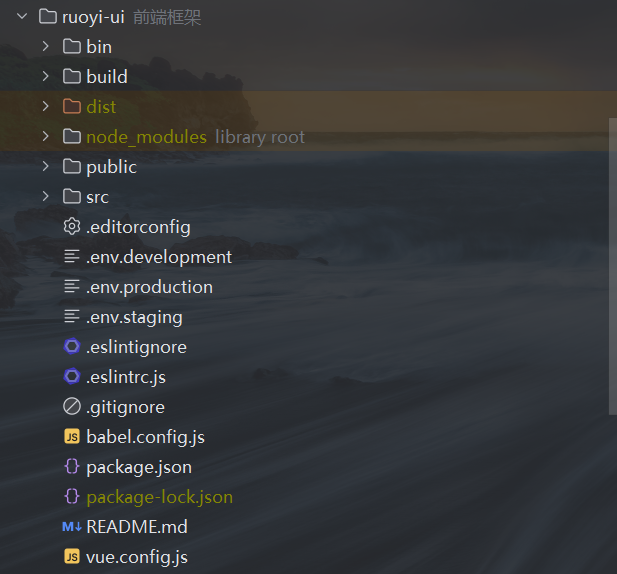
配置IDEA。(参考:https://www.cnblogs.com/liuyangfirst/p/15998984.html)
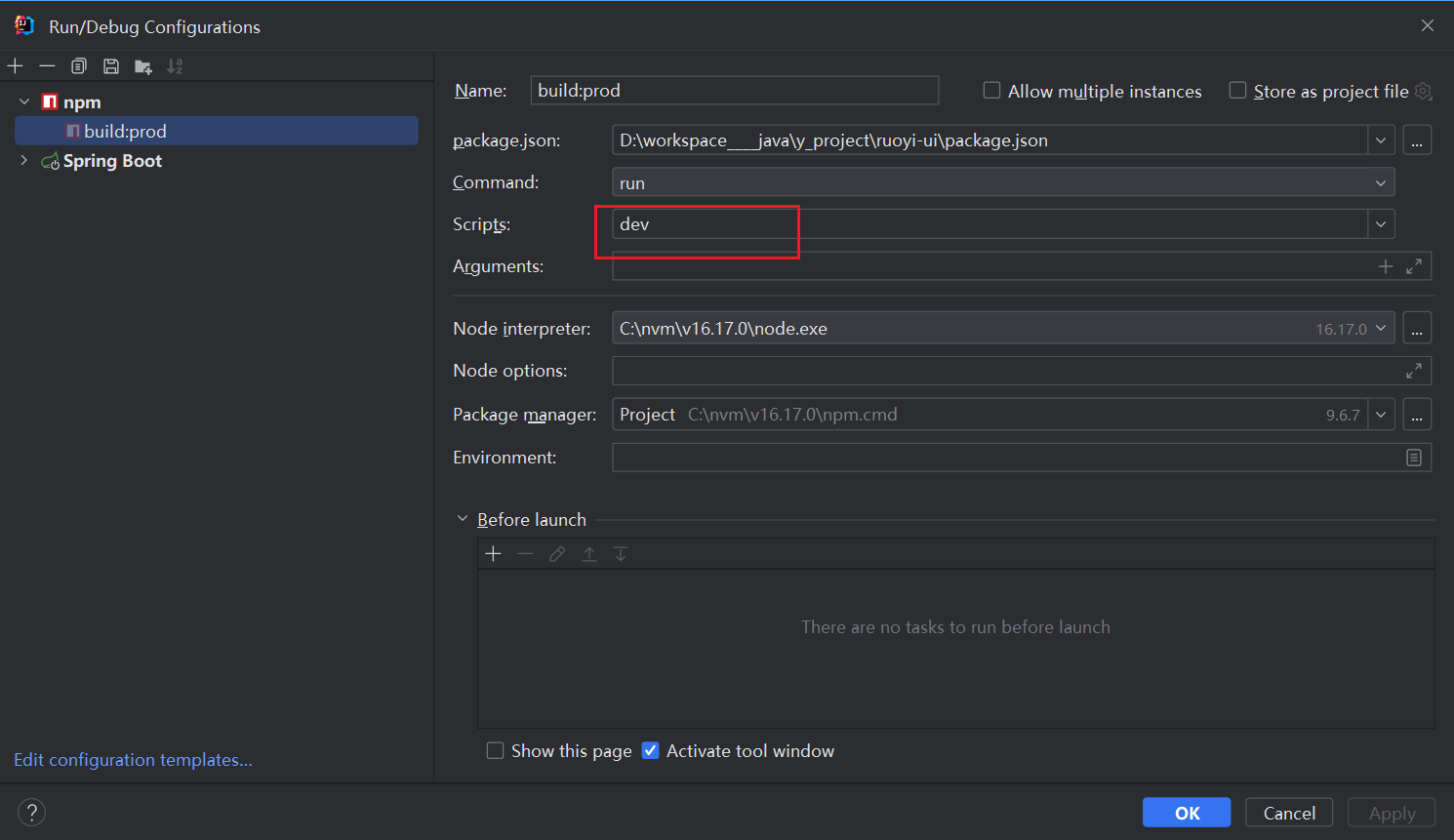
点击启动。
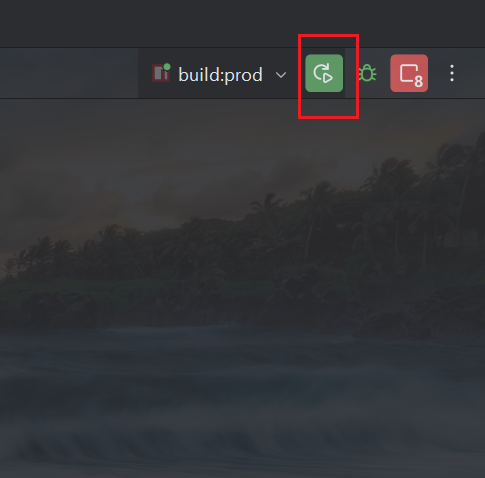

访问生成的地址。(http://localhost/)
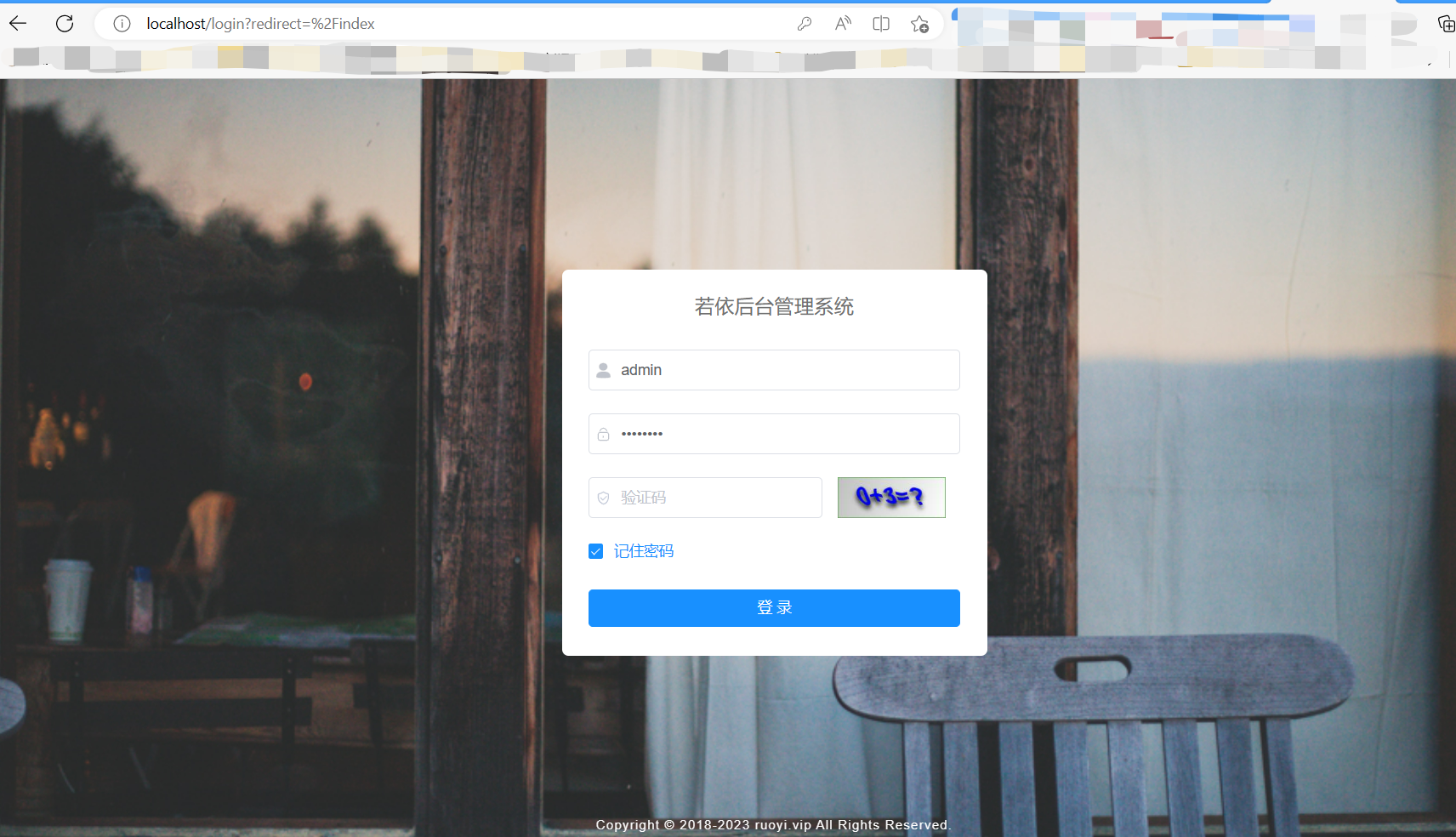
账户和密码是
用户:admin 密码:admin123复制
登陆后。(进行了修改,广告太多)

启动监控服务。访问地址:若依服务状态监控
账户:ruoyi 密码:123456复制
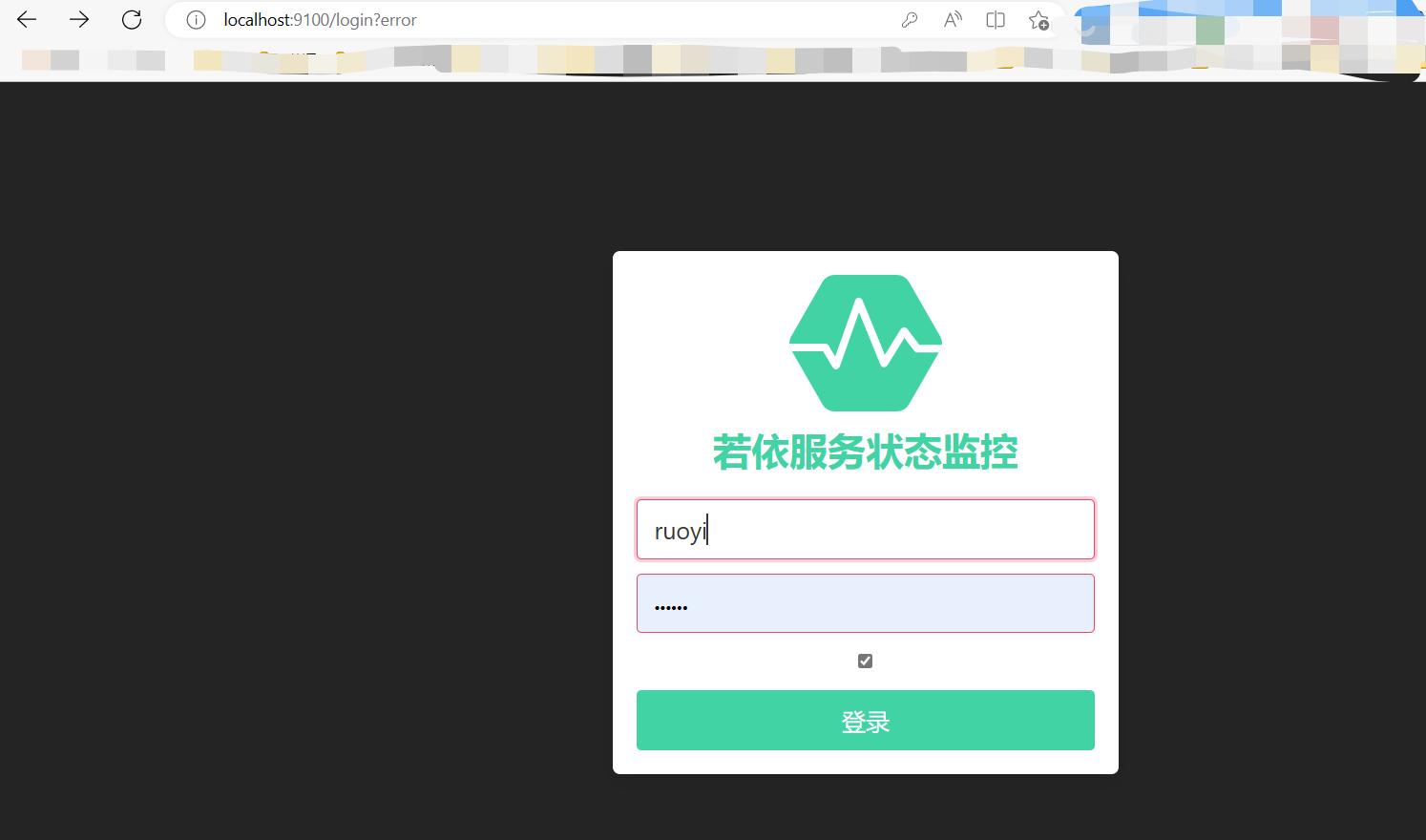
主页访问

成功后的样式。
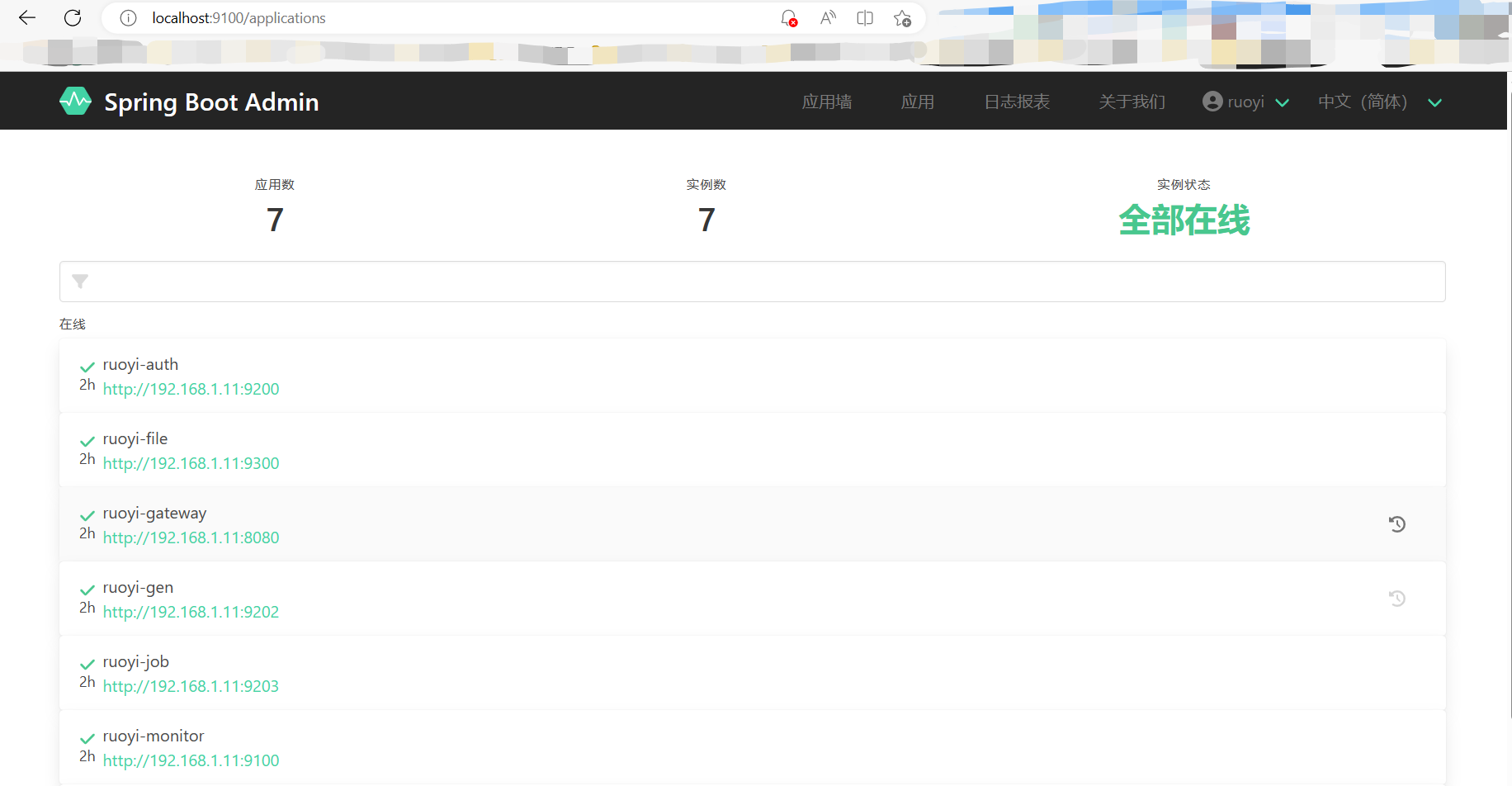
Nacos中修改账户和密码。

主界面位置,点击。

直接访问地址:Swagger UI
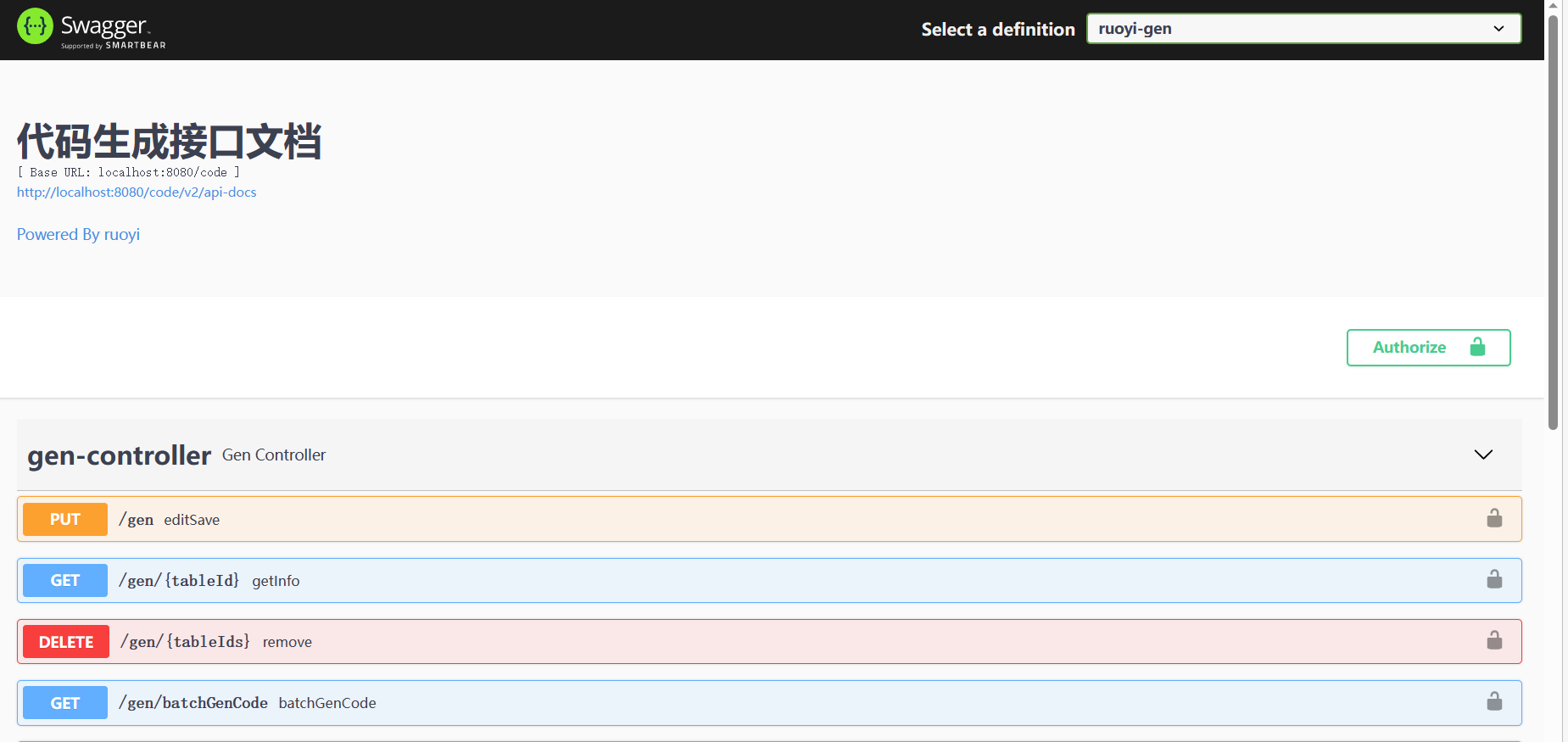
这里的apikey找到可以看所有的接口了。
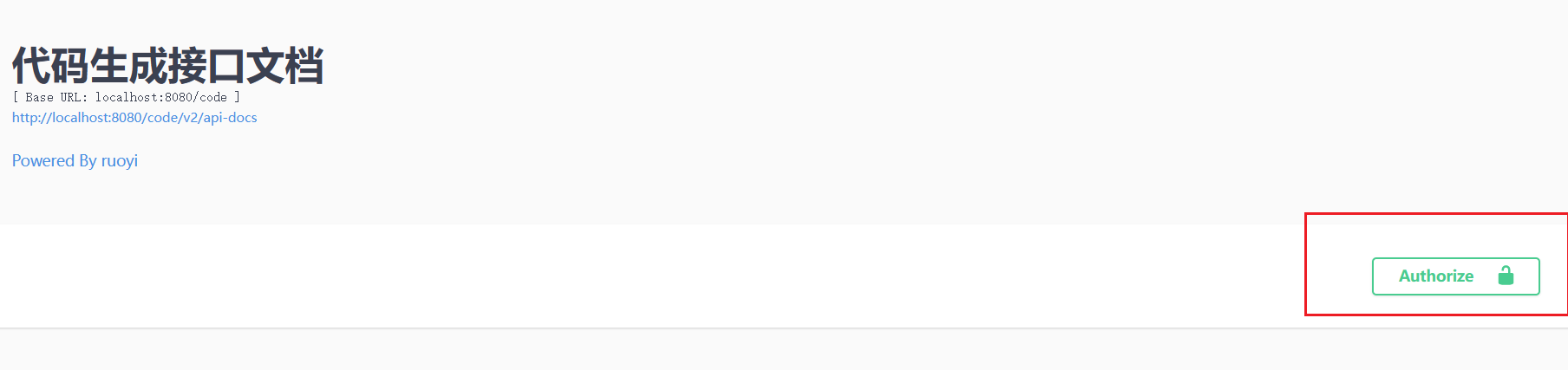
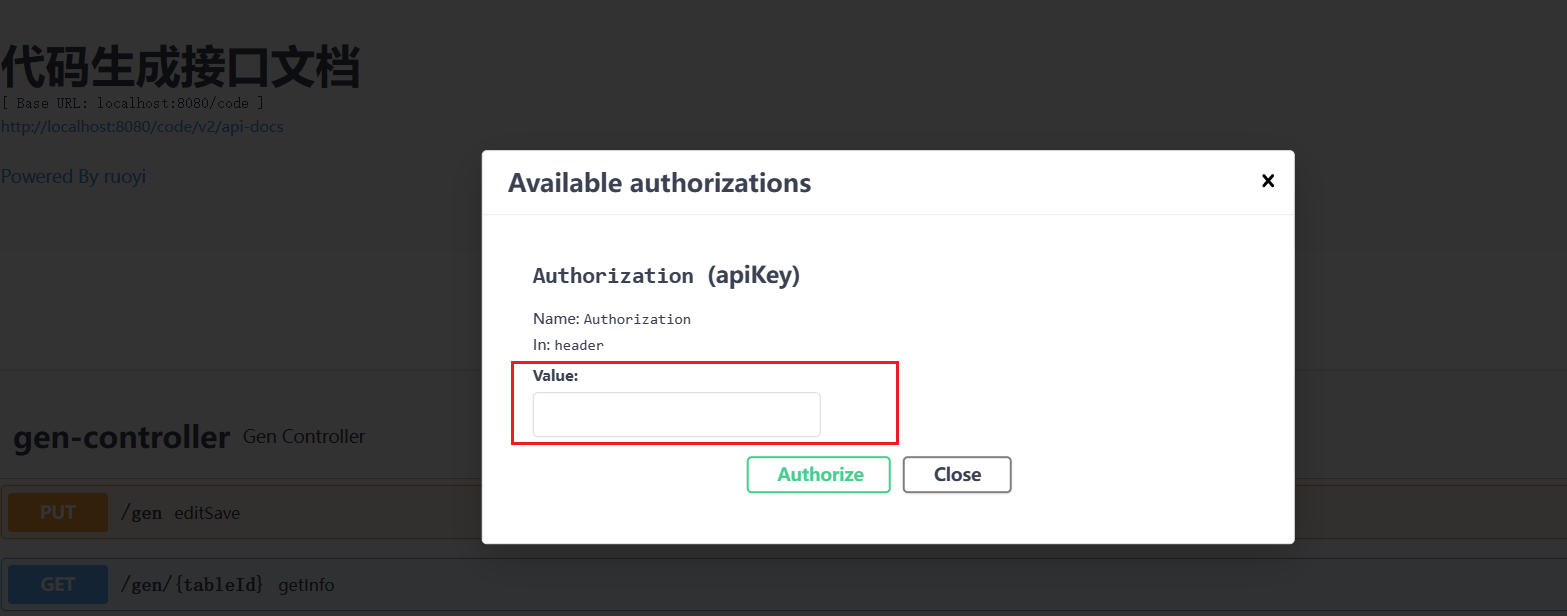
打开网页,按F12进入开发者模式,访问接口,找到如图信息,复制输入到上图位置。
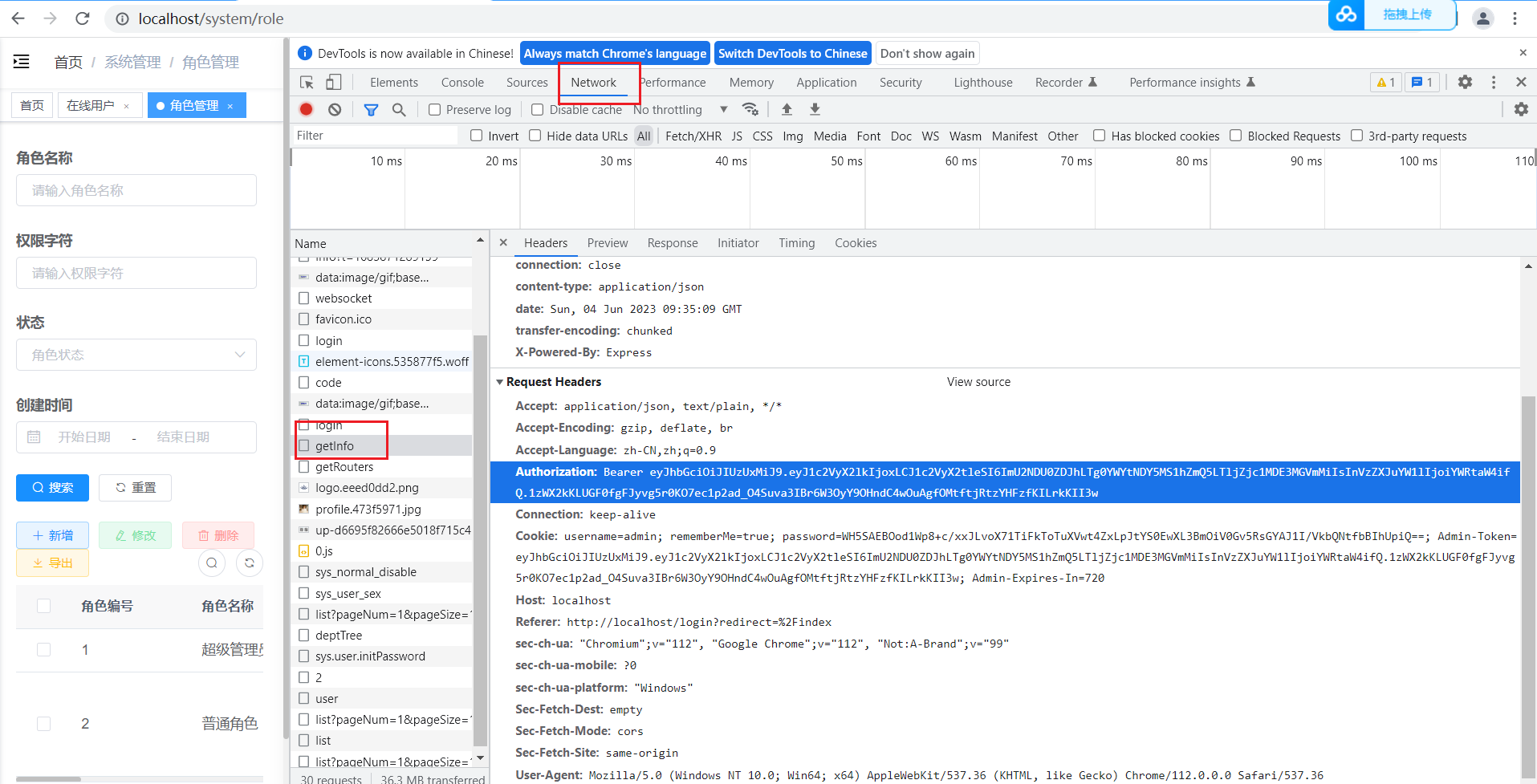
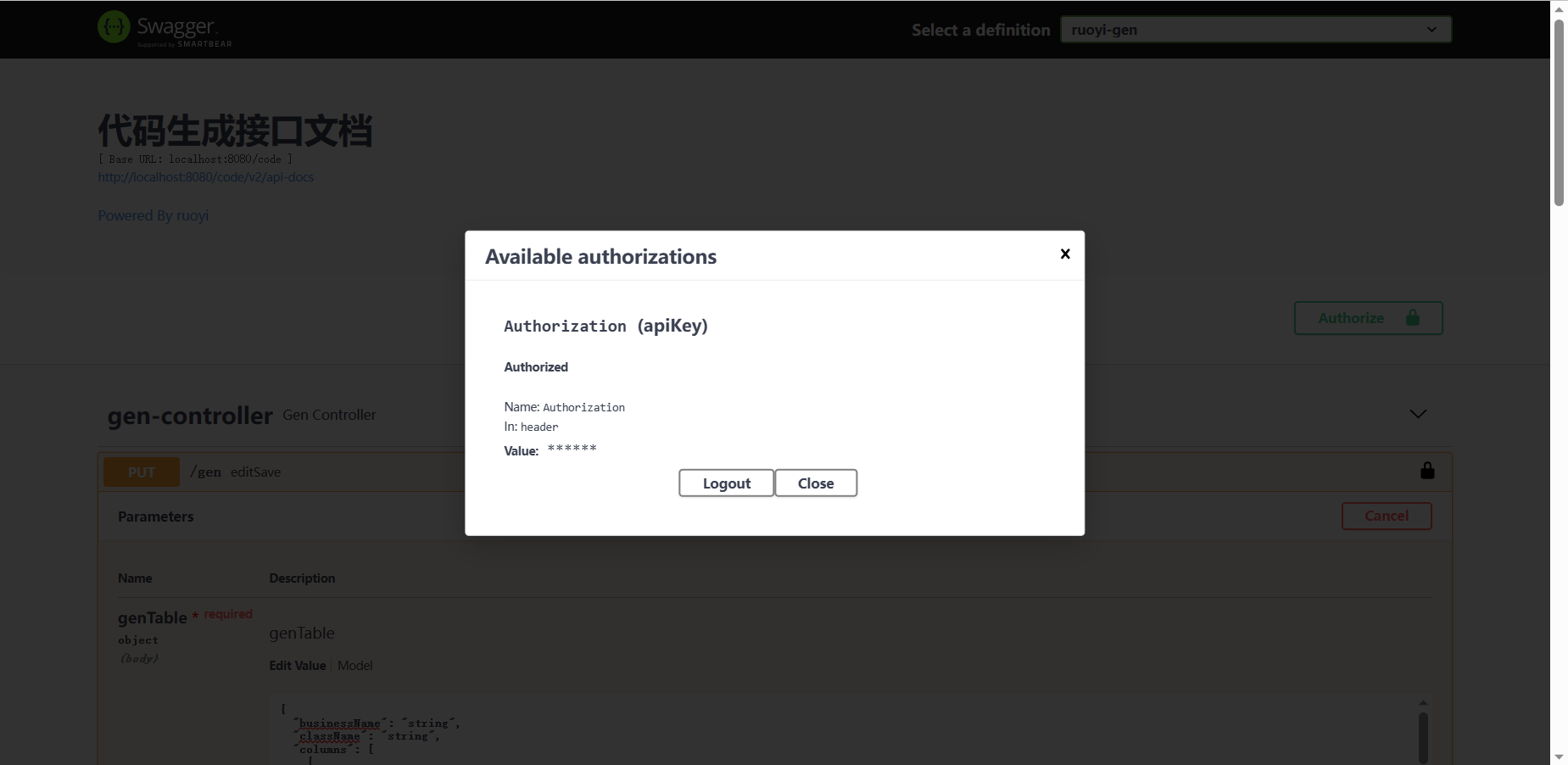
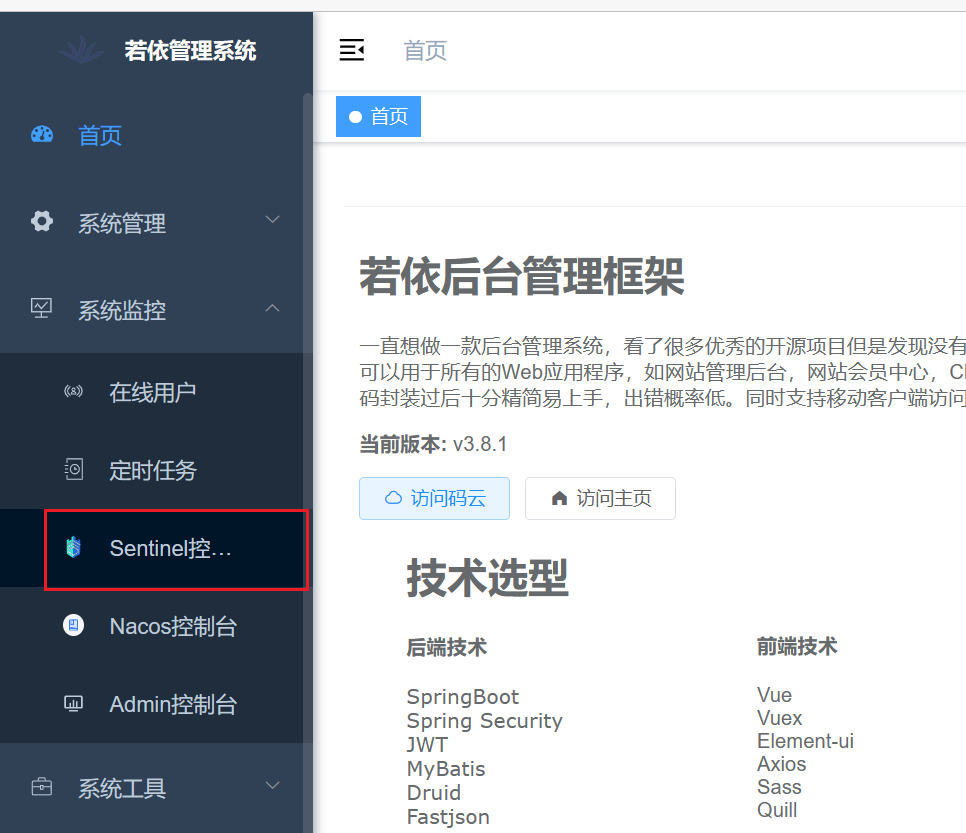
访问地址:localhost
下载地址在git上,地址:Releases · alibaba/Sentinel (github.com)
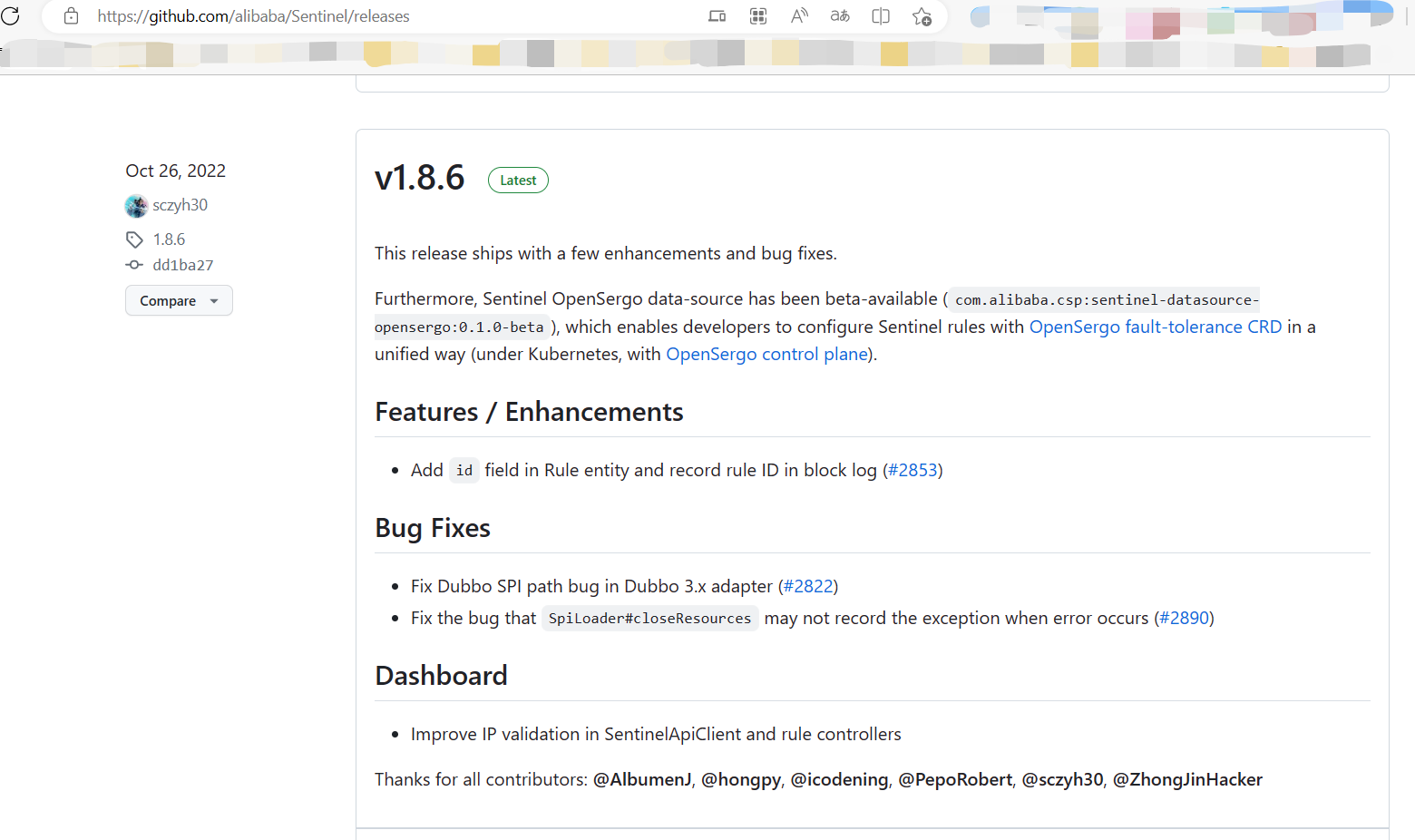
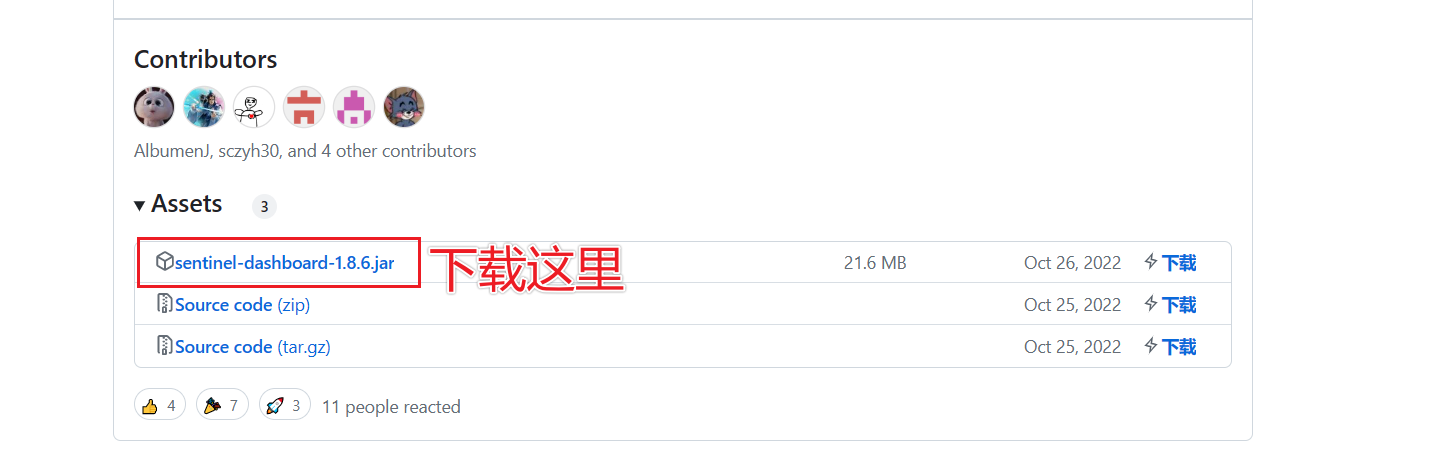
使用命令启动(保证java环境无误)。
java -Dserver.port=8718 -Dcsp.sentinel.dashboard.server=localhost:8718 -Dproject.name=sentinel-dashboard -jar sentinel-dashboard-1.8.6.jar复制
访问地址:localhost

输入账号密码
账号:sentinel 密码:sentinel复制

登录成功后。

| 序号 | 文档 |
|---|---|
| 1 | 若依环境使用手册.docx |
呕心沥血,希望点赞,收藏,评论,转发,您的支持就是本博主前进的动力.