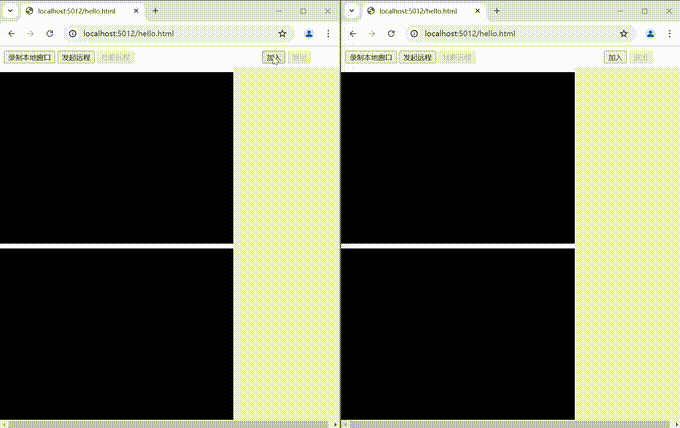
WebSokcet 和中心服务器的连接,中心服务器也叫信令服务器,用来建立连接前中转消息,相当于相亲前的媒人
RTCPeerConnection 视频通话连接
rc.createOffer 发起方创建本地提案,获得SDP描述
rc.createAnswer 接收方创建本地回答,获得SDP描述
rc.setLocalDescription 设置本地创建的SDP描述
rc.setRemoteDescription 设置对方传递过来的SDP描述
rc.onicecandidate 在创建本地提案会本地回答时触发此事件,获得交互式连接对象,用于发送给对方
rc.addIceCandidate 设置中心服务器转发过来IceCandidate
rc.addStream 向连接中添加媒体流
rc.addTrack 向媒体流中添加轨道
rc.ontrack 在此事件中接受来自对方的媒体流
其实两个人通信只需要一个RTCPeerConnection,A和B各持一端,不需要两个RTCPeerConnection,这点容易被误导
这里我获取的是窗口视频流,而不是摄像头视频流
navigator.mediaDevices.getDisplayMedia()
.then(meStream => {
//在本地显示预览
document.getElementById("local").srcObject = meStream;
})
复制
//给对方发送视频流
other.stream = meStream;
const videoTracks = meStream.getVideoTracks();
const audioTracks = meStream.getAudioTracks();
//log("推流")
other.peerConnection.addStream(meStream);
meStream.getVideoTracks().forEach(track => {
other.peerConnection.addTrack(track, meStream);
});
复制other.peerConnection.addEventListener("track", event => {
//log("拉流")
document.getElementById("remote").srcObject = event.streams[0];
})
复制这是最开始需要建立的和信令服务器的连接,用于点对点连接建立前转发消息,这算是最重要的逻辑了
ws = new WebSocket('/sdp');
ws.addEventListener("message", event => {
var msg = JSON.parse(event.data);
if (msg.type == "connect") {
//log("接到提案");
var other = remotes.find(r => r.name != myName);
onReciveOffer(msg.data.description, msg.data.candidate, other);
}
else if (msg.type == "connected") {
//log("接到回答");
var other = remotes.find(r => r.name != myName);
onReciveAnwer(msg.data.description, msg.data.candidate, other);
}
//获取自己在房间中的临时名字
else if (msg.type == "id") {
myName = msg.data;
}
//有人加入或退出房间时
else if (msg.type == "join") {
//成员列表
for (var i = 0; i < msg.data.length; i++) {
var other = remotes.find(r => r.name == msg.data[i]);
if (other == null) {
remotes.push({
stream: null,
peerConnection: new RTCPeerConnection(null),
description: null,
candidate: null,
video: null,
name: msg.data[i]
});
}
}
//过滤已经离开的人
remotes = remotes.filter(r => msg.data.find(x => x == r.name) != null);
//...
}
});
复制在都已经加入聊天室后就可以开始建立点对点连接了
//对某人创建提案
other.peerConnection.createOffer({ offerToReceiveVideo: 1 })
.then(description => {
//设置成自己的本地描述
other.description = description;
other.peerConnection.setLocalDescription(description);
});
复制在创建提案后会触发此事件,然后把提案和交互式连接消息一起发送出去
//交互式连接候选项
other.peerConnection.addEventListener("icecandidate", event => {
other.candidate = event.candidate;
//log("发起提案");
//发送提案到中心服务器
ws.send(JSON.stringify({
type: "connect",
data: {
name: other.name,
description: other.description,
candidate: other.candidate
}
}));
})
复制对方收到提案后按照同样的流程创建回答和响应
/**接收到提案 */
function onReciveOffer(description, iceCandidate,other) {
//交互式连接候选者
other.peerConnection.addEventListener("icecandidate", event => {
other.candidate = event.candidate;
//log("发起回答");
//回答信令到中心服务器
ws.send(JSON.stringify({
type: "connected",
data: {
name: other.name,
description: other.description,
candidate: other.candidate
}
}));
})
//设置来自对方的远程描述
other.peerConnection.setRemoteDescription(description);
other.peerConnection.addIceCandidate(new RTCIceCandidate(iceCandidate));
other.peerConnection.createAnswer()
.then(answerDescription => {
other.description = answerDescription;
other.peerConnection.setLocalDescription(answerDescription);
})
}
复制发起方收到回答后,点对点连接建立,双方都能看到画面了,至此已经不需要中心服务器了
/**接收到回答 */
function onReciveAnwer(description, iceCandidate,other) {
//收到回答后设置接收方的描述
other.peerConnection.setRemoteDescription(description);
other.peerConnection.addIceCandidate(new RTCIceCandidate(iceCandidate));
}
复制[ApiController]
[Route("sdp")]
public class SDPController : Controller
{
public static List<(string name, WebSocket ws)> clients = new List<(string, WebSocket)>();
private List<string> names = new List<string>() { "张三", "李四", "王五","钟鸣" };
[HttpGet("")]
public async Task Index()
{
WebSocket client = await HttpContext.WebSockets.AcceptWebSocketAsync();
var ws = (name:names[clients.Count], client);
clients.Add(ws);
await client.SendAsync(UTF8Encoding.UTF8.GetBytes(JsonConvert.SerializeObject(new {type="id",data=ws.name})), WebSocketMessageType.Text, true, CancellationToken.None);
List<string> list = new List<string>();
foreach (var person in clients)
{
list.Add(person.name);
}
var join = new
{
type = "join",
data = list,
};
foreach (var item in clients)
{
await item.ws.SendAsync(UTF8Encoding.UTF8.GetBytes(JsonConvert.SerializeObject(join)), WebSocketMessageType.Text, true, CancellationToken.None);
}
var defaultBuffer = new byte[40000];
try
{
while (!client.CloseStatus.HasValue)
{
//接受信令
var result = await client.ReceiveAsync(defaultBuffer, CancellationToken.None);
JObject obj=JsonConvert.DeserializeObject<JObject>(UTF8Encoding.UTF8.GetString(defaultBuffer,0,result.Count));
if (obj.Value<string>("type")=="connect" || obj.Value<string>("type") == "connected")
{
var another = clients.FirstOrDefault(r => r.name == obj["data"].Value<string>("name"));
await another.ws.SendAsync(new ArraySegment<byte>(defaultBuffer, 0, result.Count), result.MessageType, result.EndOfMessage, CancellationToken.None);
}
}
}
catch (Exception e)
{
}
Console.WriteLine("退出");
clients.Remove(ws);
list = new List<string>();
foreach (var person in clients)
{
list.Add(person.name);
}
join = new
{
type = "join",
data = list
};
foreach (var item in clients)
{
await item.ws.SendAsync(UTF8Encoding.UTF8.GetBytes(JsonConvert.SerializeObject(join)), WebSocketMessageType.Text, true, CancellationToken.None);
}
}
}
复制<!DOCTYPE html>
<html>
<head>
<meta charset="utf-8" />
<title></title>
<style>
html,body{
height:100%;
margin:0;
}
.container{
display:grid;
grid-template:auto 1fr 1fr/1fr 200px;
height:100%;
grid-gap:8px;
justify-content:center;
align-items:center;
}
.video {
background-color: black;
height:calc(100% - 1px);
overflow:auto;
}
#local {
grid-area:2/1/3/2;
}
#remote {
grid-area: 3/1/4/2;
}
.list{
grid-area:1/2/4/3;
background-color:#eeeeee;
height:100%;
overflow:auto;
}
#persons{
text-align:center;
}
.person{
padding:5px;
}
</style>
</head>
<body>
<div class="container">
<div style="grid-area:1/1/2/2;padding:8px;">
<button id="start">录制本地窗口</button>
<button id="call">发起远程</button>
<button id="hangup">挂断远程</button>
</div>
<video autoplay id="local" class="video"></video>
<video autoplay id="remote" class="video"></video>
<div class="list">
<div style="text-align:center;background-color:white;padding:8px;">
<button id="join">加入</button>
<button id="exit">退出</button>
</div>
<div id="persons">
</div>
<div id="log">
</div>
</div>
</div>
<script>
/**在屏幕顶部显示一条消息,3秒后消失 */
function layerMsg(msg) {
// 创建一个新的div元素作为消息层
var msgDiv = document.createElement('div');
msgDiv.textContent = msg;
// 设置消息层的样式
msgDiv.style.position = 'fixed';
msgDiv.style.top = '0';
msgDiv.style.left = '50%';
msgDiv.style.transform = 'translateX(-50%)';
msgDiv.style.background = '#f2f2f2';
msgDiv.style.color = '#333';
msgDiv.style.padding = '10px';
msgDiv.style.borderBottom = '2px solid #ccc';
msgDiv.style.width = '100%';
msgDiv.style.textAlign = 'center';
msgDiv.style.zIndex = '9999'; // 确保消息层显示在最顶层
// 将消息层添加到文档的body中
document.body.appendChild(msgDiv);
// 使用setTimeout函数,在3秒后移除消息层
setTimeout(function () {
document.body.removeChild(msgDiv);
}, 3000);
}
function log(msg) {
document.getElementById("log").innerHTML += `<div>${msg}</div>`;
}
</script>
<script>
var myName = null;
// 服务器配置
const servers = null;
var remotes = [];
var startButton = document.getElementById("start");
var callButton = document.getElementById("call");
var hangupButton = document.getElementById("hangup");
var joinButton = document.getElementById("join");
var exitButton = document.getElementById("exit");
startButton.disabled = false;
callButton.disabled = false;
hangupButton.disabled = true;
joinButton.disabled = false;
exitButton.disabled = true;
/**和中心服务器的连接,用于交换信令 */
var ws;
//加入房间
document.getElementById("join").onclick = function () {
ws = new WebSocket('/sdp');
ws.addEventListener("message", event => {
var msg = JSON.parse(event.data);
if (msg.type == "offer") {
log("接收到offer");
onReciveOffer(msg);
}
else if (msg.type == "answer") {
log("接收到answer");
onReciveAnwer(msg);
}
else if (msg.candidate != undefined) {
layerMsg("接收到candidate");
onReciveIceCandidate(msg);
}
else if (msg.type == "connect") {
log("接到提案");
var other = remotes.find(r => r.name != myName);
onReciveOffer(msg.data.description, msg.data.candidate, other);
}
else if (msg.type == "connected") {
log("接到回答");
var other = remotes.find(r => r.name != myName);
onReciveAnwer(msg.data.description, msg.data.candidate, other);
}
else if (msg.type == "id") {
myName = msg.data;
}
else if (msg.type == "join") {
//新增
for (var i = 0; i < msg.data.length; i++) {
var other = remotes.find(r => r.name == msg.data[i]);
if (other == null) {
remotes.push({
stream: null,
peerConnection: new RTCPeerConnection(servers),
description: null,
candidate: null,
video: null,
name: msg.data[i]
});
}
}
//过滤已经离开的人
remotes = remotes.filter(r => msg.data.find(x => x == r.name) != null);
document.getElementById("persons").innerHTML = "";
for (var i = 0; i < remotes.length; i++) {
var div = document.createElement("div");
div.classList.add("person")
var btn = document.createElement("button");
btn.innerText = remotes[i].name;
if (remotes[i].name == myName) {
btn.innerText += "(我)";
}
div.appendChild(btn);
document.getElementById("persons").appendChild(div);
}
}
});
startButton.disabled = false;
joinButton.disabled = true;
exitButton.disabled = false;
}
//退出房间
document.getElementById("exit").onclick = function () {
if (ws != null) {
ws.close();
ws = null;
startButton.disabled = true;
callButton.disabled = true;
hangupButton.disabled = true;
joinButton.disabled = false;
exitButton.disabled = true;
document.getElementById("persons").innerHTML = "";
remotes = [];
local.peerConnection = null;
local.candidate = null;
local.description = null;
local.stream = null;
local.video = null;
}
}
//推流
startButton.onclick = function () {
var local = remotes.find(r => r.name == myName);
var other = remotes.find(r => r.name != myName);
if (other == null) {
return;
}
navigator.mediaDevices.getDisplayMedia()
.then(meStream => {
//在本地显示预览
document.getElementById("local").srcObject = meStream;
//给对方发送视频流
other.stream = meStream;
const videoTracks = meStream.getVideoTracks();
const audioTracks = meStream.getAudioTracks();
log("推流")
other.peerConnection.addStream(meStream);
meStream.getVideoTracks().forEach(track => {
other.peerConnection.addTrack(track, meStream);
});
})
}
callButton.onclick = function () {
callButton.disabled = true;
hangupButton.disabled = false;
var other = remotes.find(r => r.name != myName);
//交互式连接候选者
other.peerConnection.addEventListener("icecandidate", event => {
if (event.candidate == null) {
return;
}
other.candidate = event.candidate;
log("发起提案");
//发送提案到中心服务器
ws.send(JSON.stringify({
type: "connect",
data: {
name: other.name,
description: other.description,
candidate: other.candidate
}
}));
})
other.peerConnection.addEventListener("track", event => {
log("拉流")
document.getElementById("remote").srcObject = event.streams[0];
})
//对某人创建信令
other.peerConnection.createOffer({ offerToReceiveVideo: 1 })
.then(description => {
//设置成自己的本地描述
other.description = description;
other.peerConnection.setLocalDescription(description);
})
.catch(e => {
debugger
});
}
//挂断给对方的流
hangupButton.onclick = function () {
callButton.disabled = false;
hangupButton.disabled = true;
var local = remotes.find(r => r.name == myName);
var other = remotes.find(r => r.name != myName);
other.peerConnection = new RTCPeerConnection(servers);
other.description = null;
other.candidate = null;
other.stream = null;
}
/**接收到回答 */
function onReciveAnwer(description, iceCandidate,other) {
if (other == null) {
return;
}
//收到回答后设置接收方的描述
other.peerConnection.setRemoteDescription(description)
.catch(e => {
debugger
});
other.peerConnection.addIceCandidate(new RTCIceCandidate(iceCandidate));
}
/**接收到提案 */
function onReciveOffer(description, iceCandidate,other) {
//交互式连接候选者
other.peerConnection.addEventListener("icecandidate", event => {
if (event.candidate == null) {
return;
}
other.candidate = event.candidate;
log("发起回答");
//回答信令到中心服务器
ws.send(JSON.stringify({
type: "connected",
data: {
name: other.name,
description: other.description,
candidate: other.candidate
}
}));
})
other.peerConnection.addEventListener("track", event => {
log("拉流")
document.getElementById("remote").srcObject = event.streams[0];
})
//设置来自对方的远程描述
other.peerConnection.setRemoteDescription(description)
.catch(e => {
debugger
});
other.peerConnection.addIceCandidate(new RTCIceCandidate(iceCandidate));
other.peerConnection.createAnswer()
.then(answerDescription => {
other.description = answerDescription;
other.peerConnection.setLocalDescription(answerDescription);
})
}
function onReciveIceCandidate(iceCandidate) {
if (remotePeerConnection == null) {
return;
}
remotePeerConnection.addIceCandidate(new RTCIceCandidate(iceCandidate));
}
</script>
</body>
</html>
复制