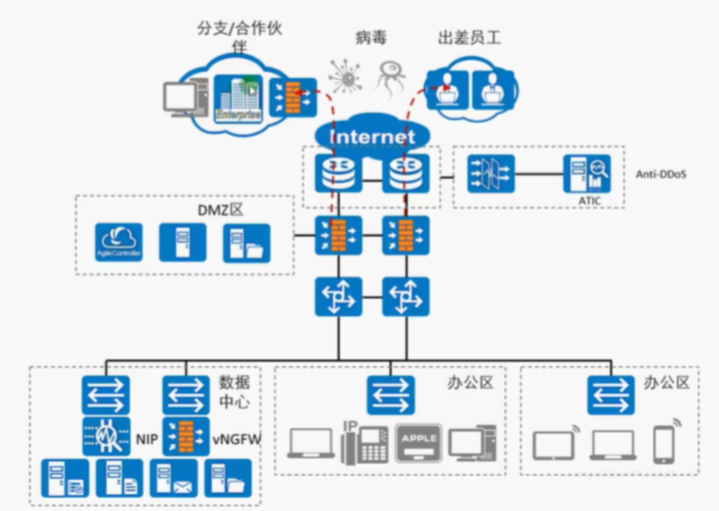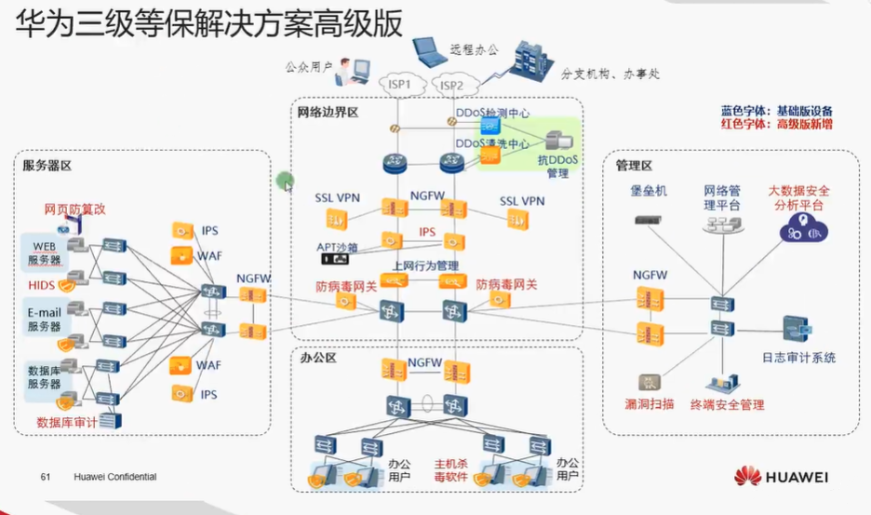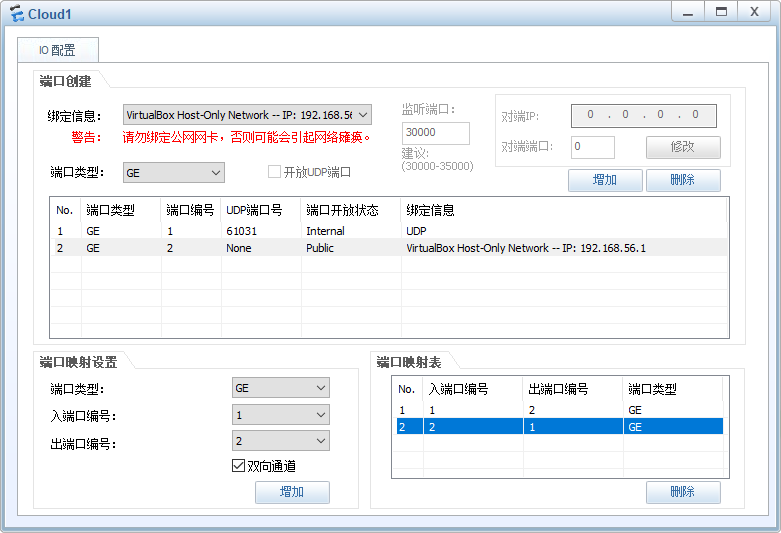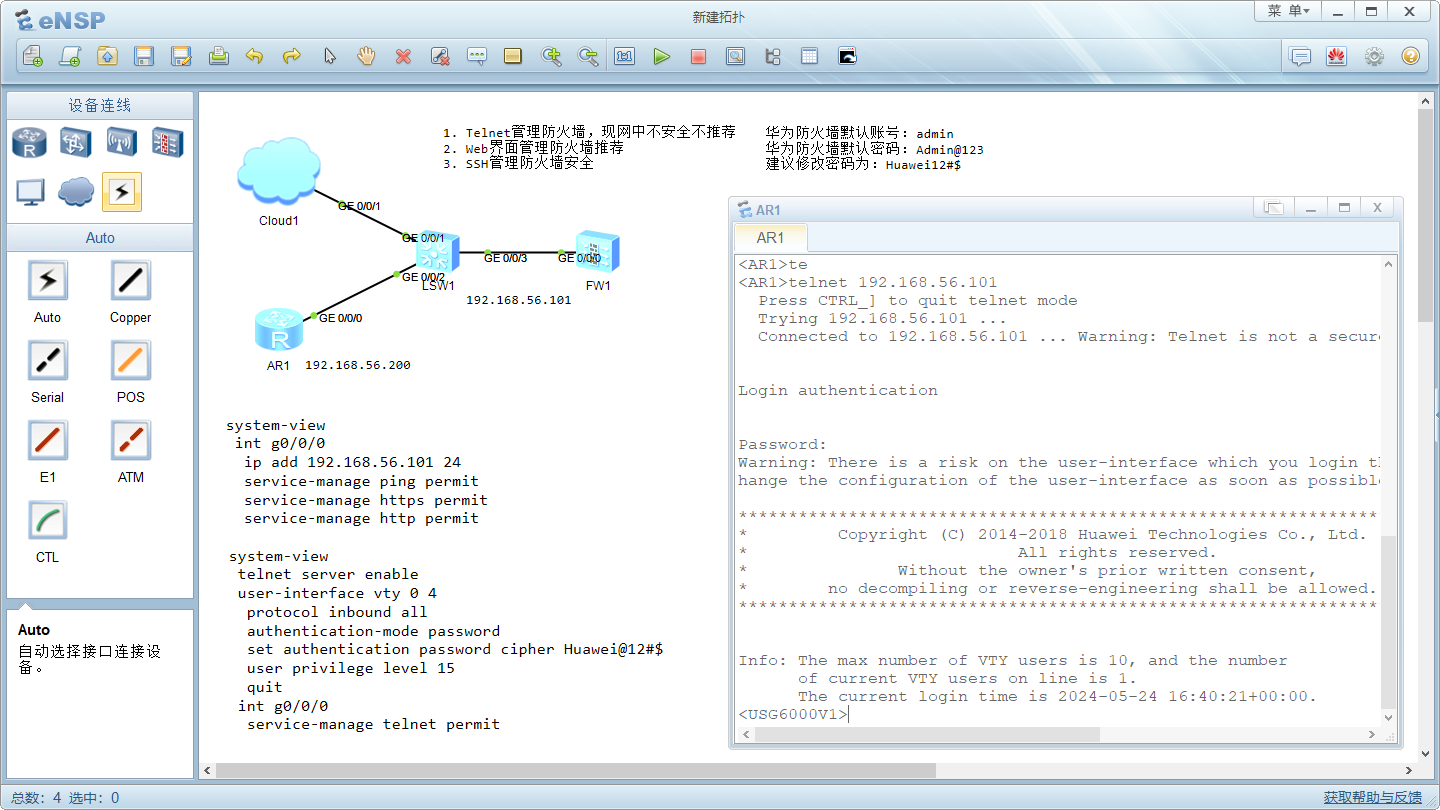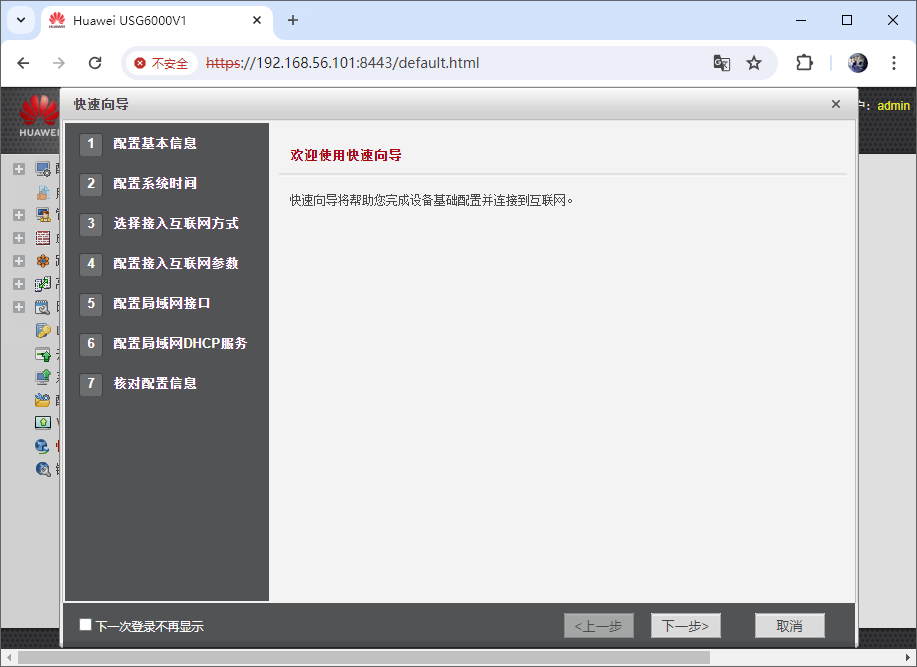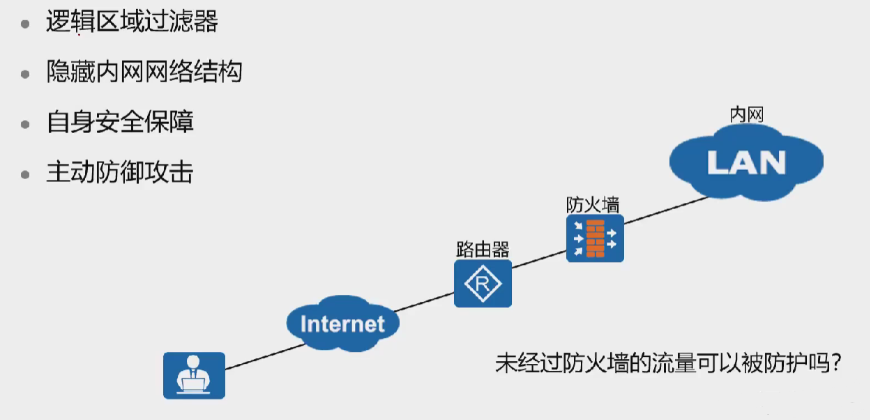正文
一、网络设备基础
1.1 园区网络安全部署场景
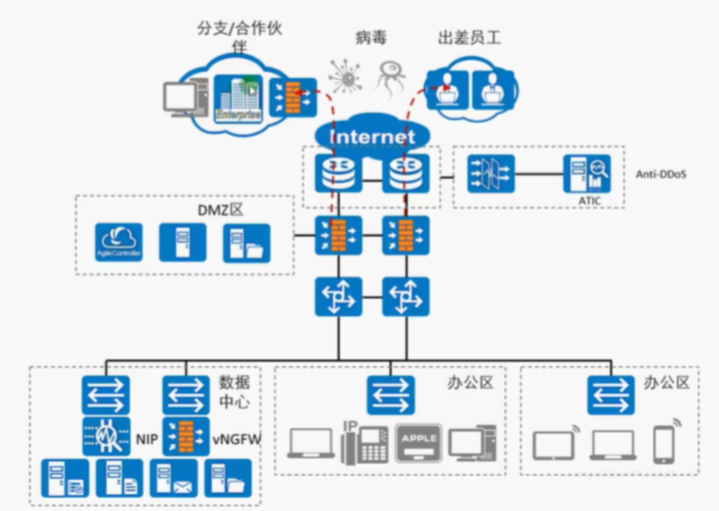
- 一般园区网络中,由最基础的路由器与交换机组成网络,为了安全,在网络中部署防火墙
- 在那些区域需要部署防火墙
- 数据中心区的服务器一般只对内网用户提供服务,而DMZ区域面向外部用户提供服务。
- 分支/合作伙伴出口处也会部署防火墙,这样就可以在两个防火墙之间部署IPSec VPN实现两个区域内网的互访。
1.2 三级等保解决方案
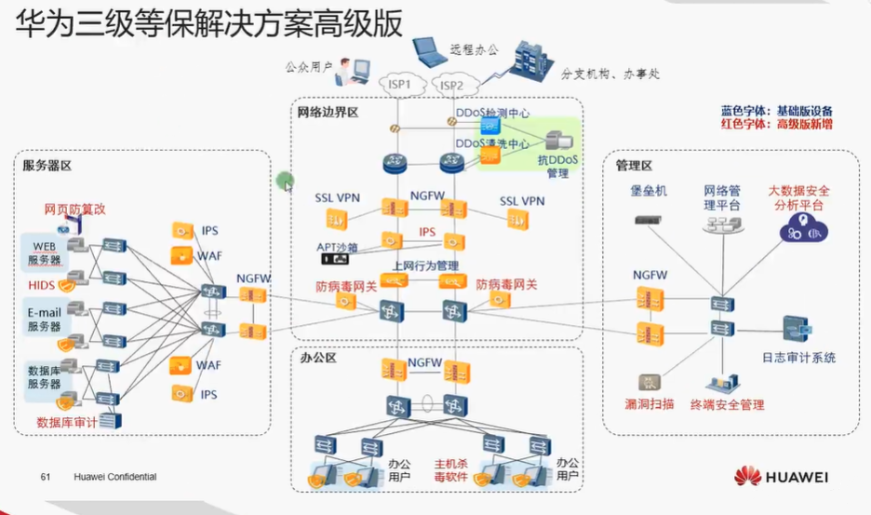
- Huawei NGFW防火墙集成了IPS与WAF功能,但如果一台设备将这些功能全部实现,必然会造成设备性能的下降,所以为了实现更安全的内部网络,不同功能由专门的设备来实现最安全。
- 安全产品
- NGFW(华为防火墙)
- ASG(上网行为管理)
- IPS(入侵防御系统)
- AntiDDos(DDos防御)
- 安全态势感知
- 网络安全管理
- WAF(Web服务安全设备)
- APT(沙箱)
1.3 华为安全产品线


二、防火墙基础
2.1 eNSP中防火墙基本操作
本机通过Web访问防火墙不需要添加环回网卡,在eNSP中进行桥接,具体操作如下:
1. Telnet管理防火墙,现网中不安全不推荐
2. Web界面管理防火墙推荐
3. SSH管理防火墙安全
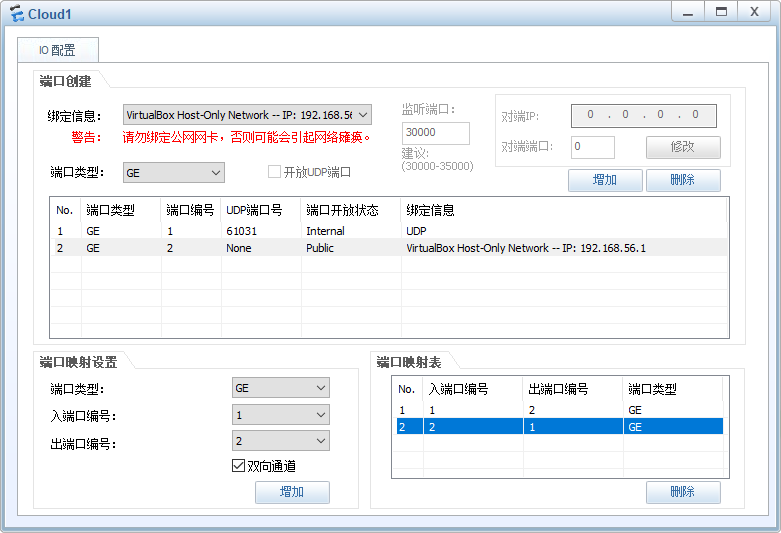
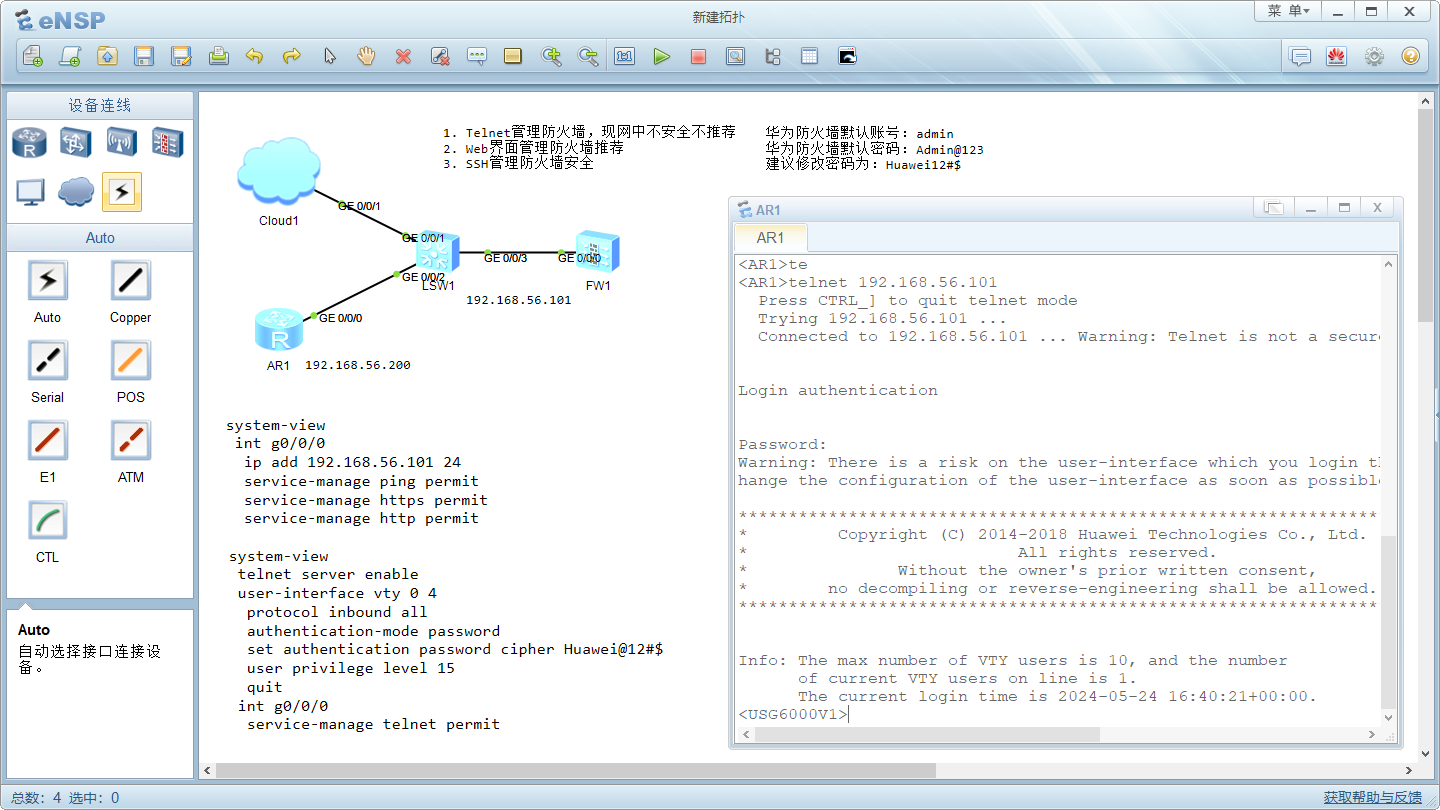
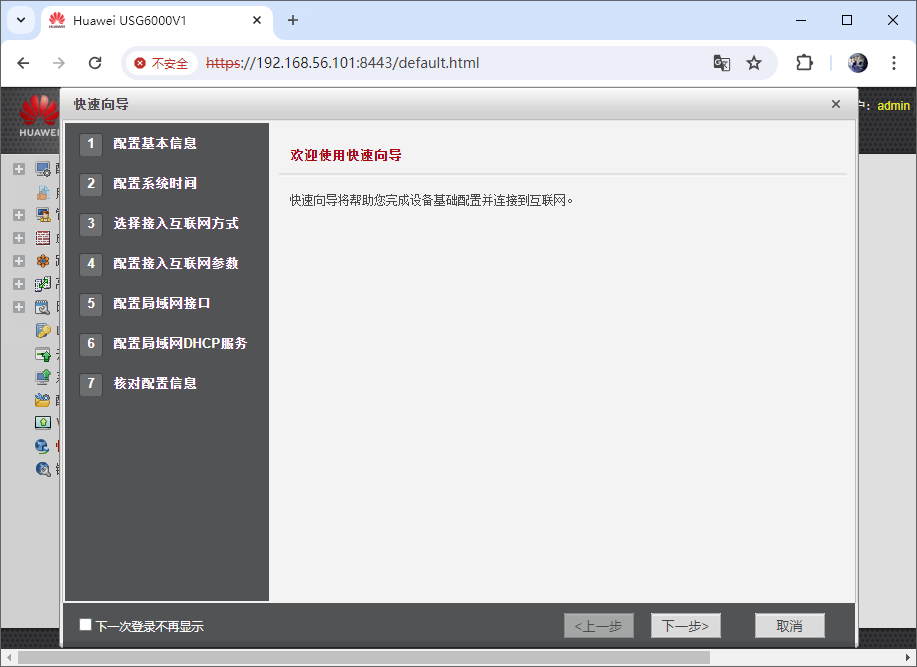
system-view
user-interface vty 0 4
authentication-mode aaa
user privilege level 15
quit
ssh authentication-type default password
rsa local-key-pair create
stelnet server enable
ssh user nc086
ssh user nc086 authentication-type password
ssh user nc086 service-type stelnet
int g0/0/0
service-manage ssh permit复制
2.2 防火墙特征
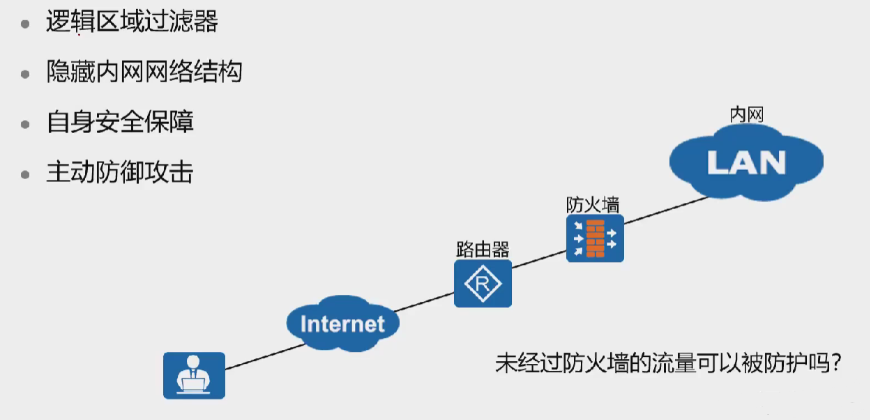
- 防火墙将每一个网络理解成一个逻辑区域,所以连接该网络的接口必须划入一个安全区域,防火墙的接口必须划入安全区域,该接口无法工作,因为无法判断流量如何流动。
2.3 防火墙的分类