DeepLearning深度学习小项目,利用CNN和MobileNetV2搭建的水果识别模型。
github地址
项目使用conda环境进行训练,
相关测试版本如下:
| name | version |
|---|---|
| python | 3.7.3 |
| tensorflow-cpu | 2.3.0 |
项目根目录(github)下有environment.yml 为虚拟环境导出的配置文件
将yml文件移动到conda相关文件目录下
进入Anaconda Prompt任意环境下运行
conda env create -f environment.yml
自动安装相关依赖,复现虚拟环境。
二、构建模型
1、数据样本
2、模型结构
2.1 CNN结构
2.2 MobileNetV2结构
三、实验结果
1、CNN训练过程及分析
2、MobileNetV2训练过程及分析
先放代码。
CNNTrain.py
数据集加载函数、CNN相关模型函数构建、训练、准确率、损失曲线绘制函数
"""
@File : CNNTrain.py
@Author : GiperHsiue
@Time : 2023/5/29 18:18
"""
import tensorflow as tf
import matplotlib.pyplot as plt
from time import *
import os
from tensorflow import keras
from tensorflow.keras.preprocessing.image import ImageDataGenerator
# 数据集加载函数,指明数据集的位置并统一处理为imgheight*imgwidth的大小,同时设置batch
def data_load(data_dir, test_data_dir, img_height, img_width, batch_size):
# 加载训练集
train_ds = tf.keras.preprocessing.image_dataset_from_directory(
data_dir,
label_mode='categorical',
seed=123,
image_size=(img_height, img_width),
batch_size=batch_size)
# 加载测试集
val_ds = tf.keras.preprocessing.image_dataset_from_directory(
test_data_dir,
label_mode='categorical',
seed=123,
image_size=(img_height, img_width),
batch_size=batch_size)
class_names = train_ds.class_names
# 返回处理之后的训练集、验证集和类名
return train_ds, val_ds, class_names
# def data_load(data_dir, test_data_dir, img_height, img_width, batch_size):
# # 数据增强
# train_datagen = ImageDataGenerator(
# rotation_range=40,
# width_shift_range=0.2,
# height_shift_range=0.2,
# shear_range=0.2,
# zoom_range=0.2,
# horizontal_flip=True,
# fill_mode='nearest')
#
# # 加载训练集
# train_ds = train_datagen.flow_from_directory(
# data_dir,
# target_size=(img_height, img_width),
# batch_size=batch_size,
# seed=123,
# class_mode='categorical')
#
# # 加载测试集
# val_ds = tf.keras.preprocessing.image_dataset_from_directory(
# test_data_dir,
# label_mode='categorical',
# seed=123,
# image_size=(img_height, img_width),
# batch_size=batch_size)
# class_names = val_ds.class_names
#
# # 返回处理之后的训练集、验证集和类名
# return train_ds, val_ds, class_names
# 构建CNN模型
def model_load(IMG_SHAPE=(224, 224, 3), class_num=15):
# 搭建模型
model = tf.keras.models.Sequential([
# 对模型做归一化
tf.keras.layers.experimental.preprocessing.Rescaling(1. / 255, input_shape=IMG_SHAPE),
# 卷积层,该卷积层的输出为16
tf.keras.layers.Conv2D(16, (3, 3), activation='relu'),
tf.keras.layers.MaxPooling2D(2, 2),
# 卷积层,该卷积层的输出为32
tf.keras.layers.Conv2D(32, (3, 3), activation='relu'),
# 添加池化层
tf.keras.layers.MaxPooling2D(2, 2),
# Add another convolution
# 卷积层,输出为64
tf.keras.layers.Conv2D(64, (3, 3), activation='relu'),
# 池化层
tf.keras.layers.MaxPooling2D(2, 2),
tf.keras.layers.Conv2D(128, (3, 3), activation='relu'),
tf.keras.layers.MaxPooling2D(2, 2),
# 转化为一维
tf.keras.layers.Flatten(),
tf.keras.layers.Dense(256, activation='relu'),
tf.keras.layers.Dense(128, activation='relu'),
tf.keras.layers.Dense(class_num, activation='softmax')
])
# 输出模型信息
model.summary()
# 指明模型的训练参数,优化器为sgd优化器,损失函数为交叉熵损失函数
opt = tf.keras.optimizers.SGD(learning_rate=0.005)
# opt = tf.keras.optimizers.Adam(learning_rate=0.001)
model.compile(optimizer=opt, loss='categorical_crossentropy', metrics=['accuracy'])
# 返回模型
return model
# 展示训练过程的曲线
def showAccuracyAndLoss(history):
acc = history.history['accuracy']
val_acc = history.history['val_accuracy']
loss = history.history['loss']
val_loss = history.history['val_loss']
plt.figure(figsize=(8, 8))
plt.subplot(2, 1, 1)
plt.plot(acc, label='Training Accuracy')
plt.plot(val_acc, label='Validation Accuracy')
plt.legend(loc='lower right')
plt.ylabel('Accuracy')
plt.ylim([min(plt.ylim()), 1])
plt.title('Training and Validation Accuracy')
plt.subplot(2, 1, 2)
plt.plot(loss, label='Training Loss')
plt.plot(val_loss, label='Validation Loss')
plt.legend(loc='upper right')
plt.ylabel('Cross Entropy')
plt.title('Training and Validation Loss')
plt.xlabel('epoch')
# 保存图片
filename = 'results_cnn.png'
index = 1
while os.path.isfile(os.path.join('resultsPng', filename)):
filename = 'results_cnn' + str(index) + '.png'
index += 1
filename = os.path.join('resultsPng', filename)
plt.savefig(filename, dpi=100)
def train(epochs):
# 开始训练
begin_time = time()
# train_ds, val_ds, class_names = data_load("../fruit/train",
# "../fruit/val", 224, 224, 16)
train_ds, val_ds, class_names = data_load("../geneFruit/train",
"../fruit/val", 224, 224, 16)
print(class_names)
# 加载模型
model = model_load(class_num=len(class_names))
# 指明训练的轮数epoch,开始训练
history = model.fit(train_ds, validation_data=val_ds, epochs=epochs)
model.save("models/cnn_fv.h5")
# 记录结束时间
end_time = time()
run_time = end_time - begin_time
print('该循环程序运行时间:', run_time, "s")
# 绘制模型训练过程图
showAccuracyAndLoss(history)
if __name__ == '__main__':
train(epochs=30)
复制MobileNetTrain.py
数据集加载函数、MobileNet相关模型函数构建、训练、准确率、损失曲线绘制函数
"""
@File : MobileNetTrain.py
@Author : GiperHsiue
@Time : 2023/5/29 18:18
"""
import tensorflow as tf
import matplotlib.pyplot as plt
from time import *
import os
# 数据集加载函数,指明数据集的位置并统一处理为imgheight*imgwidth的大小,同时设置batch
def data_load(data_dir, test_data_dir, img_height, img_width, batch_size):
# 加载训练集
train_ds = tf.keras.preprocessing.image_dataset_from_directory(
data_dir,
label_mode='categorical',
seed=123,
image_size=(img_height, img_width),
batch_size=batch_size)
# 加载测试集
val_ds = tf.keras.preprocessing.image_dataset_from_directory(
test_data_dir,
label_mode='categorical',
seed=123,
image_size=(img_height, img_width),
batch_size=batch_size)
class_names = train_ds.class_names
# 返回处理之后的训练集、验证集和类名
return train_ds, val_ds, class_names
# 构建mobilenet模型
# 模型加载,指定图片处理的大小和是否进行迁移学习
def model_load(IMG_SHAPE=(224, 224, 3), class_num=15):
# 微调的过程中不需要进行归一化的处理
# 加载预训练的mobilenet模型
base_model = tf.keras.applications.MobileNetV2(input_shape=IMG_SHAPE,
include_top=False,
weights='imagenet')
# 将模型的主干参数进行冻结
base_model.trainable = False
model = tf.keras.models.Sequential([
# 进行归一化的处理
tf.keras.layers.experimental.preprocessing.Rescaling(1. / 127.5, offset=-1, input_shape=IMG_SHAPE),
# 设置主干模型
base_model,
# 对主干模型的输出进行全局平均池化
tf.keras.layers.GlobalAveragePooling2D(),
# 通过全连接层映射到最后的分类数目上
tf.keras.layers.Dense(class_num, activation='softmax')
])
model.summary()
# 模型训练的优化器为adam优化器,模型的损失函数为交叉熵损失函数
model.compile(optimizer='adam', loss='categorical_crossentropy', metrics=['accuracy'])
return model
# 展示训练过程的曲线
def showAccuracyAndLoss(history):
# 从history中提取模型训练集和验证集准确率信息和误差信息
acc = history.history['accuracy']
val_acc = history.history['val_accuracy']
loss = history.history['loss']
val_loss = history.history['val_loss']
# 按照上下结构将图画输出
plt.figure(figsize=(8, 8))
plt.subplot(2, 1, 1)
plt.plot(acc, label='Training Accuracy')
plt.plot(val_acc, label='Validation Accuracy')
plt.legend(loc='lower right')
plt.ylabel('Accuracy')
plt.ylim([min(plt.ylim()), 1])
plt.title('Training and Validation Accuracy')
plt.subplot(2, 1, 2)
plt.plot(loss, label='Training Loss')
plt.plot(val_loss, label='Validation Loss')
plt.legend(loc='upper right')
plt.ylabel('Cross Entropy')
plt.title('Training and Validation Loss')
plt.xlabel('epoch')
# plt.savefig('results/results_mobilenet.png', dpi=100)
filename = 'results_mobilenet.png'
index = 1
while os.path.isfile(os.path.join('resultsPng', filename)):
filename = 'results_mobilenet' + str(index) + '.png'
index += 1
filename = 'resultsPng/' + filename
plt.savefig(filename, dpi=100)
def train(epochs):
# 开始训练
begin_time = time()
train_ds, val_ds, class_names = data_load("../fruit/train",
"../fruit/val", 224, 224, 16)
print(class_names)
# 加载模型
model = model_load(class_num=len(class_names))
# 指明训练的轮数epoch,开始训练
history = model.fit(train_ds, validation_data=val_ds, epochs=epochs)
model.save("models/mobilenet_fv.h5")
# 记录结束时间
end_time = time()
run_time = end_time - begin_time
print('该循环程序运行时间:', run_time, "s") # 该循环程序运行时间: 1.4201874732
showAccuracyAndLoss(history)
if __name__ == '__main__':
train(epochs=20)
复制testModel.py
测试上面保存的两个模型文件,含测试函数以及heatmap热力图绘制函数。
"""
@File : testModel.py
@Author : GiperHsiue
@Time : 2023/5/29 18:18
"""
import os
import tensorflow as tf
import matplotlib.pyplot as plt
import numpy as np
plt.rcParams['font.family'] = ['sans-serif']
plt.rcParams['font.sans-serif'] = ['SimHei']
# 数据加载
def data_load(data_dir, test_data_dir, img_height, img_width, batch_size):
# 加载训练集
train_ds = tf.keras.preprocessing.image_dataset_from_directory(
data_dir,
label_mode='categorical',
seed=123,
image_size=(img_height, img_width),
batch_size=batch_size)
# 加载测试集
val_ds = tf.keras.preprocessing.image_dataset_from_directory(
test_data_dir,
label_mode='categorical',
seed=123,
image_size=(img_height, img_width),
batch_size=batch_size)
class_names = train_ds.class_names
return train_ds, val_ds, class_names
# 测试mobilenet准确率
def test_mobilenet():
train_ds, test_ds, class_names = data_load("../geneFruit/train",
"../geneFruit/val", 224, 224, 16)
# train_ds, test_ds, class_names = data_load("../fruit/train",
# "../fruit/val", 224, 224, 16)
model = tf.keras.models.load_model("models/mobilenet_fv.h5")
# 测试
loss, accuracy = model.evaluate(test_ds)
# 输出结果
print('Mobilenet test accuracy :', accuracy)
test_real_labels = []
test_pre_labels = []
for test_batch_images, test_batch_labels in test_ds:
test_batch_labels = test_batch_labels.numpy()
test_batch_pres = model.predict(test_batch_images)
test_batch_labels_max = np.argmax(test_batch_labels, axis=1)
test_batch_pres_max = np.argmax(test_batch_pres, axis=1)
for i in test_batch_labels_max:
test_real_labels.append(i)
for i in test_batch_pres_max:
test_pre_labels.append(i)
# break
class_names_length = len(class_names)
heat_maps = np.zeros((class_names_length, class_names_length))
for test_real_label, test_pre_label in zip(test_real_labels, test_pre_labels):
heat_maps[test_real_label][test_pre_label] = heat_maps[test_real_label][test_pre_label] + 1
print(heat_maps)
heat_maps_sum = np.sum(heat_maps, axis=1).reshape(-1, 1)
# print(heat_maps_sum)
print()
heat_maps_float = heat_maps / heat_maps_sum
print(heat_maps_float)
# title, x_labels, y_labels, harvest
filename = 'heatmap_mobilenet.png'
index = 1
while os.path.isfile(os.path.join('resultsPng', filename)):
filename = 'heatmap_mobilenet' + str(index) + '.png'
index += 1
filename = 'resultsPng/' + filename
showHM(title="heatmap", x_labels=class_names, y_labels=class_names, harvest=heat_maps_float,
save_name=filename)
# 测试cnn模型准确率
def test_cnn():
# train_ds, test_ds, class_names = data_load("../geneFruit/train",
# "../geneFruit/val", 224, 224, 16)
train_ds, test_ds, class_names = data_load("../fruit/train",
"../fruit/val", 224, 224, 16)
model = tf.keras.models.load_model("models/cnn_fv.h5")
# model.summary()
# 测试
loss, accuracy = model.evaluate(test_ds)
# 输出结果
print('CNN test accuracy :', accuracy)
# 对模型分开进行推理
test_real_labels = []
test_pre_labels = []
for test_batch_images, test_batch_labels in test_ds:
test_batch_labels = test_batch_labels.numpy()
test_batch_pres = model.predict(test_batch_images)
# print(test_batch_pres)
test_batch_labels_max = np.argmax(test_batch_labels, axis=1)
test_batch_pres_max = np.argmax(test_batch_pres, axis=1)
# print(test_batch_labels_max)
# print(test_batch_pres_max)
# 将推理对应的标签取出
for i in test_batch_labels_max:
test_real_labels.append(i)
for i in test_batch_pres_max:
test_pre_labels.append(i)
# break
# print(test_real_labels)
# print(test_pre_labels)
class_names_length = len(class_names)
heat_maps = np.zeros((class_names_length, class_names_length))
for test_real_label, test_pre_label in zip(test_real_labels, test_pre_labels):
heat_maps[test_real_label][test_pre_label] = heat_maps[test_real_label][test_pre_label] + 1
print(heat_maps)
heat_maps_sum = np.sum(heat_maps, axis=1).reshape(-1, 1)
# print(heat_maps_sum)
print()
heat_maps_float = heat_maps / heat_maps_sum
print(heat_maps_float)
# title, x_labels, y_labels, harvest
filename = 'heatmap_cnn.png'
index = 1
while os.path.isfile(os.path.join('resultsPng', filename)):
filename = 'heatmap_cnn' + str(index) + '.png'
index += 1
filename = 'resultsPng/' + filename
showHM(title="heatmap", x_labels=class_names, y_labels=class_names, harvest=heat_maps_float,
save_name=filename)
# 定义函数绘制热力图
def showHM(title, x_labels, y_labels, harvest, save_name):
# 创建画布
fig, ax = plt.subplots()
im = ax.imshow(harvest, cmap="OrRd")
# 修改标签
ax.set_xticks(np.arange(len(y_labels)))
ax.set_yticks(np.arange(len(x_labels)))
ax.set_xticklabels(y_labels)
ax.set_yticklabels(x_labels)
# x轴标签过长,需要旋转一下
plt.setp(ax.get_xticklabels(), rotation=45, ha="right",
rotation_mode="anchor")
# 添加每个热力块的具体数值
for i in range(len(x_labels)):
for j in range(len(y_labels)):
text = ax.text(j, i, round(harvest[i, j], 2),
ha="center", va="center", color="black")
ax.set_xlabel("Predict label")
ax.set_ylabel("Actual label")
ax.set_title(title)
fig.tight_layout()
plt.colorbar(im)
plt.savefig(save_name, dpi=100)
if __name__ == '__main__':
# test_mobilenet()
test_cnn()
复制geneImage.py
数据增强使用,扩大数据集
"""
@File : geneImage.py
@Author : GiperHsiue
@Time : 2023/6/10 18:41
"""
import tensorflow as tf
from tensorflow.keras.preprocessing.image import ImageDataGenerator, img_to_array, load_img
import os
import shutil
datagen = ImageDataGenerator(
rotation_range=40, # 随机旋转角度范围
width_shift_range=0.2, # 随机水平平移范围(相对于图片宽度)
height_shift_range=0.2, # 随机竖直平移范围(相对于图片高度)
shear_range=0.2, # 随机裁剪
zoom_range=0.2, # 随机缩放
horizontal_flip=True, # 随机水平翻转
vertical_flip=True, # 随机竖直翻转
fill_mode='nearest') # 填充模式
# train_dir = '../fruit/train'
train_dir = '../fruit/val'
# save_dir = '../geneFruit/train'
save_dir = '../geneFruit/val'
for subdir in os.listdir(train_dir):
if not os.path.exists(os.path.join(save_dir, subdir)):
os.makedirs(os.path.join(save_dir, subdir))
for file in os.listdir(os.path.join(train_dir, subdir)):
img = load_img(os.path.join(train_dir, subdir, file))
x = img_to_array(img)
# 将图片转化为4D张量(batch_size, height, width, channels)
x = x.reshape((1,) + x.shape)
i = 0
for batch in datagen.flow(x, batch_size=1, save_to_dir=os.path.join(save_dir, subdir), save_prefix=file[:-4], save_format='jpg'):
i += 1
if i > 3: # 控制每张图片生成4张新图像
break
复制 水果是人们日常生活中重要的食品之一,其营养丰富、口感美味、色香俱佳,因此备受广大消费者的喜爱。
然而,在市场上,各种不同品种的水果琳琅满目,对于人类的肉眼识别来说并不容易实现。传统的检测方法需要人工参与,效率低下,成本高昂,
同时还容易出现误判和漏检等问题。基于此,利用计算机视觉技术开发水果识别系统,能够极大地提升水果检测的效率,
减少人工介入,为消费者提供更好的服务体验。
随着智能手机、平板电脑等移动设备的广泛应用,人们越来越需要将物理世界和数字世界相结合。在这个环境下,开发一款高效、精准的水果识别系统,有助于优化用户体验,提高生产效率,降低生鲜水果流通损失率,从而推动整个水果行业的数字化转型。
本项目旨在研究利用深度学习模型进行水果图像分类的方法,具体包括两个主要任务:一是使用卷积神经网络(CNN)模型进行水果图片的分类,二是探索轻量级神经网络模型MobileNetV2在水果图像分类中的应用。
使用百度飞桨-公共数据集
https://aistudio.baidu.com/aistudio/datasetdetail/193821
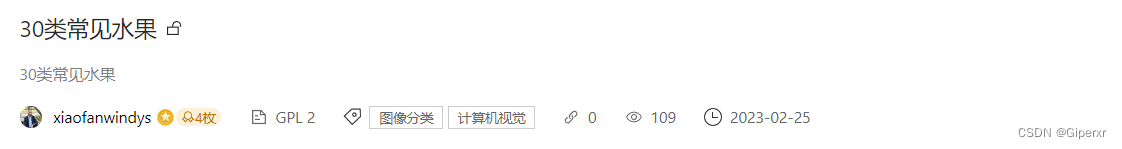
因为30种水果种类过多,不便于后续的热力图生成与结果分析,所以只取其中的15类水果数据,并按照4:1对数据集进行划分为训练集和测试集。
有以下15类:哈密瓜、柠檬、桂圆、梨、榴莲、火龙果、猕猴桃、胡萝卜、芒果、苦瓜、草莓、荔枝、菠萝、车厘子、黄瓜。
数据集中的图片的尺寸大小并不统一,所以在进行模型训练以及验证之前,定义了加载数据集的函数。
def data_load(data_dir, test_data_dir, img_height, img_width, batch_size)
复制通过传入的img_height, img_width参数,调用TensorFlow函数
def train_ds = tf.keras.preprocessing.image_dataset_from_directory(
data_dir,
label_mode='categorical',
seed=123,
image_size=(img_height, img_width),
batch_size=batch_size)
复制 将数据集图片全部处理成img_height * img_width的大小即224*224.
一是使用卷积神经网络(CNN)模型进行水果图片的分类,二是探索轻量级神经网络模型MobileNetV2在水果图像分类中的应用。
通过TensorFlow构建CNN模型
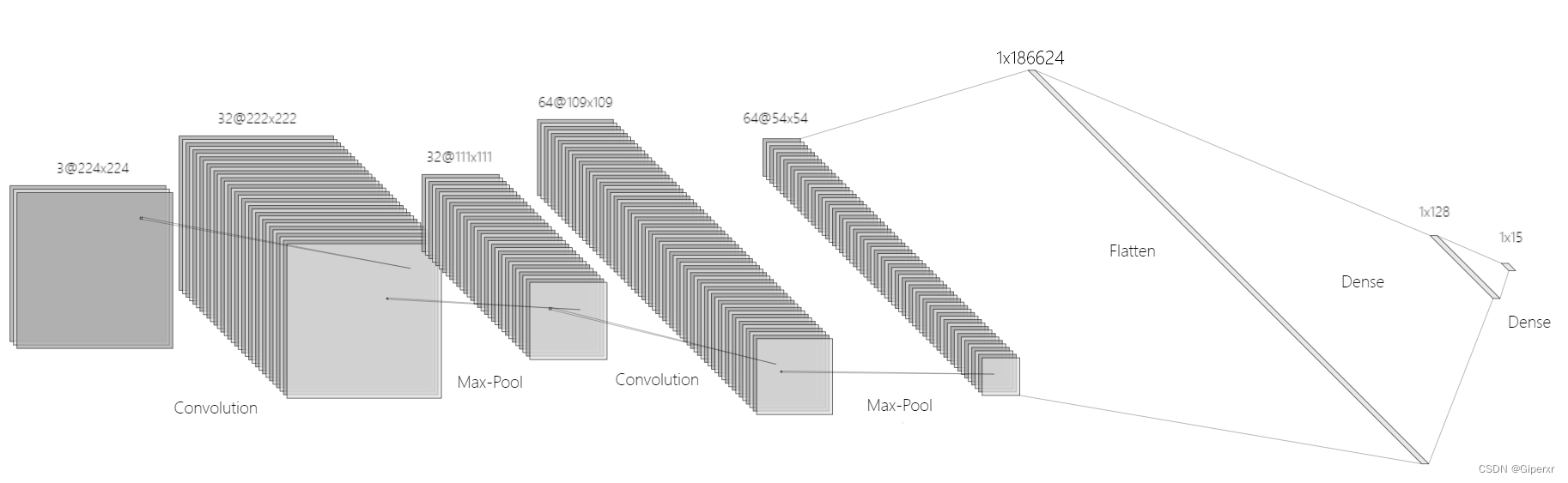
模型定义函数如下:
def model_load(IMG_SHAPE=(223, 224, 3), class_num=15):
# 搭建模型
model = tf.keras.models.Sequential([
# 对模型做归一化的处理
tf.keras.layers.experimental.preprocessing.Rescaling(1. / 255, input_shape=IMG_SHAPE),
# 卷积层
tf.keras.layers.Conv2D(32, (3, 3), activation='relu'),
# 池化层
tf.keras.layers.MaxPooling2D(2, 2),
# 卷积层
tf.keras.layers.Conv2D(64, (3, 3), activation='relu'),
# 池化层
tf.keras.layers.MaxPooling2D(2, 2),
# 二维输出转化一维
tf.keras.layers.Flatten(),
tf.keras.layers.Dense(128, activation='relu'),
tf.keras.layers.Dense(class_num, activation='softmax')
])
# 输出模型信息
model.summary()
opt = tf.keras.optimizers.SGD(learning_rate=0.005)
model.compile(optimizer=opt, loss='categorical_crossentropy', metrics=['accuracy'])
return model
复制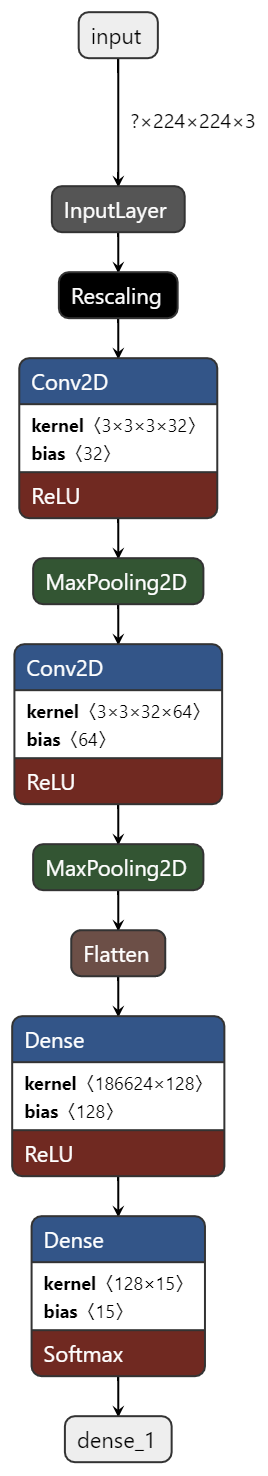
首先将输入的图片进行归一化处理到0~1之间。然后就是两层卷积层,第一层将通道数由3进行升维到32,第二层则由32升维到64,两层卷积层的卷积核大小都是33,默认步长为1。每层卷积之后都使用Max最大池化,大小22,使用默认步长为2.然后通过Flatten将输出展开到一维长度,随后是一个全连接层,输出到128个神经元。激活函数全部使用的是ReLU。最后一层全连接层,输出映射到15个神经元,因为数据集中是15种水果,采用softMax激活函数,用来预测每个类别的概率。
MobileNet的基本单元是深度可分离卷积,实质是一种可分解卷积操作。可分为两个更小的操作:Depthwise convolution和Pointwise convoluton。
标准的卷积核DkDkM是对与输入通道数M进行卷积操作,N个卷积核。
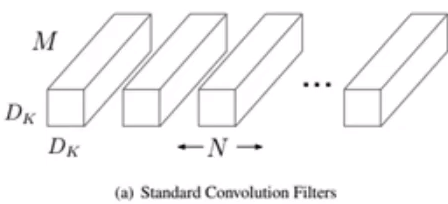
而MobileNet的Depthwise是对每个输入通道进行分别的卷积 。因为这属于分组卷积,所以在进行卷积操作以后为了减少信息损失,然后再用pointwise convolution也就是1*1的卷积核进行卷积。
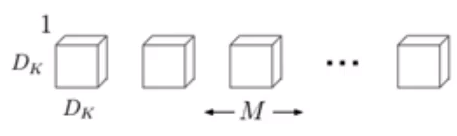
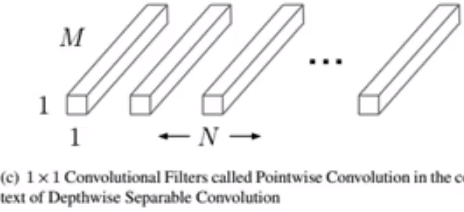
通过Depthwise convolution和Pointwise convoluton深度可分离卷积以后的整体效果和一个标准卷积差不多,但因为是对不同的通道进行分别卷积,相较于常规的对整体所有通道进行卷积,可以显著的减少计算量,通过pointwise convolution又不损失信息不减少精度,速度更快。
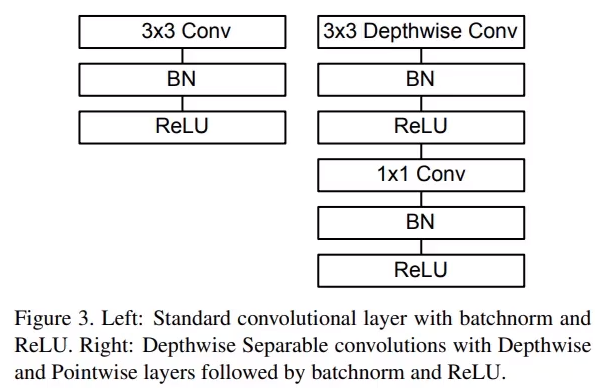
而MobileNetV2相较于V1的改进,是使用了反向线性残差结构。
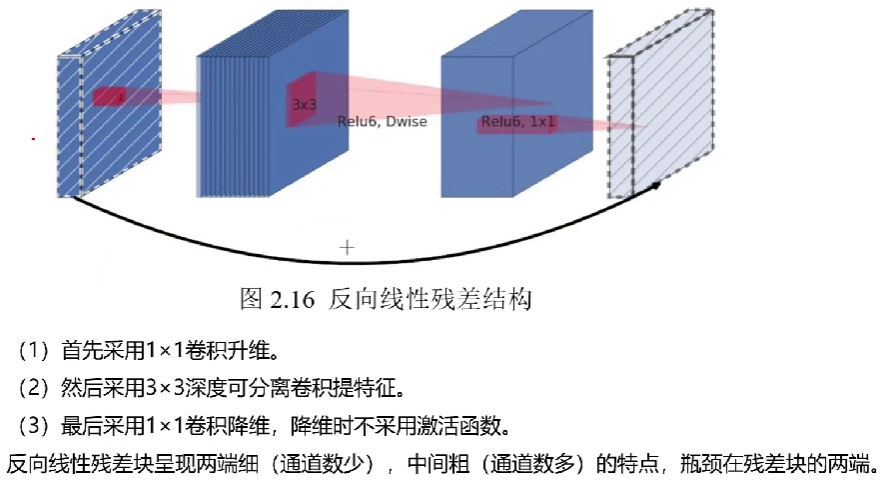
先采用了1 * 1卷积进行了升维,然后采用3 * 3深度可分离卷积进行特征提取,最后用1 * 1卷积进行降维,降维时不采用激活函数。V2比V1的参数量和计算量会更小、准确率会更高。
模型定义函数如下:
def model_load(IMG_SHAPE=(224, 224, 3), class_num=15):
#加载预训练的mobilenet模型
base_model = tf.keras.applications.MobileNetV2(input_shape=IMG_SHAPE,
include_top=False,
weights='imagenet')
base_model.trainable = False
model = tf.keras.models.Sequential([
# 进行归一化的处理
tf.keras.layers.experimental.preprocessing.Rescaling(1. / 127.5, offset=-1, input_shape=IMG_SHAPE),
# 主干模型
base_model,
#全局平均池化
tf.keras.layers.GlobalAveragePooling2D(),
# 全连接层
tf.keras.layers.Dense(class_num, activation='softmax')
])
model.summary()
model.compile(optimizer='adam', loss='categorical_crossentropy', metrics=['accuracy'])
return model
复制迁移学习调用了在ImageNet上预训练后的MobileNetV2模型,并去除了顶部的全连接层只留下里面的卷积层和池化层,作为我们的主干模型。冻结了主干模型的参数以适应我们后面自己添加的全连接层的训练,可以加快训练速度。
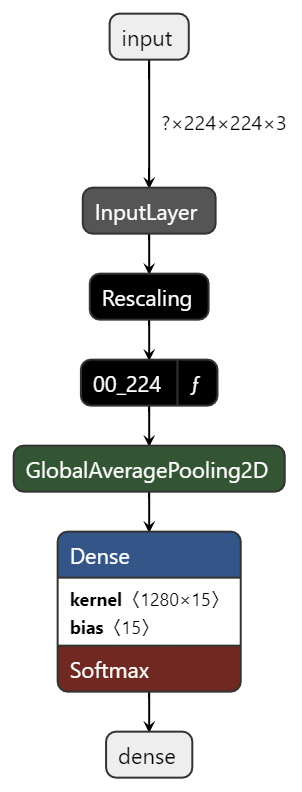
整个模型先进行归一化,映射到-1~1之间,然后通过我们的主干模型,接着是全局平均池化转化为固定长度的向量。然后就是一个全连接层,映射到class_num个神经元上,也就是我们的水果种类的数量15,通过softmax激活函数预测每个水果类别的概率。
除了定义数据集加载函数data_load和模型构建函数model_load外,还定义了showAccuracyAndLoss(history)用来从history中提取模型训练集和验证集的准确率和误差损失,绘制训练过程中的loss和accuracy曲线图。
def data_load(data_dir, test_data_dir, img_height, img_width, batch_size)
def model_load(IMG_SHAPE=(224, 224, 3), class_num=15)
def show_loss_acc(history)
复制在train(epochs)函数中调用history = model.fit(train_ds, validation_data=val_ds, epochs=epochs)进行训练,通过model.save("models/cnn_fv.h5")保存为模型文件。
定义了test_cnn()函数通过保存的模型文件对验证集进行验证,并通过showHM绘制heatmap热力图。
先使用sgd随机梯度下降优化器和categorical_crossentropy
多分类交叉熵损失函数,epcoh=10进行训练,默认学习率0.01。
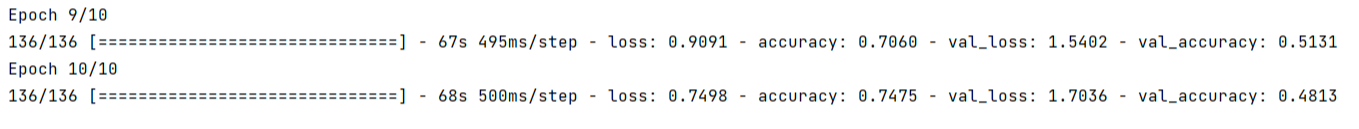
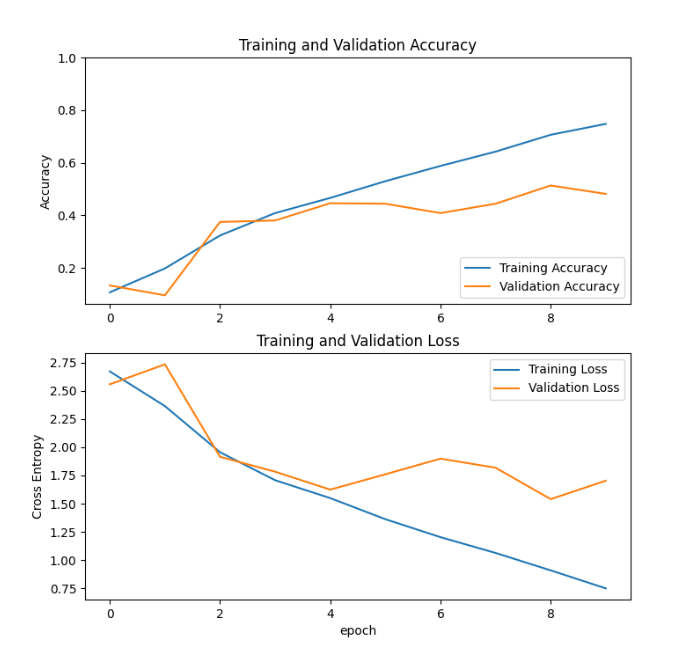
在第10轮时训练集的准确率只有74%,明显训练轮次过少,调整epoch=25重新训练。
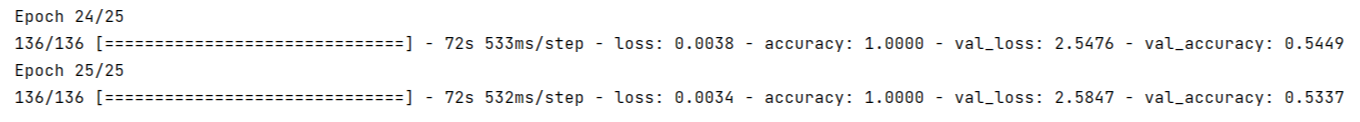
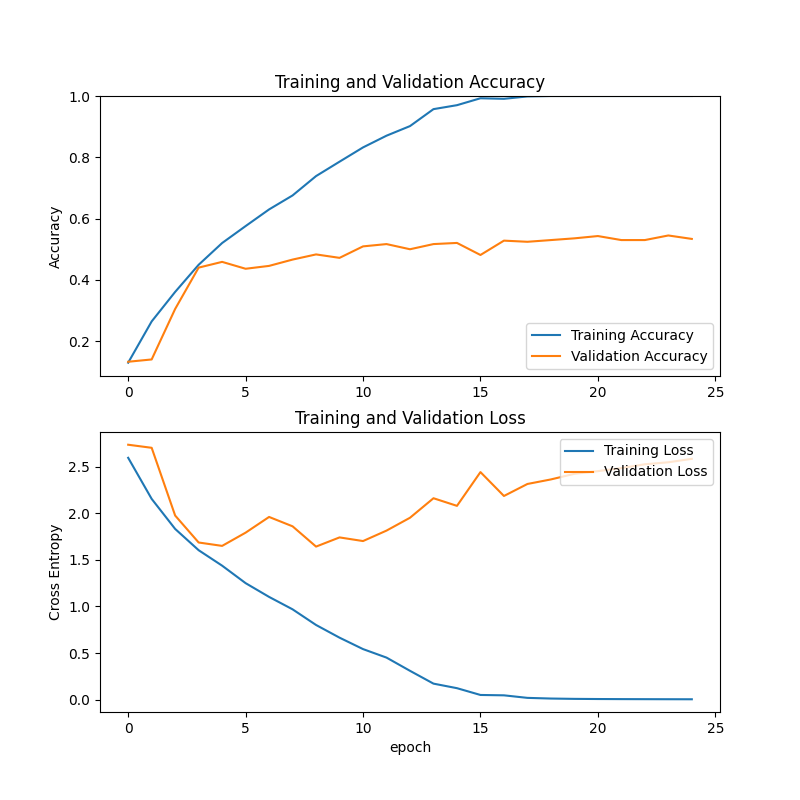
观察曲线,在18轮以后,训练集的准确率就已经达到了100%,而测试集上的准确率只有50%,随着轮次的增加,测试集上的交叉熵损失值也在增加,发生过拟合。
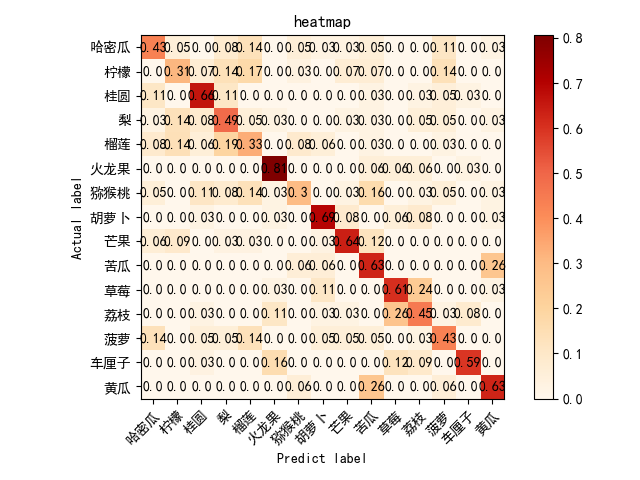
测试集的热力图表现出来的准确率也比较差。
调整学习率,由0.01降为0.05,其它不变,重新训练。
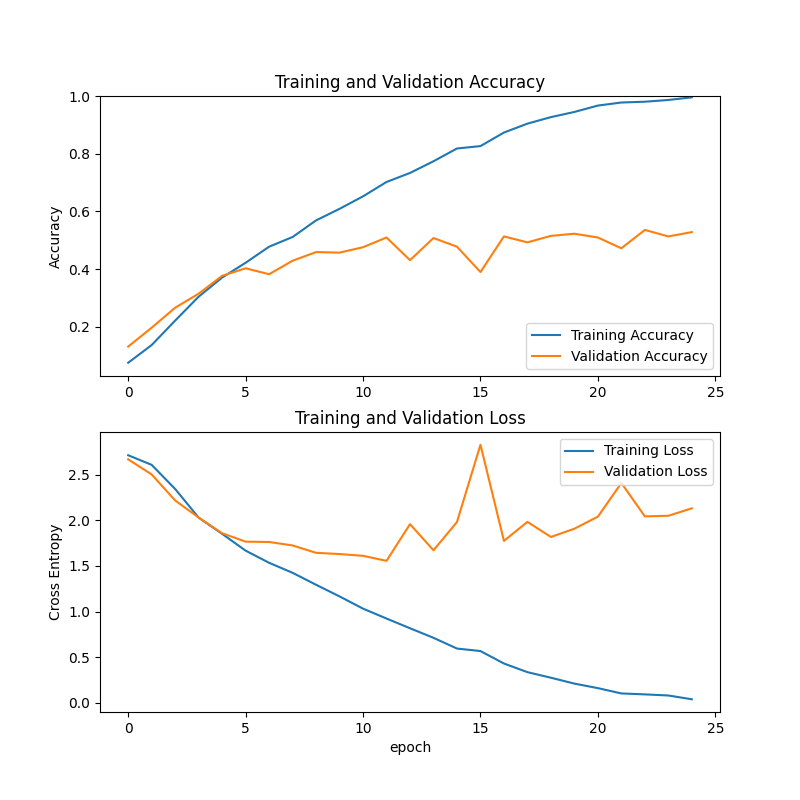
效果不佳。继续降低学习率为0.001,epoch增加到40,重新训练。
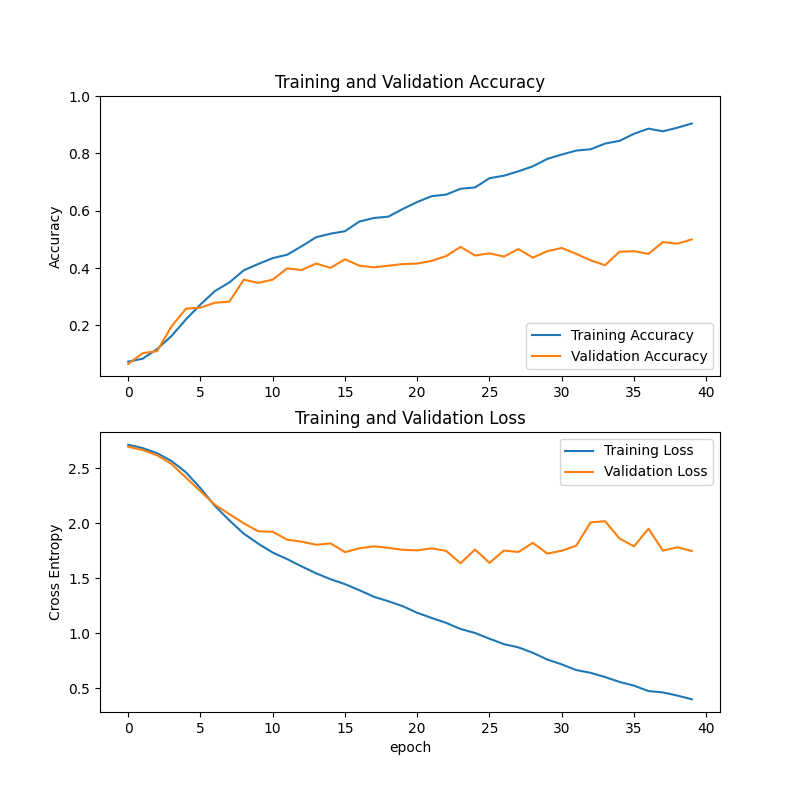
相较于最初的0.01学习率,测试集上的交叉熵损失在2一下,更低了一点,但是测试集上的准确率还是没有得到很大的提高。
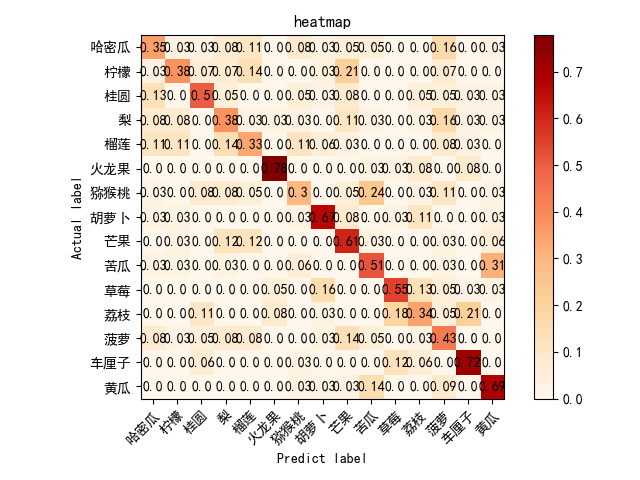
改变优化器,使用Adam优化器,epoch=40,其它保持不变,学习率默认0.01
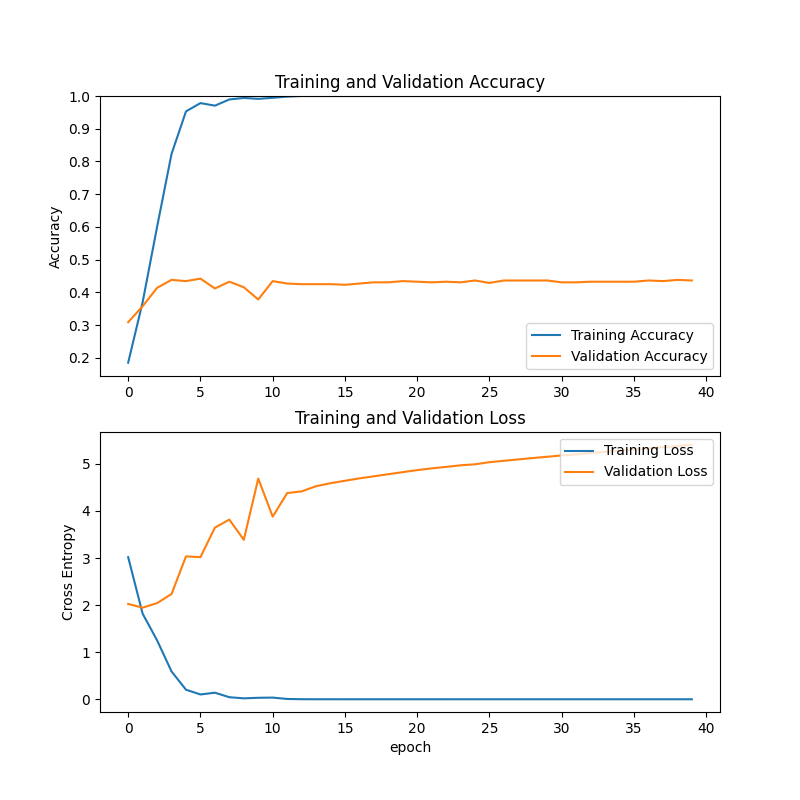
在第10轮时对于训练集的准确率就已经100%,而测试集的交叉熵损失反而达到4以上,比使用sgd优化器时的过拟合更加严重。
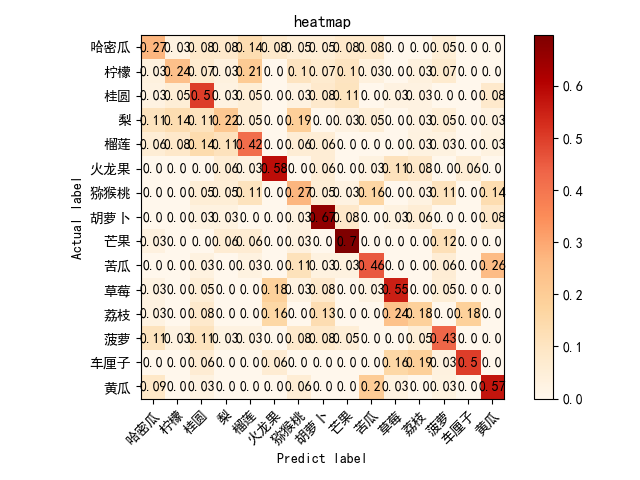
尝试调整CNN网络结构。
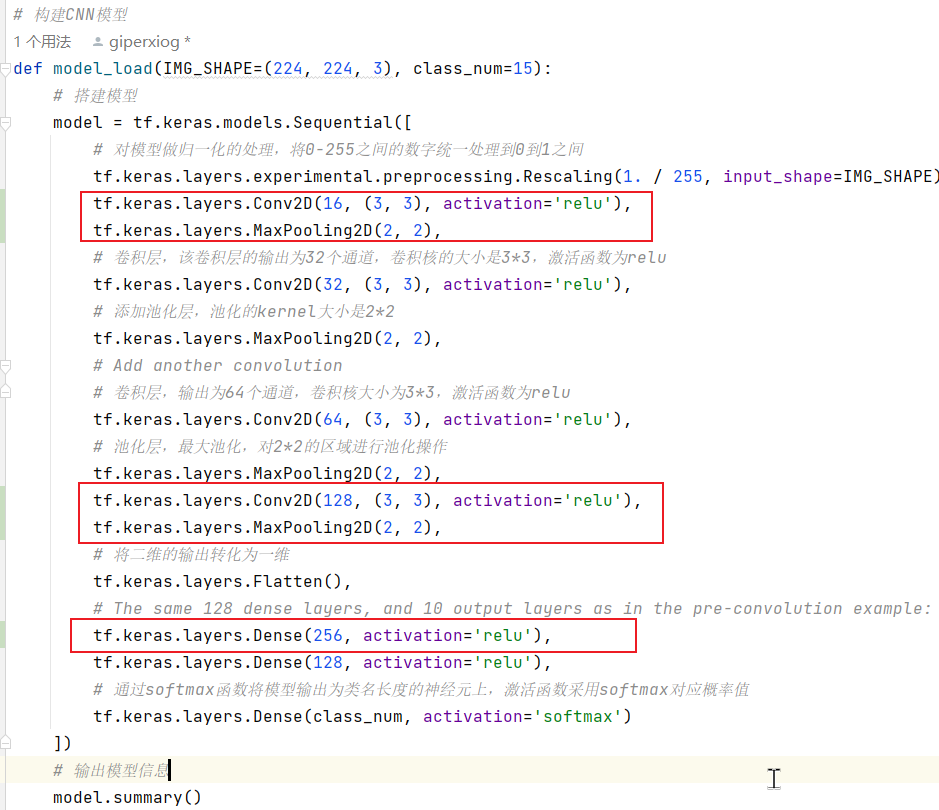
首尾增加2个卷积层池化层,Flatten展开一维后增加1个全连接层,训练70轮,使用sgd优化器和多分类交叉熵损失函数,效果不理想。
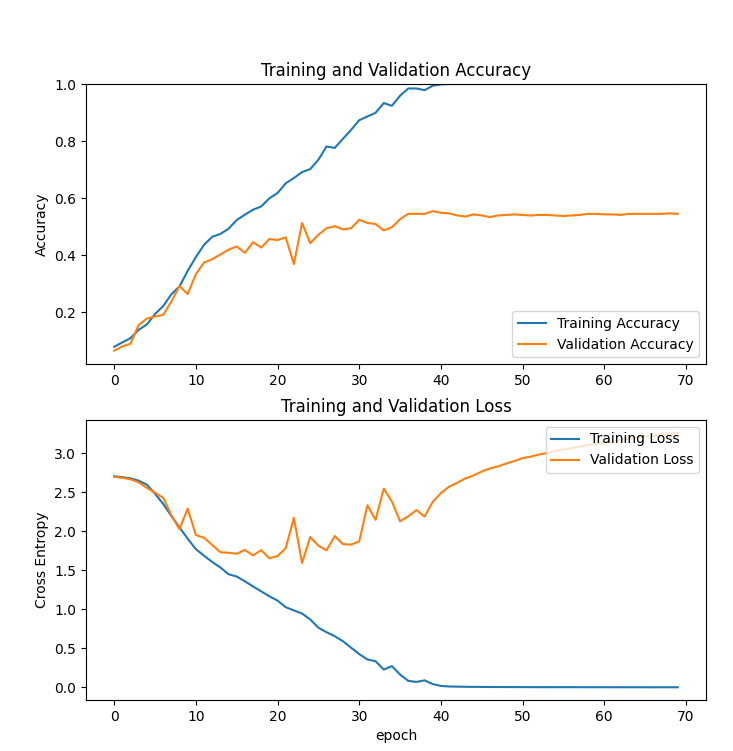
排查原因,首要原因是数据集的问题,对于像荔枝的数据集,在我们这个模型中预测出来的草莓的概率反而比荔枝更高。查看数据集图片发现这个数据集样本量不够大,荔枝只有156张图片,而且有剥开皮的、还没熟透绿色的、照片调色过艳的,类型过杂图片过少造成预测准确率低。

利用tensorFlow的ImageDataGenerator对训练集进行数据增强,加上原来的数据集部分,扩大为原来的5倍。
datagen = ImageDataGenerator(
rotation_range=40, # 随机旋转角度范围
width_shift_range=0.2, # 随机水平平移范围(相对于图片宽度)
height_shift_range=0.2, # 随机竖直平移范围(相对于图片高度)
shear_range=0.2, # 随机裁剪
zoom_range=0.2, # 随机缩放
horizontal_flip=True, # 随机水平翻转
vertical_flip=True, # 随机竖直翻转
fill_mode='nearest') # 填充模式
复制使用最早定义的CNN网络,epoch=15,sgd优化器和多分类交叉熵损失函数,训练结果如下:

使用原始的测试集测试后的热力图:
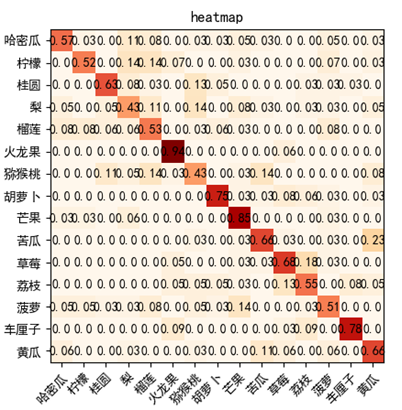
对数据增强后的测试集进行测试,测试结果热力图:

使用adam优化器和sgd随机梯度下降优化器和categorical_cr ossentropy多分类交叉熵损失函数,默认学习率0.01,epoch=10进行训练。
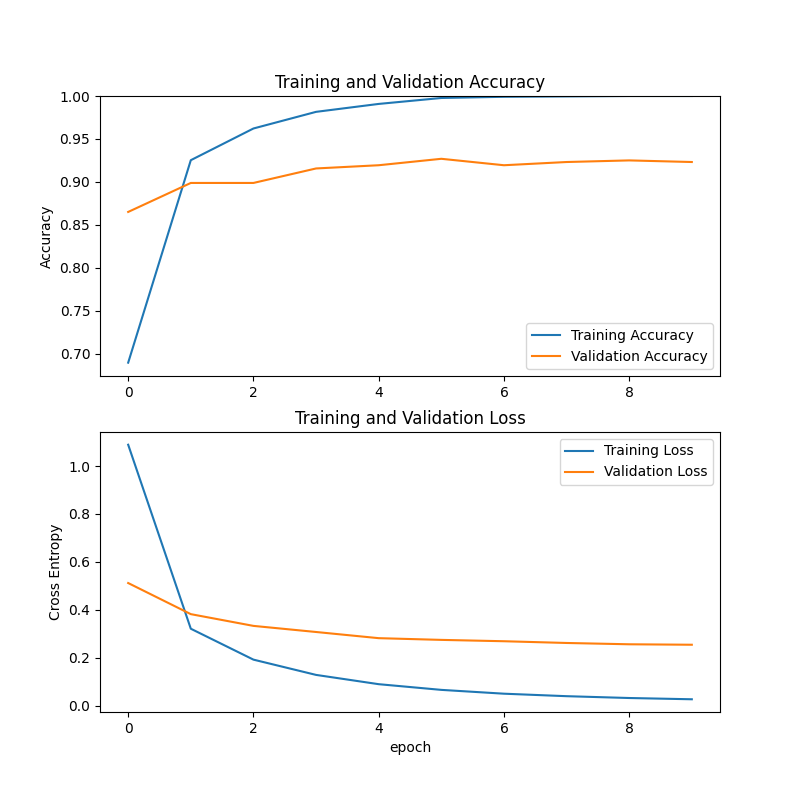
可以观察到在第6轮训练时,训练集上的准确率就已经达到了100%,而且测试集上的准确率也有90%以上,交叉熵损失达到0.5以下。训练效果非常好。
对原始测试集测试热力图如下:
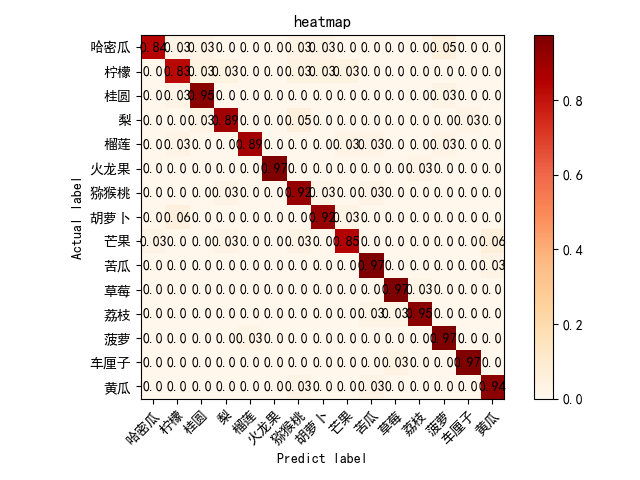
对数据增强后的测试集,测试热力图如下:
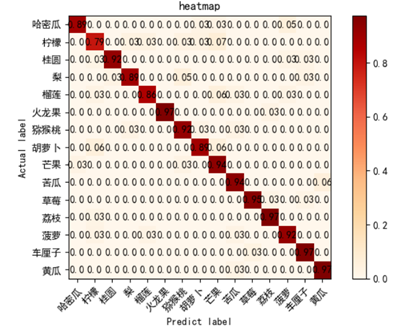
相比原测试集,准确率只有几类水果稍微下降。
由此得知,相比较于从头开始训练一个自己的CNN模型,利用迁移学习使用预训练过的MobileNetV2作为主干,利用它在ImageNet上学到的特征,在此基础上进行微调适应自己的数据集,可以显著降低训练时间和成本,大大提高准确度。
在本项目中着重探索了利用深度学习模型进行水果图像分类的方法。具体而言包括使用卷积神经网络(CNN)模型进行水果图片的分类和探索轻量级神经网络模型MobileNetV2在水果图像分类中的应用。
在第一项任务中,使用TensorFlow构建了一个简单的CNN模型,并通过调整模型参数来提高准确率。在实验过程中发现由于数据集的问题,训练结果并不理想,测试集上的准确率低于预期,同时出现了过拟合的情况。针对这个问题,从优化器、学习率和训练轮次等方面入手,对模型进行了改进和调整。但是由于数据集本身的局限性,改进效果并不显著。后续对数据集进行数据增强,效果相对右改善。因此使用迁移学习中的MobileNetV2模型进行图像分类。
在第二项任务中,使用预训练的MobileNetV2模型作为主干模型,并对其进行微调以适应自己的数据集。通过这种方法成功地提高了分类准确率。 迁移学习对于解决小规模数据集上的图像分类问题具有重要意义。