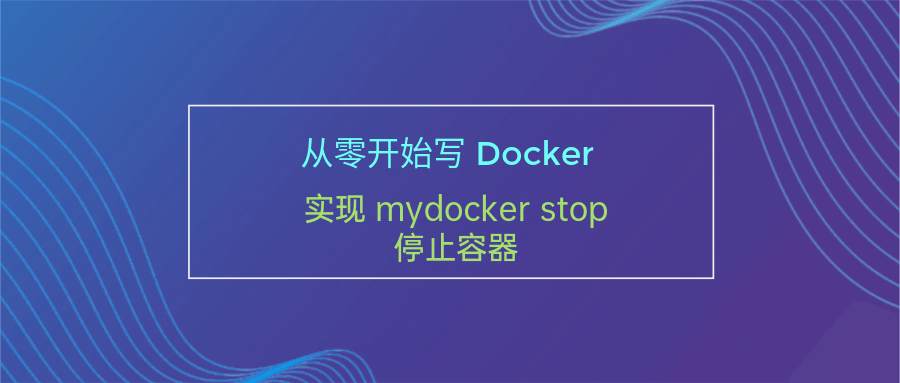
本文为从零开始写 Docker 系列第十二篇,实现类似 docker stop 的功能,使得我们能够停止指定容器。
完整代码见:https://github.com/lixd/mydocker
欢迎 Star
推荐阅读以下文章对 docker 基本实现有一个大致认识:
开发环境如下:
root@mydocker:~# lsb_release -a
No LSB modules are available.
Distributor ID: Ubuntu
Description: Ubuntu 20.04.2 LTS
Release: 20.04
Codename: focal
root@mydocker:~# uname -r
5.4.0-74-generic
注意:需要使用 root 用户
之前实现了 mydocker run -d 让容器能够后台运行,但是没有实现停止功能,导致无法停止后台运行的容器。
本篇则是实现mydocker stop 命令,让我们能够直接停止后台运行的容器。
容器的本质是进程,那么停止容器就可以看做是结束进程。因此 mydocker stop 的实现思路就是先根据 containerId 查找到它的主进程 PID,然后 Kill 发送 SIGTERM 信号,等待进程结束就好。
整个流程如下图所示:
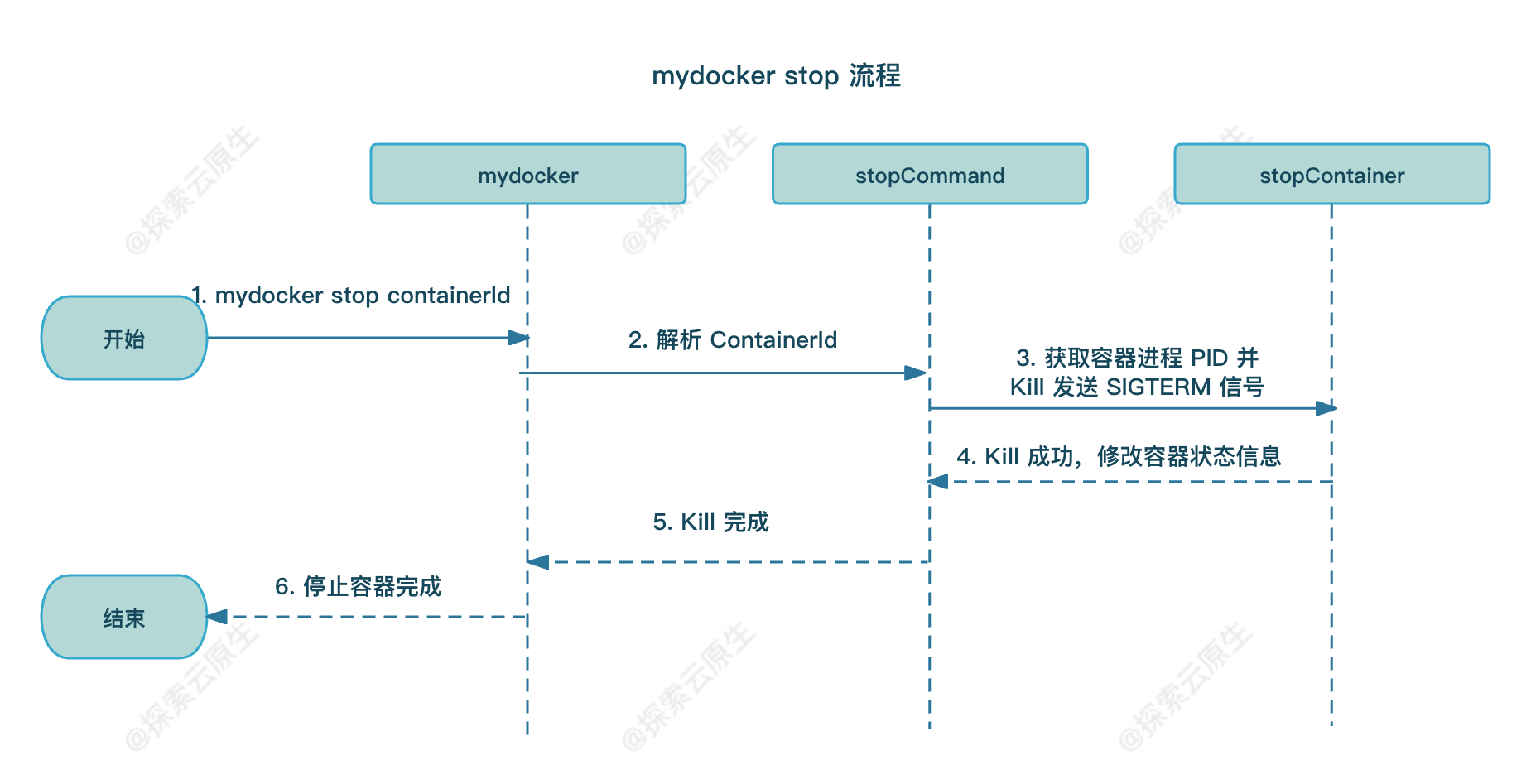
首先在 main_command.go 中增加 stopCommand:
var stopCommand = cli.Command{
Name: "stop",
Usage: "stop a container,e.g. mydocker stop 1234567890",
Action: func(context *cli.Context) error {
// 期望输入是:mydocker stop 容器Id,如果没有指定参数直接打印错误
if len(context.Args()) < 1 {
return fmt.Errorf("missing container id")
}
containerName := context.Args().Get(0)
stopContainer(containerName)
return nil
},
}
然后在 main 函数中加入该命令:
func main(){
// 省略其他内容
app.Commands = []cli.Command{
initCommand,
runCommand,
commitCommand,
listCommand,
logCommand,
execCommand,
stopCommand,
}
}
核心逻辑都在 stopContainer 中,command 这边只需要解析并传递参数即可。
stopContainer 中就是停止容器的具体实现了。实现也很简单,大致可以分为 3 步:
具体代码如下:
func stopContainer(containerId string) {
// 1. 根据容器Id查询容器信息
containerInfo, err := getInfoByContainerId(containerId)
if err != nil {
log.Errorf("Get container %s info error %v", containerId, err)
return
}
pidInt, err := strconv.Atoi(containerInfo.Pid)
if err != nil {
log.Errorf("Conver pid from string to int error %v", err)
return
}
// 2.发送SIGTERM信号
if err = syscall.Kill(pidInt, syscall.SIGTERM); err != nil {
log.Errorf("Stop container %s error %v", containerId, err)
return
}
// 3.修改容器信息,将容器置为STOP状态,并清空PID
containerInfo.Status = container.STOP
containerInfo.Pid = " "
newContentBytes, err := json.Marshal(containerInfo)
if err != nil {
log.Errorf("Json marshal %s error %v", containerId, err)
return
}
// 4.重新写回存储容器信息的文件
dirPath := fmt.Sprintf(container.InfoLocFormat, containerId)
configFilePath := path.Join(dirPath, container.ConfigName)
if err := os.WriteFile(configFilePath, newContentBytes, constant.Perm0622); err != nil {
log.Errorf("Write file %s error:%v", configFilePath, err)
}
}
getInfoByContainerId 如下,根据 containerId 拼接出具体 path,读取文件内容拿到启动时记录的容器信息,其中就包括 PID。
func getInfoByContainerId(containerId string) (*container.Info, error) {
dirPath := fmt.Sprintf(container.InfoLocFormat, containerId)
configFilePath := path.Join(dirPath, container.ConfigName)
contentBytes, err := os.ReadFile(configFilePath)
if err != nil {
return nil, errors.Wrapf(err, "read file %s", configFilePath)
}
var containerInfo container.Info
if err = json.Unmarshal(contentBytes, &containerInfo); err != nil {
return nil, err
}
return &containerInfo, nil
}
测试流程为:
创建一个 detach 容器:
root@mydocker:~/feat-stop/mydocker# go build .
root@mydocker:~/feat-stop/mydocker# ./mydocker run -d -name bird top
{"level":"info","msg":"createTty false","time":"2024-01-30T14:04:13+08:00"}
{"level":"info","msg":"resConf:\u0026{ 0 }","time":"2024-01-30T14:04:13+08:00"}
{"level":"info","msg":"busybox:/root/busybox busybox.tar:/root/busybox.tar","time":"2024-01-30T14:04:13+08:00"}
{"level":"error","msg":"mkdir dir /root/merged error. mkdir /root/merged: file exists","time":"2024-01-30T14:04:13+08:00"}
{"level":"error","msg":"mkdir dir /root/upper error. mkdir /root/upper: file exists","time":"2024-01-30T14:04:13+08:00"}
{"level":"error","msg":"mkdir dir /root/work error. mkdir /root/work: file exists","time":"2024-01-30T14:04:13+08:00"}
{"level":"info","msg":"mount overlayfs: [/usr/bin/mount -t overlay overlay -o lowerdir=/root/busybox,upperdir=/root/upper,workdir=/root/work /root/merged]","time":"2024-01-30T14:04:13+08:00"}
{"level":"info","msg":"command all is top","time":"2024-01-30T14:04:13+08:00"}
分别使用 ps 命令和 mydocker ps 命令查询一下 PID
root@mydocker:~/feat-stop/mydocker# ./mydocker ps
ID NAME PID STATUS COMMAND CREATED
3184421796 bird 180831 running top 2024-01-30 14:04:1
root@mydocker:~/feat-stop/mydocker# ps -ef|grep top
root 180831 1 0 14:04 pts/10 00:00:00 top
可以看到,PID 为 180831 的进程就是我们的容器进程。
现在执行 stop 命令停止该容器
root@mydocker:~/feat-stop/mydocker# ./mydocker stop 3184421796
再通过 mydocker ps 命令查看一下
root@mydocker:~/feat-stop/mydocker# ./mydocker ps
ID NAME PID STATUS COMMAND CREATED
3184421796 bird stopped top 2024-01-30 14:04:13
可以看到,状态变成了 stopped,并且 PID 一栏也是空的。
最后执行 ps 查看一下是不是真的停掉了
root@mydocker:~/feat-stop/mydocker# ps -ef|grep top
root 180869 177607 0 14:06 pts/10 00:00:00 grep --color=auto top
可以看到,原来容器的进程已经退出了,说明 stop 是成功的。
本篇主要实现 mydocker stop 命令,根据 ContainerId 找到容器进程 PID,然后 Kill 并更新容器状态信息。
完整代码见:https://github.com/lixd/mydocker
欢迎关注~
【从零开始写 Docker 系列】持续更新中,搜索公众号【探索云原生】订阅,阅读更多文章。

相关代码见 feat-stop 分支,测试脚本如下:
需要提前在 /root 目录准备好 busybox.tar 文件,具体见第四篇第二节。
# 克隆代码
git clone -b feat-stop https://github.com/lixd/mydocker.git
cd mydocker
# 拉取依赖并编译
go mod tidy
go build .
# 测试
./mydocker run -d -name c1 top
# 查看容器 Id
./mydocker ps
# stop 停止指定容器
./mydocker stop ${containerId}
本文为从零开始写 Docker 系列第十六篇,利用 linux 下的 Veth、Bridge、iptables 等等相关技术,构建容器网络模型,为容器插上”网线“。