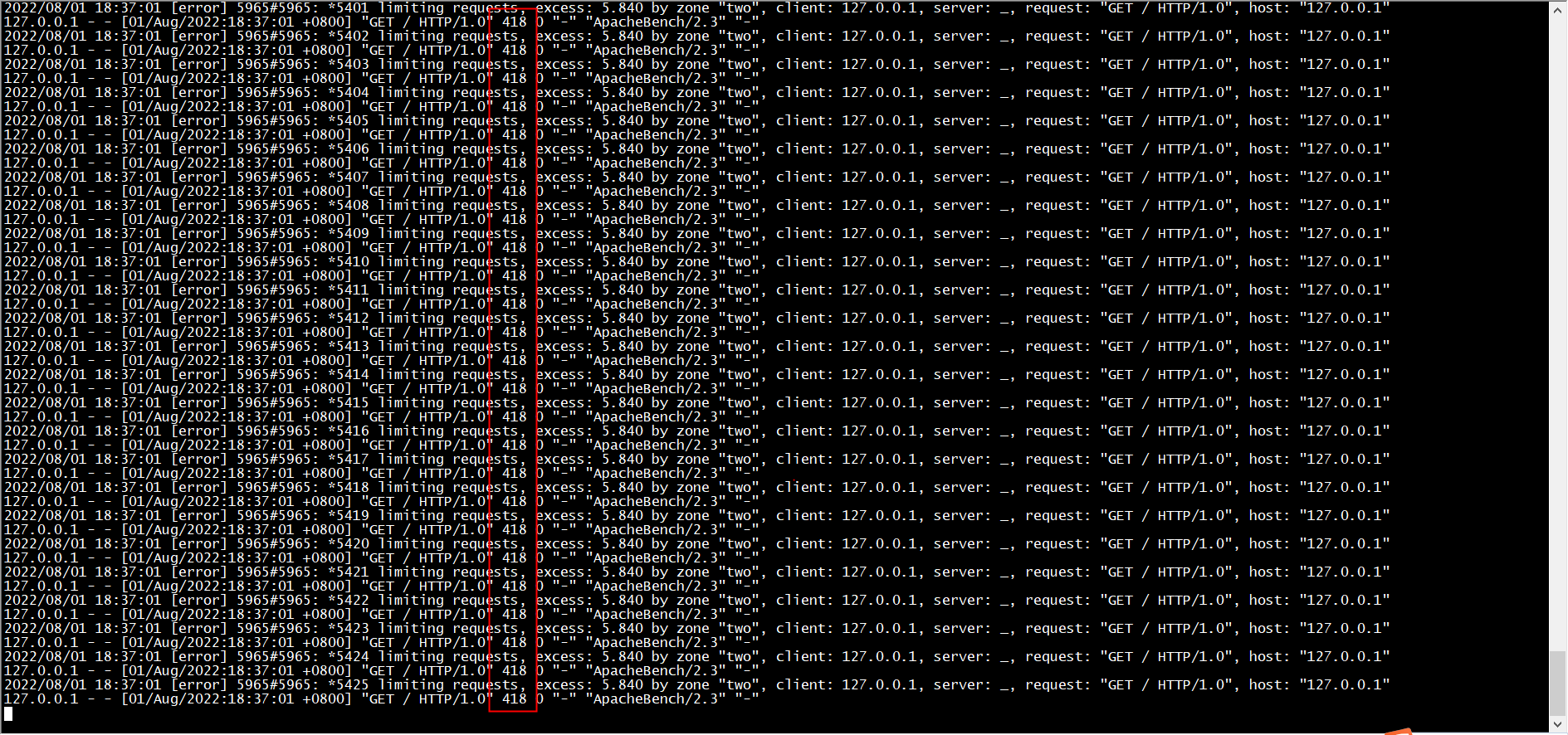第一步,先创建限制的规则,我这里直接在nginx默认的配置文件目录下配置,如果想自定义,需要在主配置文件添加include xx/xxx/xxx/*.conf配置
[root@node5 nginx]# cat conf.d/limit_zone.conf
geo $white_ip {
default 1;
include whiteip.conf;
}
map $white_ip $limited {
1 $binary_remote_addr;
0 "";
}
limit_req_status 418;
limit_conn_status 418;
limit_conn_zone $limited zone=addr:10m;
limit_req_zone $limited zone=one:5m rate=5r/s;
limit_req_zone $limited zone=two:5m rate=10r/s;
limit_req_zone $limited zone=three:5m rate=20r/s;
limit_req_zone $limited zone=four:5m rate=30r/s;
limit_req_zone $limited zone=five:5m rate=50r/s;
limit_req_zone $limited zone=ten:10m rate=100r/m;
limit_req_log_level error;
limit_conn_log_level error;复制
第二步,创建测试的html测试配置文件,这里的limit_req可以配置在server里也可以配置在location里,配置在server里的话作用于全局,配置在location里,只作用于某一个uri
[root@node5 nginx]# cat conf.d/test_limit.conf
server{
listen 80;
server_name _;
access_log /var/log/nginx/logs/test_limit.log main;
error_log /var/log/nginx/logs/test_limit.log error;
limit_req zone=two burst=5 nodelay;
limit_req zone=ten burst=5 nodelay;
#limit_rate 10M;
location / {
root /html;
autoindex on;
autoindex_exact_size off;
autoindex_localtime on;
}
}复制
第三步,在nginx.conf主配置文件的同目录下,创建白名单,可以不受我们所配置的限制
[root@node5 nginx]# cat whiteip.conf 10.0.0.0/8 0; 60.205.246.14 0; 59.110.62.117 0; 59.110.49.218 0; 127.0.0.1 0;复制
第四步,重启
nginx -s reload复制
测试1:ab命令来测试,可以看到我们用127.0.0.1这个ip访问是没有问题的
[root@node5 nginx]# ab -c 100 -n 300 'http://127.0.0.1/'
This is ApacheBench, Version 2.3 <$Revision: 1430300 $>
Copyright 1996 Adam Twiss, Zeus Technology Ltd, http://www.zeustech.net/
Licensed to The Apache Software Foundation, http://www.apache.org/
Benchmarking 127.0.0.1 (be patient)
Completed 100 requests
Completed 200 requests
Completed 300 requests
Finished 300 requests
Server Software: nginx/1.20.1
Server Hostname: 127.0.0.1
Server Port: 80
Document Path: /
Document Length: 236 bytes
Concurrency Level: 100
Time taken for tests: 0.019 seconds
Complete requests: 300
Failed requests: 0
Write errors: 0
Total transferred: 107400 bytes
HTML transferred: 70800 bytes
Requests per second: 15714.21 [#/sec] (mean)
Time per request: 6.364 [ms] (mean)
Time per request: 0.064 [ms] (mean, across all concurrent requests)
Transfer rate: 5493.84 [Kbytes/sec] received
Connection Times (ms)
min mean[+/-sd] median max
Connect: 0 1 0.5 1 2
Processing: 2 4 0.4 4 5
Waiting: 0 3 0.3 3 4
Total: 2 6 0.3 6 6
Percentage of the requests served within a certain time (ms)
50% 6
66% 6
75% 6
80% 6
90% 6
95% 6
98% 6
99% 6
100% 6 (longest request)复制
测试2:我们把白名单的参数从0改为1,之后nginx -s reload 在测试,可以看到并发如果过高就有失败的了,在去看日志
[root@node5 nginx]# cat whiteip.conf 10.0.0.0/8 0; 60.205.246.14 0; 59.110.62.117 0; 59.110.49.218 0; 127.0.0.1 1;复制
[root@node5 nginx]# ab -c 100 -n 300 'http://127.0.0.1/'
This is ApacheBench, Version 2.3 <$Revision: 1430300 $>
Copyright 1996 Adam Twiss, Zeus Technology Ltd, http://www.zeustech.net/
Licensed to The Apache Software Foundation, http://www.apache.org/
Benchmarking 127.0.0.1 (be patient)
Completed 100 requests
Completed 200 requests
Completed 300 requests
Finished 300 requests
Server Software: nginx/1.20.1
Server Hostname: 127.0.0.1
Server Port: 80
Document Path: /
Document Length: 236 bytes
Concurrency Level: 100
Time taken for tests: 0.018 seconds
Complete requests: 300
Failed requests: 294
(Connect: 0, Receive: 0, Length: 294, Exceptions: 0)
Write errors: 0
Non-2xx responses: 294
Total transferred: 35664 bytes
HTML transferred: 1416 bytes
Requests per second: 17066.79 [#/sec] (mean)
Time per request: 5.859 [ms] (mean)
Time per request: 0.059 [ms] (mean, across all concurrent requests)
Transfer rate: 1981.35 [Kbytes/sec] received
Connection Times (ms)
min mean[+/-sd] median max
Connect: 0 1 0.6 1 3
Processing: 3 4 0.4 4 5
Waiting: 0 3 0.3 3 3
Total: 3 5 0.5 5 6
Percentage of the requests served within a certain time (ms)
50% 5
66% 5
75% 5
80% 5
90% 6
95% 6
98% 6
99% 6
100% 6 (longest request)复制
日志内容,418位设置的状态码