记录:310
场景:在CentOS 7.9操作系统上,使用reposync从开源镜像站下载epel镜像仓库的rpm包;使用createrepo制作本地epel镜像仓库;使用httpd发布服务。解决内网中使用yum命令安装软件时,缺少依赖包的需求。
版本:
操作系统:CentOS 7.9
名词:
EPEL:Extra Packages for Enterprise Linux,适用于Enterprise Linux的额外软件包。EPEL:Extra Packages for Enterprise Linux,由Fedora Special Interest Group维护的Enterprise Linux(RHEL、CentOS)中经常用到的包。
1.EPEL镜像网站
官网:https://docs.fedoraproject.org/
阿里云镜像网站:https://developer.aliyun.com/mirror/epel
本例就是从阿里云镜像网站把EPEL镜像仓库中CentOS7的epel同步到本地,然后制作成本地镜像,提供给内网使用。
2.使用reposync同步EPEL到本地
2.1安装基础软件
安装命令:yum install -y yum-utils
安装完成后,reposync命令就可以使用了。
查看命令位置:find / -name reposync
实际位置:/usr/bin/reposync
2.2创建本地存放目录
创建目录指令:mkdir -p /home/apps/epel
2.3配置阿里云镜像源(yum镜像源)文件
下载Centos-7.repo命令:curl -o /etc/yum.repos.d/CentOS-Base.repo https://mirrors.aliyun.com/repo/Centos-7.repo
下载epel-7.repo命令:
curl -o /etc/yum.repos.d/epel-7.repo https://mirrors.aliyun.com/repo/epel-7.repo复制
2.4清空并刷新缓存
命令:yum clean all && yum makecache
2.5使用reposync同步EPEL到本地
同步命令:
reposync -r epel -p /home/apps/epel复制
2.6本地EPEL目录
从日志上看:共计同步了13738个包。
同步的包在:Packages目录下,其目录下目录名称:0,2,3,4,9,a,b,c,d,e,f,g,h,i,j,k,l,m,n,o,p,q,r,s,t,u,v,w,x,y,z。
3.使用EPEL的包制作本地yum源
EPEL的包都是rpm包,本质上,就是使用rpm包制作本地镜像源。
3.1安装基础软件
安装命令:yum install -y httpd createrepo
3.2把EPEL的Packages目录移到httpd发布目录下
创建目录指令:mkdir -p /var/www/html/epel/
移动目录指令:mv /home/apps/epel/epel/Packages /var/www/html/epel/
3.3启动httpd服务并设置开机自动启动
启动指令:systemctl start httpd
开机自启动指令:systemctl enable httpd
查看httpd启动状态指令:systemctl status httpd.service
3.4使用createrepo命令生成本地镜像库
操作目录:/var/www/html/epel
生成命令:createrepo -v /var/www/html/epel/
3.5生成本地镜像库
在epel/目录下生成repodata目录。
rpm包目录:/var/www/html/epel/Packages
生成的镜像配置信息:/var/www/html/epel/repodata
3.6发布地址
地址:http://192.168.19.200/epel
可以在浏览器查看。
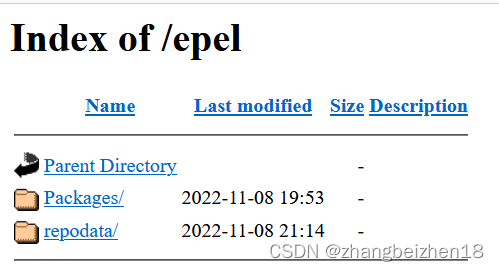
3.7新增yum源配置文件
操作目录:
新增文件:vi /etc/yum.repos.d/httpd_local_epel-7.repo
新增内容:
[httpd-local-epel]name=httpdLocalEpelbaseurl=http://192.168.19.200/epelenabled=1gpgcheck=0复制
3.8清空并刷新缓存
命令:yum clean all && yum makecache
3.9内网使用EPEL镜像源
(1)把httpd_local_epel-7.repo分发到需要使用EPEL镜像源的机器。
(2)执行命令:yum clean all && yum makecache。
(3)使用yum命令安装需求软件。
以上,感谢。
2022年11月8日
