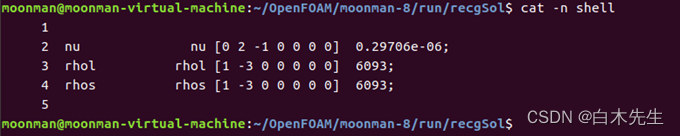@[TOC]Linux脚本-sed命令在文本首行和尾行插入空行
Linux脚本-sed命令在文本首行和尾行插入空行
演示如下:
首先创建需要操作的文本文件
//create a file containing string on ubuntu 20.04 terminal
touch shell
gedit shell
在gedit打开shell文件之后写入字符串,如下:
nu nu [0 2 -1 0 0 0 0] 0.29706e-06;
rhol rhol [1 -3 0 0 0 0 0] 6093;
rhos rhos [1 -3 0 0 0 0 0] 6093;
在终端显示
cat -n shell
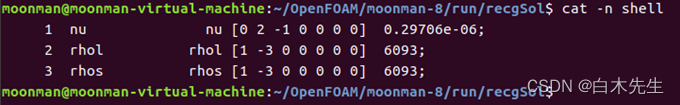
创建在文件首尾插入空行的脚本,命名为nullLine.sh,如下
touch nullLine.sh
打开脚本
gedit nullLine.sh
在脚本里面写入如下内容
//shell
#!/bin/bash
sed -i '1s/^/\n/' shell
sed -i '$s/$/\n/' shell
在终端运行脚本
bash nullLine.sh
结果如下
居中的图片: