https://dandelioncloud.cn/article/details/1598699030236577793
起因: 同事反馈 服务挂了,kuboard上查看是服务挂掉了,liveness port 异常,通过查看pod状态,发现服务被重启了。
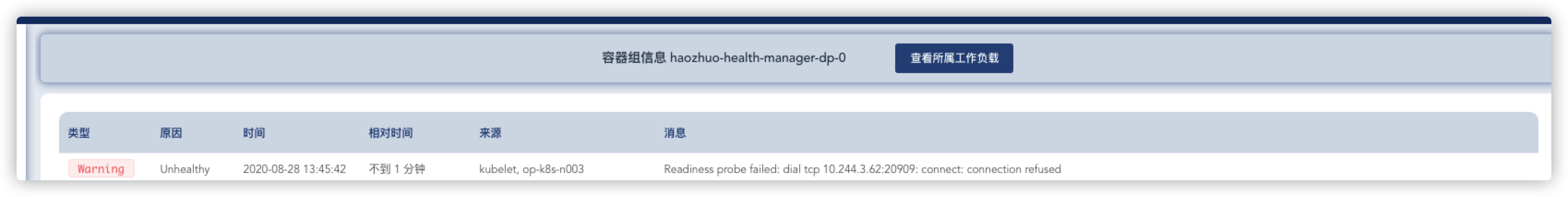
通过journalctl -f 查看日志 发现如下
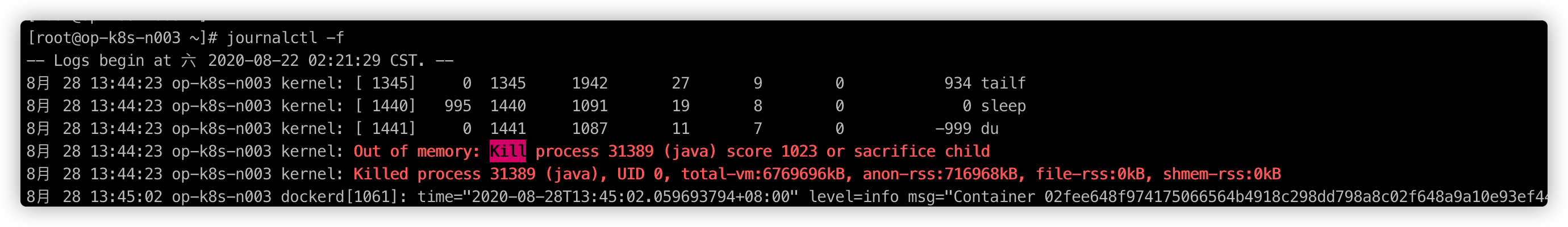
通过journalctl 查看所有日志 找到如下
这个是宿主机内存不足。显示的进程是宿主机的进程。包含了多个pod的信息
8月 27 14:50:40 op-k8s-n003 kubelet[1736]: I0827 14:50:40.323686 1736 reconciler.go:301] Volume detached for volume "volume-1" (UniqueName: "kubernetes.io/host-path/9781685f-e...skipping...8月 27 21:12:32 op-k8s-n003 kernel: java invoked oom-killer: gfp_mask=0x201da, order=0, oom_score_adj=9348月 27 21:12:32 op-k8s-n003 kernel: java cpuset=138618e5e5982e4f2f0e68b8375424716cce030767cad1d14aa2ace09396bf8e mems_allowed=08月 27 21:12:32 op-k8s-n003 kernel: CPU: 2 PID: 23243 Comm: java Kdump: loaded Tainted: G ------------ T 3.10.0-1127.8.2.el7.x86_64 #18月 27 21:12:32 op-k8s-n003 kernel: Hardware name: VMware, Inc. VMware Virtual Platform/440BX Desktop Reference Platform, BIOS 6.00 04/05/20168月 27 21:12:32 op-k8s-n003 kernel: Call Trace:8月 27 21:12:32 op-k8s-n003 kernel: [<ffffffffa757ffa5>] dump_stack+0x19/0x1b8月 27 21:12:32 op-k8s-n003 kernel: [<ffffffffa757a8c3>] dump_header+0x90/0x2298月 27 21:12:32 op-k8s-n003 kernel: [<ffffffffa6fc24ce>] oom_kill_process+0x25e/0x3f08月 27 21:12:32 op-k8s-n003 kernel: [<ffffffffa6f33a01>] ? cpuset_mems_allowed_intersects+0x21/0x308月 27 21:12:32 op-k8s-n003 kernel: [<ffffffffa6fc1f2d>] ? oom_unkillable_task+0xcd/0x1208月 27 21:12:32 op-k8s-n003 kernel: [<ffffffffa6fc1fd6>] ? find_lock_task_mm+0x56/0xc08月 27 21:12:32 op-k8s-n003 kernel: [<ffffffffa6fc2d26>] out_of_memory+0x4b6/0x4f08月 27 21:12:32 op-k8s-n003 kernel: [<ffffffffa757b3e0>] __alloc_pages_slowpath+0x5db/0x7298月 27 21:12:32 op-k8s-n003 kernel: [<ffffffffa6fc91a6>] __alloc_pages_nodemask+0x436/0x4508月 27 21:12:32 op-k8s-n003 kernel: [<ffffffffa7018e78>] alloc_pages_current+0x98/0x1108月 27 21:12:32 op-k8s-n003 kernel: [<ffffffffa6fbe3d7>] __page_cache_alloc+0x97/0xb08月 27 21:12:32 op-k8s-n003 kernel: [<ffffffffa6fc0f90>] filemap_fault+0x270/0x4208月 27 21:12:32 op-k8s-n003 kernel: [<ffffffffc066ba4e>] __xfs_filemap_fault+0x7e/0x1d0 [xfs]8月 27 21:12:32 op-k8s-n003 kernel: [<ffffffffc066bc4c>] xfs_filemap_fault+0x2c/0x30 [xfs]8月 27 21:12:32 op-k8s-n003 kernel: [<ffffffffa6fedf4a>] __do_fault.isra.61+0x8a/0x1008月 27 21:12:32 op-k8s-n003 kernel: [<ffffffffa6fee4fc>] do_read_fault.isra.63+0x4c/0x1b08月 27 21:12:32 op-k8s-n003 kernel: [<ffffffffa6ff5d60>] handle_mm_fault+0xa20/0xfb08月 27 21:12:32 op-k8s-n003 kernel: [<ffffffffa7584fa6>] ? schedule_hrtimeout_range_clock+0xa6/0x1508月 27 21:12:32 op-k8s-n003 kernel: [<ffffffffa758d653>] __do_page_fault+0x213/0x5008月 27 21:12:32 op-k8s-n003 kernel: [<ffffffffa758d975>] do_page_fault+0x35/0x908月 27 21:12:32 op-k8s-n003 kernel: [<ffffffffa7589778>] page_fault+0x28/0x308月 27 21:12:32 op-k8s-n003 kernel: Mem-Info:8月 27 21:12:32 op-k8s-n003 kernel: active_anon:1776970 inactive_anon:23046 isolated_anon:0 active_file:0 inactive_file:378 isolated_file:177 unevictable:0 dirty:0 writeback:0 unstable:0 slab_reclaimable:21428 slab_unreclaimable:35127 mapped:20469 shmem:26463 pagetables:13227 bounce:0 free:25804 free_pcp:114 free_cma:08月 27 21:12:32 op-k8s-n003 kernel: Node 0 DMA free:15860kB min:132kB low:164kB high:196kB active_anon:0kB inactive_anon:0kB active_file:0kB inactive_file:0kB unevictable:0kB iso8月 27 21:12:32 op-k8s-n003 kernel: lowmem_reserve[]: 0 2735 7707 77078月 27 21:12:32 op-k8s-n003 kernel: Node 0 DMA32 free:44036kB min:23940kB low:29924kB high:35908kB active_anon:2509752kB inactive_anon:34620kB active_file:0kB inactive_file:0kB u8月 27 21:12:32 op-k8s-n003 kernel: lowmem_reserve[]: 0 0 4971 49718月 27 21:12:32 op-k8s-n003 kernel: Node 0 Normal free:43320kB min:43504kB low:54380kB high:65256kB active_anon:4598128kB inactive_anon:57564kB active_file:0kB inactive_file:22608月 27 21:12:32 op-k8s-n003 kernel: lowmem_reserve[]: 0 0 0 08月 27 21:12:32 op-k8s-n003 kernel: Node 0 DMA: 1*4kB (U) 0*8kB 1*16kB (U) 1*32kB (U) 1*64kB (U) 1*128kB (U) 1*256kB (U) 0*512kB 1*1024kB (U) 1*2048kB (M) 3*4096kB (M) = 15860kB8月 27 21:12:32 op-k8s-n003 kernel: Node 0 DMA32: 1268*4kB (UEM) 672*8kB (UEM) 687*16kB (UEM) 510*32kB (UEM) 85*64kB (UEM) 4*128kB (UEM) 0*256kB 0*512kB 0*1024kB 0*2048kB 0*4096k8月 27 21:12:32 op-k8s-n003 kernel: Node 0 Normal: 2733*4kB (UEM) 1811*8kB (UE) 1146*16kB (UEM) 1*32kB (U) 0*64kB 0*128kB 0*256kB 0*512kB 0*1024kB 0*2048kB 0*4096kB = 43788kB8月 27 21:12:32 op-k8s-n003 kernel: Node 0 hugepages_total=0 hugepages_free=0 hugepages_surp=0 hugepages_size=1048576kB8月 27 21:12:32 op-k8s-n003 kernel: Node 0 hugepages_total=0 hugepages_free=0 hugepages_surp=0 hugepages_size=2048kB8月 27 21:12:32 op-k8s-n003 kernel: 27157 total pagecache pages8月 27 21:12:32 op-k8s-n003 kernel: 0 pages in swap cache8月 27 21:12:32 op-k8s-n003 kernel: Swap cache stats: add 0, delete 0, find 0/08月 27 21:12:32 op-k8s-n003 kernel: Free swap = 0kB8月 27 21:12:32 op-k8s-n003 kernel: Total swap = 0kB8月 27 21:12:32 op-k8s-n003 kernel: 2097022 pages RAM8月 27 21:12:32 op-k8s-n003 kernel: 0 pages HighMem/MovableOnly...skipping...8月 27 21:12:32 op-k8s-n003 kernel: java invoked oom-killer: gfp_mask=0x201da, order=0, oom_score_adj=9348月 27 21:12:32 op-k8s-n003 kernel: java cpuset=a4dd32fa243a6c20261d4b557f36651f23401303a9af274c99ab3ce5f3f62cff mems_allowed=08月 27 21:12:32 op-k8s-n003 kernel: CPU: 6 PID: 28372 Comm: java Kdump: loaded Tainted: G ------------ T 3.10.0-1127.8.2.el7.x86_64 #18月 27 21:12:32 op-k8s-n003 kernel: Hardware name: VMware, Inc. VMware Virtual Platform/440BX Desktop Reference Platform, BIOS 6.00 04/05/20168月 27 21:12:32 op-k8s-n003 kernel: Call Trace:8月 27 21:12:32 op-k8s-n003 kernel: [<ffffffffa757ffa5>] dump_stack+0x19/0x1b8月 27 21:12:32 op-k8s-n003 kernel: [<ffffffffa757a8c3>] dump_header+0x90/0x2298月 27 21:12:32 op-k8s-n003 kernel: [<ffffffffa6f06ce2>] ? ktime_get_ts64+0x52/0xf08月 27 21:12:32 op-k8s-n003 kernel: [<ffffffffa6fc24ce>] oom_kill_process+0x25e/0x3f08月 27 21:12:32 op-k8s-n003 kernel: [<ffffffffa6f33a01>] ? cpuset_mems_allowed_intersects+0x21/0x308月 27 21:12:32 op-k8s-n003 kernel: [<ffffffffa6fc1f2d>] ? oom_unkillable_task+0xcd/0x1208月 27 21:12:32 op-k8s-n003 kernel: [<ffffffffa6fc1fd6>] ? find_lock_task_mm+0x56/0xc08月 27 21:12:32 op-k8s-n003 kernel: [<ffffffffa6fc2d26>] out_of_memory+0x4b6/0x4f08月 27 21:12:32 op-k8s-n003 kernel: [<ffffffffa757b3e0>] __alloc_pages_slowpath+0x5db/0x7298月 27 21:12:32 op-k8s-n003 kernel: [<ffffffffa6fc91a6>] __alloc_pages_nodemask+0x436/0x4508月 27 21:12:32 op-k8s-n003 kernel: [<ffffffffa7018e78>] alloc_pages_current+0x98/0x1108月 27 21:12:32 op-k8s-n003 kernel: [<ffffffffa6fbe3d7>] __page_cache_alloc+0x97/0xb08月 27 21:12:32 op-k8s-n003 kernel: [<ffffffffa6fc0f90>] filemap_fault+0x270/0x4208月 27 21:12:32 op-k8s-n003 kernel: [<ffffffffc066ba4e>] __xfs_filemap_fault+0x7e/0x1d0 [xfs]8月 27 21:12:32 op-k8s-n003 kernel: [<ffffffffc066bc4c>] xfs_filemap_fault+0x2c/0x30 [xfs]8月 27 21:12:32 op-k8s-n003 kernel: [<ffffffffa6fedf4a>] __do_fault.isra.61+0x8a/0x1008月 27 21:12:32 op-k8s-n003 kernel: [<ffffffffa6fee4fc>] do_read_fault.isra.63+0x4c/0x1b08月 27 21:12:32 op-k8s-n003 kernel: [<ffffffffa6ff5d60>] handle_mm_fault+0xa20/0xfb08月 27 21:12:32 op-k8s-n003 kernel: [<ffffffffa758d653>] __do_page_fault+0x213/0x5008月 27 21:12:32 op-k8s-n003 kernel: [<ffffffffa758d975>] do_page_fault+0x35/0x908月 27 21:12:32 op-k8s-n003 kernel: [<ffffffffa7589778>] page_fault+0x28/0x308月 27 21:12:32 op-k8s-n003 kernel: Mem-Info:8月 27 21:12:32 op-k8s-n003 kernel: active_anon:1776970 inactive_anon:23046 isolated_anon:0 active_file:0 inactive_file:433 isolated_file:177 unevictable:0 dirty:0 writeback:0 unstable:0 slab_reclaimable:21428 slab_unreclaimable:35127 mapped:20469 shmem:26463 pagetables:13227 bounce:0 free:25622 free_pcp:74 free_cma:08月 27 21:12:32 op-k8s-n003 kernel: Node 0 DMA free:15860kB min:132kB low:164kB high:196kB active_anon:0kB inactive_anon:0kB active_file:0kB inactive_file:0kB unevictable:0kB iso8月 27 21:12:32 op-k8s-n003 kernel: lowmem_reserve[]: 0 2735 7707 77078月 27 21:12:32 op-k8s-n003 kernel: Node 0 DMA32 free:43352kB min:23940kB low:29924kB high:35908kB active_anon:2509752kB inactive_anon:34620kB active_file:0kB inactive_file:404kB8月 27 21:12:32 op-k8s-n003 kernel: lowmem_reserve[]: 0 0 4971 49718月 27 21:12:32 op-k8s-n003 kernel: Node 0 Normal free:43276kB min:43504kB low:54380kB high:65256kB active_anon:4598128kB inactive_anon:57564kB active_file:0kB inactive_file:13288月 27 21:12:32 op-k8s-n003 kernel: lowmem_reserve[]: 0 0 0 08月 27 21:12:32 op-k8s-n003 kernel: Node 0 DMA: 1*4kB (U) 0*8kB 1*16kB (U) 1*32kB (U) 1*64kB (U) 1*128kB (U) 1*256kB (U) 0*512kB 1*1024kB (U) 1*2048kB (M) 3*4096kB (M) = 15860kB8月 27 21:12:32 op-k8s-n003 kernel: Node 0 DMA32: 1423*4kB (UEM) 681*8kB (UEM) 687*16kB (UEM) 516*32kB (UEM) 85*64kB (UEM) 4*128kB (UEM) 0*256kB 0*512kB 0*1024kB 0*2048kB 0*4096k8月 27 21:12:32 op-k8s-n003 kernel: Node 0 Normal: 2737*4kB (UE) 1820*8kB (UEM) 1148*16kB (UEM) 9*32kB (UM) 0*64kB 0*128kB 0*256kB 0*512kB 0*1024kB 0*2048kB 0*4096kB = 44164kB8月 27 21:12:32 op-k8s-n003 kernel: Node 0 hugepages_total=0 hugepages_free=0 hugepages_surp=0 hugepages_size=1048576kB8月 27 21:12:32 op-k8s-n003 kernel: Node 0 hugepages_total=0 hugepages_free=0 hugepages_surp=0 hugepages_size=2048kB8月 27 21:12:32 op-k8s-n003 kernel: 27090 total pagecache pages8月 27 21:12:32 op-k8s-n003 kernel: 0 pages in swap cache8月 27 21:12:32 op-k8s-n003 kernel: Swap cache stats: add 0, delete 0, find 0/08月 27 21:12:32 op-k8s-n003 kernel: Free swap = 0kB8月 27 21:12:32 op-k8s-n003 kernel: Total swap = 0kB8月 27 21:12:32 op-k8s-n003 kernel: 2097022 pages RAM8月 27 21:12:32 op-k8s-n003 kernel: 0 pages HighMem/MovableOnly8月 27 21:12:32 op-k8s-n003 kernel: 119246 pages reserved...skipping...8月 27 21:14:57 op-k8s-n003 kernel: flanneld invoked oom-killer: gfp_mask=0x201da, order=0, oom_score_adj=-9988月 27 21:14:57 op-k8s-n003 kernel: flanneld cpuset=c4cd2a181d3a84d359696bbeda48fb38947f8889ea9ec0c1576cc466f5f3dcea mems_allowed=08月 27 21:14:57 op-k8s-n003 kernel: CPU: 4 PID: 9467 Comm: flanneld Kdump: loaded Tainted: G ------------ T 3.10.0-1127.8.2.el7.x86_64 #18月 27 21:14:57 op-k8s-n003 kernel: Hardware name: VMware, Inc. VMware Virtual Platform/440BX Desktop Reference Platform, BIOS 6.00 04/05/20168月 27 21:14:57 op-k8s-n003 kernel: Call Trace:8月 27 21:14:57 op-k8s-n003 kernel: [<ffffffffa757ffa5>] dump_stack+0x19/0x1b8月 27 21:14:57 op-k8s-n003 kernel: [<ffffffffa757a8c3>] dump_header+0x90/0x2298月 27 21:14:57 op-k8s-n003 kernel: [<ffffffffa6f06ce2>] ? ktime_get_ts64+0x52/0xf08月 27 21:14:57 op-k8s-n003 kernel: [<ffffffffa6fc24ce>] oom_kill_process+0x25e/0x3f08月 27 21:14:57 op-k8s-n003 kernel: [<ffffffffa6f33a01>] ? cpuset_mems_allowed_intersects+0x21/0x308月 27 21:14:57 op-k8s-n003 kernel: [<ffffffffa6fc1f2d>] ? oom_unkillable_task+0xcd/0x1208月 27 21:14:57 op-k8s-n003 kernel: [<ffffffffa6fc1fd6>] ? find_lock_task_mm+0x56/0xc08月 27 21:14:57 op-k8s-n003 kernel: [<ffffffffa6fc2d26>] out_of_memory+0x4b6/0x4f08月 27 21:14:57 op-k8s-n003 kernel: [<ffffffffa757b3e0>] __alloc_pages_slowpath+0x5db/0x7298月 27 21:14:57 op-k8s-n003 kernel: [<ffffffffa6fc91a6>] __alloc_pages_nodemask+0x436/0x4508月 27 21:14:57 op-k8s-n003 kernel: [<ffffffffa7018e78>] alloc_pages_current+0x98/0x1108月 27 21:14:57 op-k8s-n003 kernel: [<ffffffffa6fbe3d7>] __page_cache_alloc+0x97/0xb08月 27 21:14:57 op-k8s-n003 kernel: [<ffffffffa6fc0f90>] filemap_fault+0x270/0x4208月 27 21:14:57 op-k8s-n003 kernel: [<ffffffffc066ba4e>] __xfs_filemap_fault+0x7e/0x1d0 [xfs]8月 27 21:14:57 op-k8s-n003 kernel: [<ffffffffc066bc4c>] xfs_filemap_fault+0x2c/0x30 [xfs]8月 27 21:14:57 op-k8s-n003 kernel: [<ffffffffa6fedf4a>] __do_fault.isra.61+0x8a/0x1008月 27 21:14:57 op-k8s-n003 kernel: [<ffffffffa6fee4fc>] do_read_fault.isra.63+0x4c/0x1b08月 27 21:14:57 op-k8s-n003 kernel: [<ffffffffa6ff5d60>] handle_mm_fault+0xa20/0xfb08月 27 21:14:57 op-k8s-n003 kernel: [<ffffffffa704c5e3>] ? do_sync_read+0x93/0xe08月 27 21:14:57 op-k8s-n003 kernel: [<ffffffffa758d653>] __do_page_fault+0x213/0x5008月 27 21:14:57 op-k8s-n003 kernel: [<ffffffffa758d975>] do_page_fault+0x35/0x908月 27 21:14:57 op-k8s-n003 kernel: [<ffffffffa7589778>] page_fault+0x28/0x308月 27 21:14:57 op-k8s-n003 kernel: Mem-Info:8月 27 21:14:57 op-k8s-n003 kernel: active_anon:1796326 inactive_anon:22875 isolated_anon:0 active_file:7 inactive_file:0 isolated_file:0 unevictable:0 dirty:0 writeback:0 unstable:0 slab_reclaimable:20345 slab_unreclaimable:33853 mapped:21429 shmem:26596 pagetables:12811 bounce:0 free:25491 free_pcp:0 free_cma:08月 27 21:14:57 op-k8s-n003 kernel: Node 0 DMA free:15860kB min:132kB low:164kB high:196kB active_anon:0kB inactive_anon:0kB active_file:0kB inactive_file:0kB unevictable:0kB iso8月 27 21:14:57 op-k8s-n003 kernel: lowmem_reserve[]: 0 2735 7707 77078月 27 21:14:57 op-k8s-n003 kernel: Node 0 DMA32 free:42604kB min:23940kB low:29924kB high:35908kB active_anon:2550980kB inactive_anon:34368kB active_file:0kB inactive_file:0kB u8月 27 21:14:57 op-k8s-n003 kernel: lowmem_reserve[]: 0 0 4971 49718月 27 21:14:57 op-k8s-n003 kernel: Node 0 Normal free:43500kB min:43504kB low:54380kB high:65256kB active_anon:4634324kB inactive_anon:57132kB active_file:28kB inactive_file:0kB8月 27 21:14:57 op-k8s-n003 kernel: lowmem_reserve[]: 0 0 0 08月 27 21:14:57 op-k8s-n003 kernel: Node 0 DMA: 1*4kB (U) 0*8kB 1*16kB (U) 1*32kB (U) 1*64kB (U) 1*128kB (U) 1*256kB (U) 0*512kB 1*1024kB (U) 1*2048kB (M) 3*4096kB (M) = 15860kB8月 27 21:14:57 op-k8s-n003 kernel: Node 0 DMA32: 1549*4kB (UEM) 603*8kB (UEM) 422*16kB (UEM) 446*32kB (UEM) 161*64kB (UEM) 2*128kB (EM) 0*256kB 0*512kB 0*1024kB 0*2048kB 0*4096k8月 27 21:14:57 op-k8s-n003 kernel: Node 0 Normal: 3056*4kB (UEM) 1636*8kB (UEM) 1120*16kB (UE) 13*32kB (UEM) 0*64kB 0*128kB 0*256kB 0*512kB 0*1024kB 0*2048kB 0*4096kB = 43648kB8月 27 21:14:57 op-k8s-n003 kernel: Node 0 hugepages_total=0 hugepages_free=0 hugepages_surp=0 hugepages_size=1048576kB8月 27 21:14:57 op-k8s-n003 kernel: Node 0 hugepages_total=0 hugepages_free=0 hugepages_surp=0 hugepages_size=2048kB8月 27 21:14:57 op-k8s-n003 kernel: 26603 total pagecache pages8月 27 21:14:57 op-k8s-n003 kernel: 0 pages in swap cache8月 27 21:14:57 op-k8s-n003 kernel: Swap cache stats: add 0, delete 0, find 0/08月 27 21:14:57 op-k8s-n003 kernel: Free swap = 0kB8月 27 21:14:57 op-k8s-n003 kernel: Total swap = 0kB8月 27 21:14:57 op-k8s-n003 kernel: 2097022 pages RAM8月 27 21:14:57 op-k8s-n003 kernel: 0 pages HighMem/MovableOnly...skipping...8月 27 21:16:22 op-k8s-n003 kernel: coredns invoked oom-killer: gfp_mask=0x201da, order=0, oom_score_adj=-9988月 27 21:16:22 op-k8s-n003 kernel: coredns cpuset=2bdc14648fbfb1cec8e6fdb1600a79c2ce3d9fa2c1c3b801e31e6e423fec5560 mems_allowed=08月 27 21:16:22 op-k8s-n003 kernel: CPU: 1 PID: 30943 Comm: coredns Kdump: loaded Tainted: G ------------ T 3.10.0-1127.8.2.el7.x86_64 #18月 27 21:16:22 op-k8s-n003 kernel: Hardware name: VMware, Inc. VMware Virtual Platform/440BX Desktop Reference Platform, BIOS 6.00 04/05/20168月 27 21:16:22 op-k8s-n003 kernel: Call Trace:8月 27 21:16:22 op-k8s-n003 kernel: [<ffffffffa757ffa5>] dump_stack+0x19/0x1b8月 27 21:16:22 op-k8s-n003 kernel: [<ffffffffa757a8c3>] dump_header+0x90/0x2298月 27 21:16:22 op-k8s-n003 kernel: [<ffffffffa6f06ce2>] ? ktime_get_ts64+0x52/0xf08月 27 21:16:22 op-k8s-n003 kernel: [<ffffffffa6fc24ce>] oom_kill_process+0x25e/0x3f08月 27 21:16:22 op-k8s-n003 kernel: [<ffffffffa6f33a01>] ? cpuset_mems_allowed_intersects+0x21/0x308月 27 21:16:22 op-k8s-n003 kernel: [<ffffffffa6fc1f2d>] ? oom_unkillable_task+0xcd/0x1208月 27 21:16:22 op-k8s-n003 kernel: [<ffffffffa6fc1fd6>] ? find_lock_task_mm+0x56/0xc08月 27 21:16:22 op-k8s-n003 kernel: [<ffffffffa6fc2d26>] out_of_memory+0x4b6/0x4f08月 27 21:16:22 op-k8s-n003 kernel: [<ffffffffa757b3e0>] __alloc_pages_slowpath+0x5db/0x7298月 27 21:16:22 op-k8s-n003 kernel: [<ffffffffa6fc91a6>] __alloc_pages_nodemask+0x436/0x4508月 27 21:16:22 op-k8s-n003 kernel: [<ffffffffa7018e78>] alloc_pages_current+0x98/0x1108月 27 21:16:22 op-k8s-n003 kernel: [<ffffffffa6fbe3d7>] __page_cache_alloc+0x97/0xb08月 27 21:16:22 op-k8s-n003 kernel: [<ffffffffa6fc0f90>] filemap_fault+0x270/0x4208月 27 21:16:22 op-k8s-n003 kernel: [<ffffffffc066ba4e>] __xfs_filemap_fault+0x7e/0x1d0 [xfs]8月 27 21:16:22 op-k8s-n003 kernel: [<ffffffffc066bc4c>] xfs_filemap_fault+0x2c/0x30 [xfs]8月 27 21:16:22 op-k8s-n003 kernel: [<ffffffffa6fedf4a>] __do_fault.isra.61+0x8a/0x1008月 27 21:16:22 op-k8s-n003 kernel: [<ffffffffa6eca2d0>] ? hrtimer_get_res+0x50/0x508月 27 21:16:22 op-k8s-n003 kernel: [<ffffffffa6fee4fc>] do_read_fault.isra.63+0x4c/0x1b08月 27 21:16:22 op-k8s-n003 kernel: [<ffffffffa6ff5d60>] handle_mm_fault+0xa20/0xfb08月 27 21:16:22 op-k8s-n003 kernel: [<ffffffffa758d653>] __do_page_fault+0x213/0x5008月 27 21:16:22 op-k8s-n003 kernel: [<ffffffffa758d975>] do_page_fault+0x35/0x908月 27 21:16:22 op-k8s-n003 kernel: [<ffffffffa7589778>] page_fault+0x28/0x308月 27 21:16:22 op-k8s-n003 kernel: Mem-Info:8月 27 21:16:22 op-k8s-n003 kernel: active_anon:1795773 inactive_anon:22885 isolated_anon:0 active_file:0 inactive_file:223 isolated_file:178 unevictable:0 dirty:5 writeback:2 unstable:0 slab_reclaimable:20103 slab_unreclaimable:32821 mapped:22083 shmem:26626 pagetables:12389 bounce:0 free:25648 free_pcp:10 free_cma:08月 27 21:16:22 op-k8s-n003 kernel: Node 0 DMA free:15860kB min:132kB low:164kB high:196kB active_anon:0kB inactive_anon:0kB active_file:0kB inactive_file:0kB unevictable:0kB iso8月 27 21:16:22 op-k8s-n003 kernel: lowmem_reserve[]: 0 2735 7707 77078月 27 21:16:22 op-k8s-n003 kernel: Node 0 DMA32 free:43804kB min:23940kB low:29924kB high:35908kB active_anon:2547324kB inactive_anon:34396kB active_file:0kB inactive_file:684kB8月 27 21:16:22 op-k8s-n003 kernel: lowmem_reserve[]: 0 0 4971 49718月 27 21:16:22 op-k8s-n003 kernel: Node 0 Normal free:42928kB min:43504kB low:54380kB high:65256kB active_anon:4635768kB inactive_anon:57144kB active_file:604kB inactive_file:208月 27 21:16:22 op-k8s-n003 kernel: lowmem_reserve[]: 0 0 0 08月 27 21:16:22 op-k8s-n003 kernel: Node 0 DMA: 1*4kB (U) 0*8kB 1*16kB (U) 1*32kB (U) 1*64kB (U) 1*128kB (U) 1*256kB (U) 0*512kB 1*1024kB (U) 1*2048kB (M) 3*4096kB (M) = 15860kB8月 27 21:16:22 op-k8s-n003 kernel: Node 0 DMA32: 1845*4kB (UEM) 646*8kB (UEM) 591*16kB (UEM) 401*32kB (UEM) 150*64kB (UEM) 1*128kB (E) 0*256kB 0*512kB 0*1024kB 0*2048kB 0*4096kB8月 27 21:16:22 op-k8s-n003 kernel: Node 0 Normal: 3158*4kB (UEM) 1753*8kB (UEM) 1065*16kB (UEM) 3*32kB (U) 0*64kB 0*128kB 0*256kB 0*512kB 0*1024kB 0*2048kB 0*4096kB = 43792kB8月 27 21:16:22 op-k8s-n003 kernel: Node 0 hugepages_total=0 hugepages_free=0 hugepages_surp=0 hugepages_size=1048576kB8月 27 21:16:22 op-k8s-n003 kernel: Node 0 hugepages_total=0 hugepages_free=0 hugepages_surp=0 hugepages_size=2048kB8月 27 21:16:22 op-k8s-n003 kernel: 26739 total pagecache pages8月 27 21:16:22 op-k8s-n003 kernel: 0 pages in swap cache8月 27 21:16:22 op-k8s-n003 kernel: Swap cache stats: add 0, delete 0, find 0/08月 27 21:16:22 op-k8s-n003 kernel: Free swap = 0kB8月 27 21:16:22 op-k8s-n003 kernel: Total swap = 0kB8月 27 21:16:22 op-k8s-n003 kernel: 2097022 pages RAM8月 27 21:16:22 op-k8s-n003 kernel: 0 pages HighMem/MovableOnly8月 27 21:16:22 op-k8s-n003 kernel: 119246 pages reserved8月 27 21:16:22 op-k8s-n003 kernel: [ pid ] uid tgid total_vm rss nr_ptes swapents oom_score_adj name8月 27 21:16:22 op-k8s-n003 kernel: [ 537] 0 537 11915 3235 29 0 0 systemd-journal8月 27 21:16:22 op-k8s-n003 kernel: [ 566] 0 566 49643 98 29 0 0 lvmetad8月 27 21:16:22 op-k8s-n003 kernel: [ 586] 0 586 11219 120 24 0 -1000 systemd-udevd8月 27 21:16:22 op-k8s-n003 kernel: [ 735] 0 735 13883 112 27 0 -1000 auditd8月 27 21:16:22 op-k8s-n003 kernel: [ 759] 81 759 14559 164 32 0 -900 dbus-daemon8月 27 21:16:22 op-k8s-n003 kernel: [ 760] 0 760 5424 85 15 0 0 irqbalance8月 27 21:16:22 op-k8s-n003 kernel: [ 761] 0 761 24922 403 42 0 0 VGAuthService8月 27 21:16:22 op-k8s-n003 kernel: [ 762] 0 762 119219 620 87 0 0 NetworkManager8月 27 21:16:22 op-k8s-n003 kernel: [ 763] 0 763 76320 362 63 0 0 vmtoolsd8月 27 21:16:22 op-k8s-n003 kernel: [ 765] 999 765 153062 1886 62 0 0 polkitd8月 27 21:16:22 op-k8s-n003 kernel: [ 770] 0 770 6629 113 18 0 0 systemd-logind8月 27 21:16:22 op-k8s-n003 kernel: [ 773] 0 773 31596 155 20 0 0 crond8月 27 21:16:22 op-k8s-n003 kernel: [ 1041] 0 1041 56686 2054 47 0 0 rsyslogd8月 27 21:16:22 op-k8s-n003 kernel: [ 1048] 0 1048 146609 3347 104 0 0 tuned8月 27 21:16:22 op-k8s-n003 kernel: [ 1052] 0 1052 28231 258 59 0 -1000 sshd8月 27 21:16:22 op-k8s-n003 kernel: [ 1058] 0 1058 709325 10271 134 0 0 containerd8月 27 21:16:22 op-k8s-n003 kernel: [ 1059] 0 1059 28952 40 14 0 0 rhsmcertd8月 27 21:16:22 op-k8s-n003 kernel: [ 1061] 0 1061 320645 18352 139 0 -999 dockerd8月 27 21:16:22 op-k8s-n003 kernel: [ 1086] 0 1086 27551 33 10 0 0 agetty8月 27 21:16:22 op-k8s-n003 kernel: [ 1736] 0 1736 497129 16141 148 0 -999 kubelet8月 27 21:16:22 op-k8s-n003 kernel: [ 2191] 0 2191 26922 976 9 0 -999 containerd-shim8月 27 21:16:22 op-k8s-n003 kernel: [ 2192] 0 2192 26922 982 9 0 -999 containerd-shim8月 27 21:16:22 op-k8s-n003 kernel: [ 2226] 0 2226 253 1 4 0 -998 pause8月 27 21:16:22 op-k8s-n003 kernel: [ 2231] 0 2231 253 1 4 0 -998 pause8月 27 21:16:22 op-k8s-n003 kernel: [ 2456] 0 2456 27274 1463 10 0 -999 containerd-shim8月 27 21:16:22 op-k8s-n003 kernel: [ 2473] 0 2473 135460 3928 54 0 -998 flanneld8月 27 21:16:22 op-k8s-n003 kernel: [ 2541] 0 2541 27274 976 10 0 -999 containerd-shim8月 27 21:16:22 op-k8s-n003 kernel: [ 2559] 0 2559 35256 5686 36 0 -999 kube-proxy8月 27 21:16:22 op-k8s-n003 kernel: [31437] 0 31437 26922 775 11 0 -999 containerd-shim8月 27 21:16:22 op-k8s-n003 kernel: [31458] 0 31458 253 1 4 0 -998 pause8月 27 21:16:22 op-k8s-n003 kernel: [24473] 0 24473 26922 234 9 0 -999 containerd-shim8月 27 21:16:22 op-k8s-n003 kernel: [24491] 0 24491 35953 3067 32 0 -998 coredns8月 27 21:16:22 op-k8s-n003 kernel: [10620] 0 10620 27274 720 10 0 -999 containerd-shim8月 27 21:16:22 op-k8s-n003 kernel: [10648] 0 10648 253 1 4 0 -998 pause8月 27 21:16:22 op-k8s-n003 kernel: [10732] 0 10732 26922 730 10 0 -999 containerd-shim8月 27 21:16:22 op-k8s-n003 kernel: [10749] 0 10749 32092 1120 22 0 1000 dex8月 27 21:16:22 op-k8s-n003 kernel: [26997] 0 26997 26922 959 9 0 -999 containerd-shim8月 27 21:16:22 op-k8s-n003 kernel: [27017] 0 27017 253 1 4 0 -998 pause8月 27 21:16:22 op-k8s-n003 kernel: [27114] 0 27114 26922 949 9 0 -999 containerd-shim8月 27 21:16:22 op-k8s-n003 kernel: [27131] 0 27131 177876 2605 57 0 975 filebeat8月 27 21:16:22 op-k8s-n003 kernel: [27211] 0 27211 26922 1413 10 0 -999 containerd-shim8月 27 21:16:22 op-k8s-n003 kernel: [27231] 0 27231 3771 66 12 0 934 sh8月 27 21:16:22 op-k8s-n003 kernel: [27274] 0 27274 1632971 209598 714 0 934 java8月 27 21:16:22 op-k8s-n003 kernel: [27275] 0 27275 1940 25 9 0 934 tailf8月 27 21:16:22 op-k8s-n003 kernel: [30153] 0 30153 26922 966 9 0 -999 containerd-shim8月 27 21:16:22 op-k8s-n003 kernel: [30173] 0 30173 253 1 4 0 -998 pause8月 27 21:16:22 op-k8s-n003 kernel: [30266] 0 30266 26922 961 9 0 -999 containerd-shim8月 27 21:16:22 op-k8s-n003 kernel: [30284] 0 30284 164598 3374 60 0 975 filebeat8月 27 21:16:22 op-k8s-n003 kernel: [31763] 0 31763 27274 968 10 0 -999 containerd-shim8月 27 21:16:22 op-k8s-n003 kernel: [31786] 0 31786 253 1 4 0 -998 pause8月 27 21:16:22 op-k8s-n003 kernel: [31879] 0 31879 26922 941 9 0 -999 containerd-shim8月 27 21:16:22 op-k8s-n003 kernel: [31896] 0 31896 197102 3235 62 0 975 filebeat8月 27 21:16:22 op-k8s-n003 kernel: [18573] 0 18573 26922 932 10 0 -999 containerd-shim8月 27 21:16:22 op-k8s-n003 kernel: [18594] 0 18594 253 1 4 0 -998 pause8月 27 21:16:22 op-k8s-n003 kernel: [18687] 0 18687 27274 983 10 0 -999 containerd-shim8月 27 21:16:22 op-k8s-n003 kernel: [18704] 0 18704 178933 3169 60 0 975 filebeat8月 27 21:16:22 op-k8s-n003 kernel: [18856] 0 18856 26922 975 9 0 -999 containerd-shim8月 27 21:16:22 op-k8s-n003 kernel: [18891] 0 18891 3771 66 12 0 934 sh8月 27 21:16:22 op-k8s-n003 kernel: [18926] 0 18926 1666106 182079 730 0 934 java8月 27 21:16:22 op-k8s-n003 kernel: [18927] 0 18927 1940 25 9 0 934 tailf8月 27 21:16:22 op-k8s-n003 kernel: [19116] 0 19116 27274 958 10 0 -999 containerd-shim8月 27 21:16:22 op-k8s-n003 kernel: [19137] 0 19137 253 1 4 0 -998 pause8月 27 21:16:22 op-k8s-n003 kernel: [19225] 0 19225 27274 969 10 0 -999 containerd-shim8月 27 21:16:22 op-k8s-n003 kernel: [19242] 0 19242 235753 3387 67 0 975 filebeat8月 27 21:16:22 op-k8s-n003 kernel: [19411] 0 19411 26922 956 10 0 -999 containerd-shim8月 27 21:16:22 op-k8s-n003 kernel: [19430] 0 19430 3771 66 11 0 934 sh8月 27 21:16:22 op-k8s-n003 kernel: [19465] 0 19465 1667180 189217 736 0 934 java8月 27 21:16:22 op-k8s-n003 kernel: [19466] 0 19466 1940 25 9 0 934 tailf8月 27 21:16:22 op-k8s-n003 kernel: [27091] 0 27091 26922 965 9 0 -999 containerd-shim8月 27 21:16:22 op-k8s-n003 kernel: [27111] 0 27111 253 1 4 0 -998 pause8月 27 21:16:22 op-k8s-n003 kernel: [27247] 0 27247 26922 933 10 0 -999 containerd-shim8月 27 21:16:22 op-k8s-n003 kernel: [27264] 0 27264 122579 2436 51 0 975 filebeat8月 27 21:16:22 op-k8s-n003 kernel: [27427] 0 27427 26922 979 9 0 -999 containerd-shim8月 27 21:16:22 op-k8s-n003 kernel: [27447] 0 27447 3801 79 12 0 934 sh8月 27 21:16:22 op-k8s-n003 kernel: [27488] 0 27488 1720073 191636 841 0 934 java8月 27 21:16:22 op-k8s-n003 kernel: [27489] 0 27489 1942 27 9 0 934 tailf8月 27 21:16:22 op-k8s-n003 kernel: [23974] 0 23974 39331 355 79 0 0 sshd8月 27 21:16:22 op-k8s-n003 kernel: [23977] 0 23977 28919 127 14 0 0 bash8月 27 21:16:22 op-k8s-n003 kernel: [28968] 0 28968 1096 24 8 0 0 runsvdir8月 27 21:16:22 op-k8s-n003 kernel: [29033] 0 29033 1058 19 7 0 0 runsv8月 27 21:16:22 op-k8s-n003 kernel: [29035] 994 29035 10383 906 17 0 0 redis-server8月 27 21:16:22 op-k8s-n003 kernel: [29053] 0 29053 1094 23 8 0 0 svlogd8月 27 21:16:22 op-k8s-n003 kernel: [29054] 0 29054 1058 18 7 0 0 runsv8月 27 21:16:22 op-k8s-n003 kernel: [29117] 0 29117 1094 19 8 0 0 svlogd8月 27 21:16:22 op-k8s-n003 kernel: [29278] 0 29278 1058 19 6 0 0 runsv8月 27 21:16:22 op-k8s-n003 kernel: [29280] 993 29280 522437 16793 57 0 0 postgres8月 27 21:16:22 op-k8s-n003 kernel: [29282] 993 29282 522504 5992 45 0 0 postgres8月 27 21:16:22 op-k8s-n003 kernel: [29283] 993 29283 522437 4308 31 0 0 postgres8月 27 21:16:22 op-k8s-n003 kernel: [29284] 993 29284 522471 4554 29 0 0 postgres8月 27 21:16:22 op-k8s-n003 kernel: [29286] 993 29286 522589 570 31 0 0 postgres8月 27 21:16:22 op-k8s-n003 kernel: [29287] 993 29287 8450 538 19 0 0 postgres8月 27 21:16:22 op-k8s-n003 kernel: [29288] 993 29288 522552 529 26 0 0 postgres8月 27 21:16:22 op-k8s-n003 kernel: [29362] 0 29362 1094 19 8 0 0 svlogd8月 27 21:16:22 op-k8s-n003 kernel: [29837] 0 29837 1058 18 7 0 0 runsv8月 27 21:16:22 op-k8s-n003 kernel: [29839] 995 29839 2924 73 11 0 0 gitlab-unicorn-8月 27 21:16:22 op-k8s-n003 kernel: [29865] 995 29865 201509 100983 351 0 0 bundle8月 27 21:16:22 op-k8s-n003 kernel: [29875] 0 29875 1094 23 8 0 0 svlogd8月 27 21:16:22 op-k8s-n003 kernel: [29877] 0 29877 1058 19 7 0 0 runsv8月 27 21:16:22 op-k8s-n003 kernel: [29879] 995 29879 249807 100122 452 0 0 bundle8月 27 21:16:22 op-k8s-n003 kernel: [29922] 0 29922 1094 18 8 0 0 svlogd8月 27 21:16:22 op-k8s-n003 kernel: [29935] 0 29935 1058 20 6 0 0 runsv8月 27 21:16:22 op-k8s-n003 kernel: [29973] 0 29973 1094 23 7 0 0 svlogd8月 27 21:16:22 op-k8s-n003 kernel: [30040] 0 30040 1058 19 7 0 0 runsv8月 27 21:16:22 op-k8s-n003 kernel: [30044] 0 30044 9847 260 20 0 0 nginx8月 27 21:16:22 op-k8s-n003 kernel: [30046] 996 30046 10946 1342 21 0 0 nginx8月 27 21:16:22 op-k8s-n003 kernel: [30047] 996 30047 10910 1297 21 0 0 nginx8月 27 21:16:22 op-k8s-n003 kernel: [30048] 996 30048 10910 1297 21 0 0 nginx8月 27 21:16:22 op-k8s-n003 kernel: [30049] 996 30049 10910 1297 21 0 0 nginx8月 27 21:16:22 op-k8s-n003 kernel: [30050] 996 30050 10910 1297 21 0 0 nginx8月 27 21:16:22 op-k8s-n003 kernel: [30051] 996 30051 10910 1297 21 0 0 nginx8月 27 21:16:22 op-k8s-n003 kernel: [30052] 996 30052 10989 1353 21 0 0 nginx8月 27 21:16:22 op-k8s-n003 kernel: [30053] 996 30053 10993 1379 21 0 0 nginx8月 27 21:16:22 op-k8s-n003 kernel: [30054] 996 30054 9888 292 19 0 0 nginx8月 27 21:16:22 op-k8s-n003 kernel: [30124] 0 30124 1094 18 8 0 0 svlogd8月 27 21:16:22 op-k8s-n003 kernel: [30136] 0 30136 1058 18 7 0 0 runsv8月 27 21:16:22 op-k8s-n003 kernel: [30140] 0 30140 2922 52 11 0 0 gitlab-logrotat8月 27 21:16:22 op-k8s-n003 kernel: [30144] 0 30144 1091 18 8 0 0 sleep8月 27 21:16:22 op-k8s-n003 kernel: [30214] 0 30214 1094 18 8 0 0 svlogd8月 27 21:16:22 op-k8s-n003 kernel: [30286] 0 30286 1058 17 7 0 0 runsv8月 27 21:16:22 op-k8s-n003 kernel: [30305] 995 30305 204080 103847 358 0 0 bundle8月 27 21:16:22 op-k8s-n003 kernel: [30306] 995 30306 204080 104020 358 0 0 bundle8月 27 21:16:22 op-k8s-n003 kernel: [30307] 995 30307 204599 102180 358 0 0 bundle8月 27 21:16:22 op-k8s-n003 kernel: [30308] 995 30308 204595 102098 358 0 0 bundle8月 27 21:16:22 op-k8s-n003 kernel: [30310] 995 30310 204080 103968 358 0 0 bundle8月 27 21:16:22 op-k8s-n003 kernel: [30311] 995 30311 204080 103075 357 0 0 bundle8月 27 21:16:22 op-k8s-n003 kernel: [30312] 995 30312 204076 100019 348 0 0 bundle8月 27 21:16:22 op-k8s-n003 kernel: [30313] 995 30313 204080 105291 360 0 0 bundle8月 27 21:16:22 op-k8s-n003 kernel: [30314] 995 30314 204076 99997 348 0 0 bundle8月 27 21:16:22 op-k8s-n003 kernel: [30361] 0 30361 1094 23 8 0 0 svlogd8月 27 21:16:22 op-k8s-n003 kernel: [30380] 0 30380 1058 19 7 0 0 runsv8月 27 21:16:22 op-k8s-n003 kernel: [30436] 0 30436 1094 23 8 0 0 svlogd8月 27 21:16:22 op-k8s-n003 kernel: [30457] 0 30457 1058 19 7 0 0 runsv8月 27 21:16:22 op-k8s-n003 kernel: [30483] 0 30483 1094 22 8 0 0 svlogd8月 27 21:16:22 op-k8s-n003 kernel: [30545] 0 30545 1058 18 7 0 0 runsv8月 27 21:16:22 op-k8s-n003 kernel: [30600] 0 30600 1094 22 7 0 0 svlogd8月 27 21:16:22 op-k8s-n003 kernel: [30616] 0 30616 1058 18 7 0 0 runsv8月 27 21:16:22 op-k8s-n003 kernel: [30702] 0 30702 1094 22 8 0 0 svlogd8月 27 21:16:22 op-k8s-n003 kernel: [30703] 0 30703 1058 18 7 0 0 runsv8月 27 21:16:22 op-k8s-n003 kernel: [30730] 0 30730 1094 23 8 0 0 svlogd8月 27 21:16:22 op-k8s-n003 kernel: [30850] 993 30850 549883 3563 53 0 0 postgres8月 27 21:16:22 op-k8s-n003 kernel: [30992] 993 30992 548864 2843 49 0 0 postgres8月 27 21:16:22 op-k8s-n003 kernel: [31549] 0 31549 1058 17 7 0 0 runsv8月 27 21:16:22 op-k8s-n003 kernel: [31599] 0 31599 1094 23 8 0 0 svlogd8月 27 21:16:22 op-k8s-n003 kernel: [31790] 0 31790 26922 957 9 0 -999 containerd-shim8月 27 21:16:22 op-k8s-n003 kernel: [31810] 0 31810 3801 79 12 0 934 sh8月 27 21:16:22 op-k8s-n003 kernel: [31853] 0 31853 1613925 145425 563 0 934 java8月 27 21:16:22 op-k8s-n003 kernel: [31854] 0 31854 1942 28 8 0 934 tailf8月 27 21:16:22 op-k8s-n003 kernel: [31986] 995 31986 115851 920 30 0 0 gitaly-wrapper8月 27 21:16:22 op-k8s-n003 kernel: [31993] 995 31993 285391 3636 63 0 0 gitaly8月 27 21:16:22 op-k8s-n003 kernel: [32012] 995 32012 171359 2568 47 0 0 gitlab-workhors8月 27 21:16:22 op-k8s-n003 kernel: [32027] 992 32027 28970 1778 17 0 0 node_exporter8月 27 21:16:22 op-k8s-n003 kernel: [32037] 995 32037 734525 14067 212 0 0 ruby8月 27 21:16:22 op-k8s-n003 kernel: [32040] 995 32040 734529 14076 213 0 0 ruby8月 27 21:16:22 op-k8s-n003 kernel: [32057] 995 32057 119648 7288 82 0 0 gitlab-mon8月 27 21:16:22 op-k8s-n003 kernel: [32065] 994 32065 180610 1930 41 0 0 redis_exporter8月 27 21:16:22 op-k8s-n003 kernel: [32082] 992 32082 335606 17466 103 0 0 prometheus8月 27 21:16:22 op-k8s-n003 kernel: [32156] 992 32156 171826 4132 52 0 0 alertmanager8月 27 21:16:22 op-k8s-n003 kernel: [32233] 993 32233 105076 1689 34 0 0 postgres_export8月 27 21:16:22 op-k8s-n003 kernel: [32241] 993 32241 548957 1858 42 0 0 postgres8月 27 21:16:22 op-k8s-n003 kernel: [32253] 992 32253 226119 5663 63 0 0 grafana-server8月 27 21:16:22 op-k8s-n003 kernel: [32392] 993 32392 549785 2825 49 0 0 postgres8月 27 21:16:22 op-k8s-n003 kernel: [32393] 993 32393 548718 1556 45 0 0 postgres8月 27 21:16:22 op-k8s-n003 kernel: [32394] 993 32394 549010 2193 47 0 0 postgres8月 27 21:16:22 op-k8s-n003 kernel: [32419] 993 32419 549174 3062 48 0 0 postgres8月 27 21:16:22 op-k8s-n003 kernel: [ 923] 993 923 549915 3552 54 0 0 postgres8月 27 21:16:22 op-k8s-n003 kernel: [ 1042] 993 1042 549723 3209 51 0 0 postgres8月 27 21:16:22 op-k8s-n003 kernel: [ 1056] 993 1056 548858 2704 48 0 0 postgres8月 27 21:16:22 op-k8s-n003 kernel: [ 1070] 993 1070 549284 3426 49 0 0 postgres8月 27 21:16:22 op-k8s-n003 kernel: [ 1219] 993 1219 548985 3119 51 0 0 postgres8月 27 21:16:22 op-k8s-n003 kernel: [ 1839] 993 1839 548804 1525 46 0 0 postgres8月 27 21:16:22 op-k8s-n003 kernel: [ 1900] 0 1900 26906 932 9 0 -999 containerd-shim8月 27 21:16:22 op-k8s-n003 kernel: [ 1929] 0 1929 3801 79 11 0 934 sh8月 27 21:16:22 op-k8s-n003 kernel: [ 1968] 0 1968 940856 119046 334 0 934 java8月 27 21:16:22 op-k8s-n003 kernel: [ 1969] 0 1969 1942 27 9 0 934 tailf8月 27 21:16:22 op-k8s-n003 kernel: [ 2516] 995 2516 7444 92 18 0 0 sh8月 27 21:16:22 op-k8s-n003 kernel: [ 2518] 995 2518 1091 19 8 0 0 sleep8月 27 21:16:22 op-k8s-n003 kernel: Out of memory: Kill process 27274 (java) score 1039 or sacrifice child8月 27 21:16:22 op-k8s-n003 kernel: Killed process 27274 (java), UID 0, total-vm:6531884kB, anon-rss:838392kB, file-rss:0kB, shmem-rss:0kB8月 27 21:16:58 op-k8s-n003 dockerd[1061]: time="2020-08-27T21:16:58.688498424+08:00" level=info msg="Container 01c685517c7ca21ce7b94abc4abaa16f6eb02c6b9b57f971f36e8b29d64789c3 f8月 27 21:16:59 op-k8s-n003 containerd[1058]: time="2020-08-27T21:16:59.210476038+08:00" level=info msg="shim reaped" id=01c685517c7ca21ce7b94abc4abaa16f6eb02c6b9b57f971f36e8b29d8月 27 21:16:59 op-k8s-n003 dockerd[1061]: time="2020-08-27T21:16:59.221181547+08:00" level=info msg="ignoring event" module=libcontainerd namespace=moby topic=/tasks/delete type8月 27 21:17:00 op-k8s-n003 containerd[1058]: time="2020-08-27T21:17:00.007318010+08:00" level=info msg="shim containerd-shim started" address="/containerd-shim/moby/82a4d737238e8月 27 21:18:01 op-k8s-n003 kernel: java invoked oom-killer: gfp_mask=0x201da, order=0, oom_score_adj=9348月 27 21:18:01 op-k8s-n003 kernel: java cpuset=1b55d3e3a89d5b088f490225b63d58cc45faef8305cd7f2e161176d816f64ecf mems_allowed=0最后发现自己在k8s机子上安装了一个测试的gitlab,导致内存被吃大半,pod里的jav进程一直被kill,导致pod重启。
原因是Kubernetes 对内存资源的限制实际上是通过 cgroup 来控制的,cgroup 是容器的一组用来控制内核如何运行进程的相关属性集合。针对内存、CPU 和各种设备都有对应的 cgroup。cgroup 是具有层级的,这意味着每个 cgroup 拥有一个它可以继承属性的父亲,往上一直直到系统启动时创建的 root cgroup。关于其背后的原理可以参考:深入理解Kubernetes资源限制:内存。
这种情况在journalctl 似乎是看不到的。
解决: 把limit 内存2048提高到4096
参考博客 自己也做了如下实验。看网上博客基本一致啊。
https://cloud.tencent.com/developer/article/1495508
123Mi。# 创建podkubectl run --restart=Never --rm -it --image=ubuntu --limits='memory=123Mi' -- sh
# sh 是pod的namekubectl get pods sh -o yaml | grep uid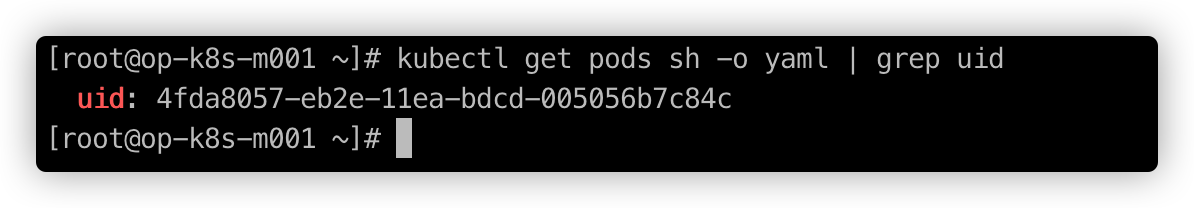
# master查看pod所在的nodekubectl get pods -o wide# node上操作cd /sys/fs/cgroup/memory/kubepods/burstable/pod4fda8057-eb2e-11ea-bdcd-005056b7c84c/cat memory.limit_in_bytes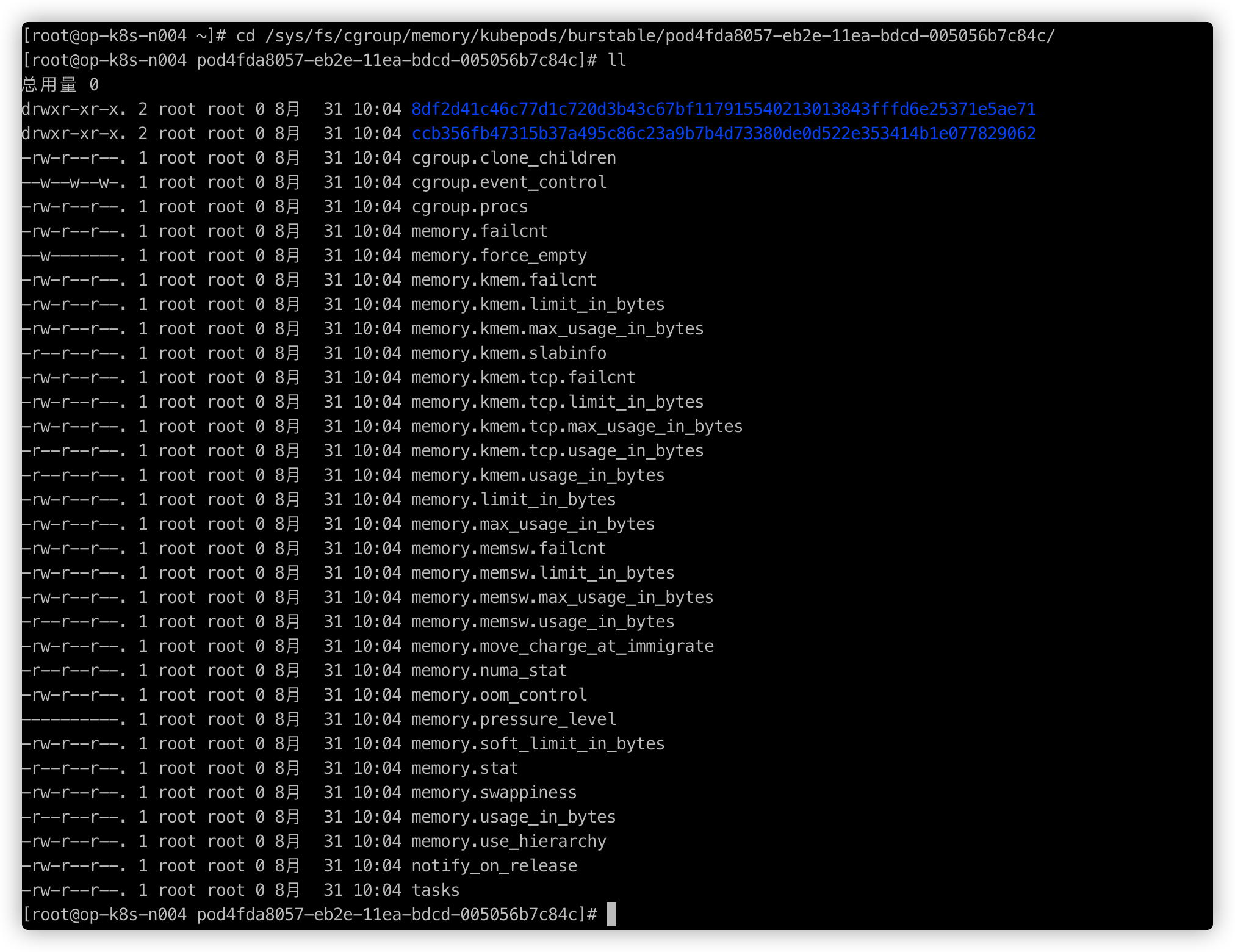
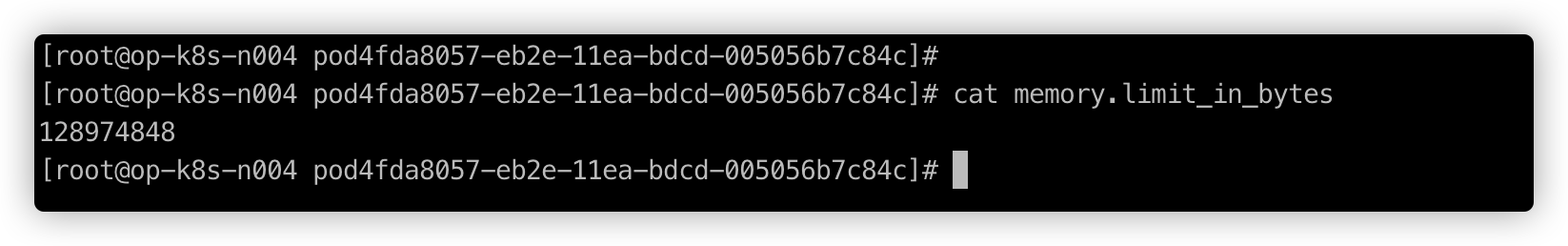
其中 memory.limit_in_bytes 表示当前限制的内存额度。128974848 正好等于 123*1024*1024。
如果你查看一下这个 Pod 的 cgroup 目录,就会发现 Pod 中的每个容器都会在该目录下创建一个子 cgroup 目录:
ll /sys/fs/cgroup/memory/kubepods/burstable/pod4fda8057-eb2e-11ea-bdcd-005056b7c84c/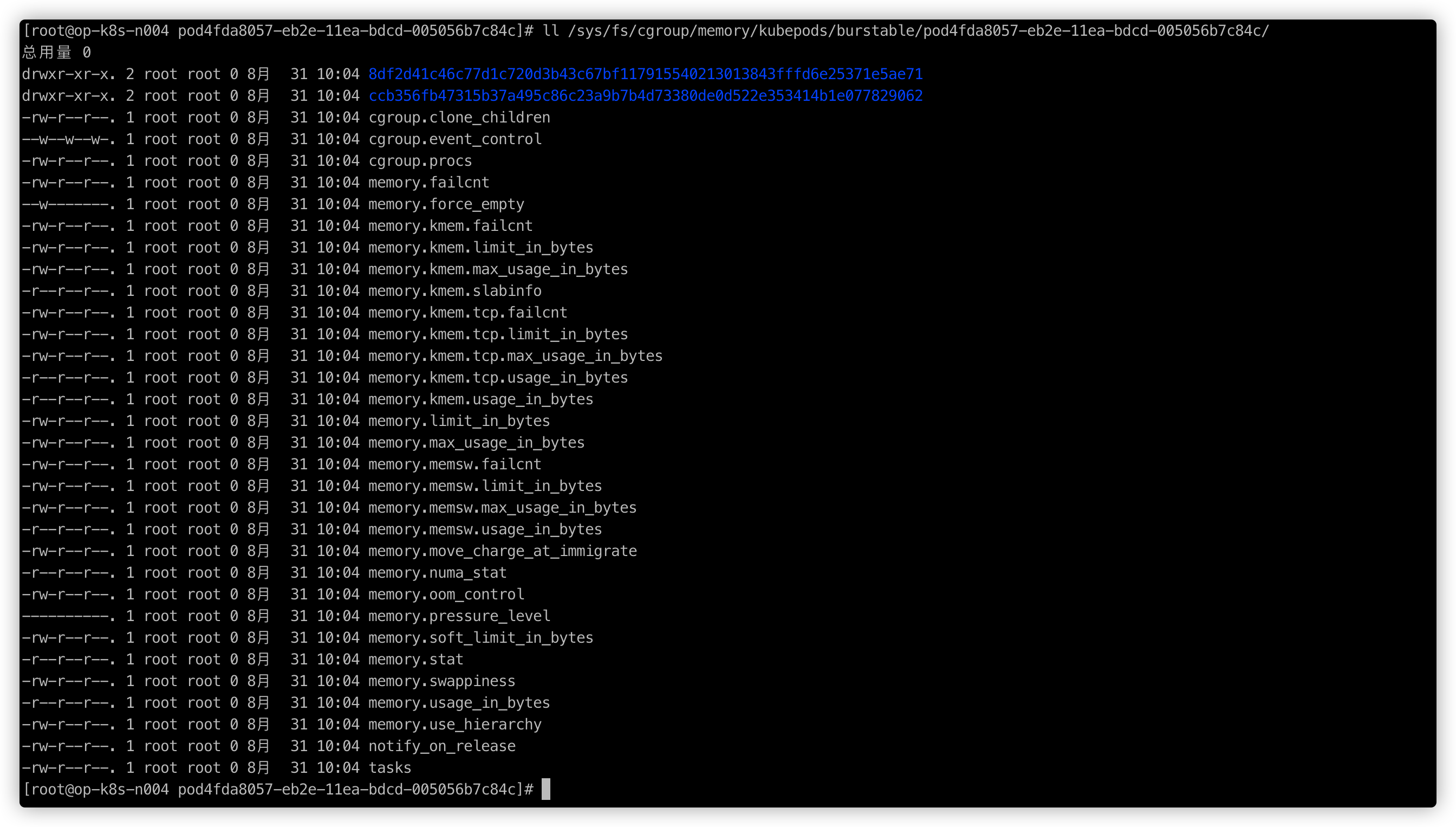
输出结果的前两个目录其实就是 pause 容器的 pause 进程和业务容器的 bash 进程创建的两个子 cgroup 目录。可以来证实一下,我的环境使用的容器运行时是 containerd,可以通过 crictl 工具来查看,如果你使用的是 docker,方法类似。
docker ps -a |grep sh |grep ubuntudocker inspect ccb356fb4731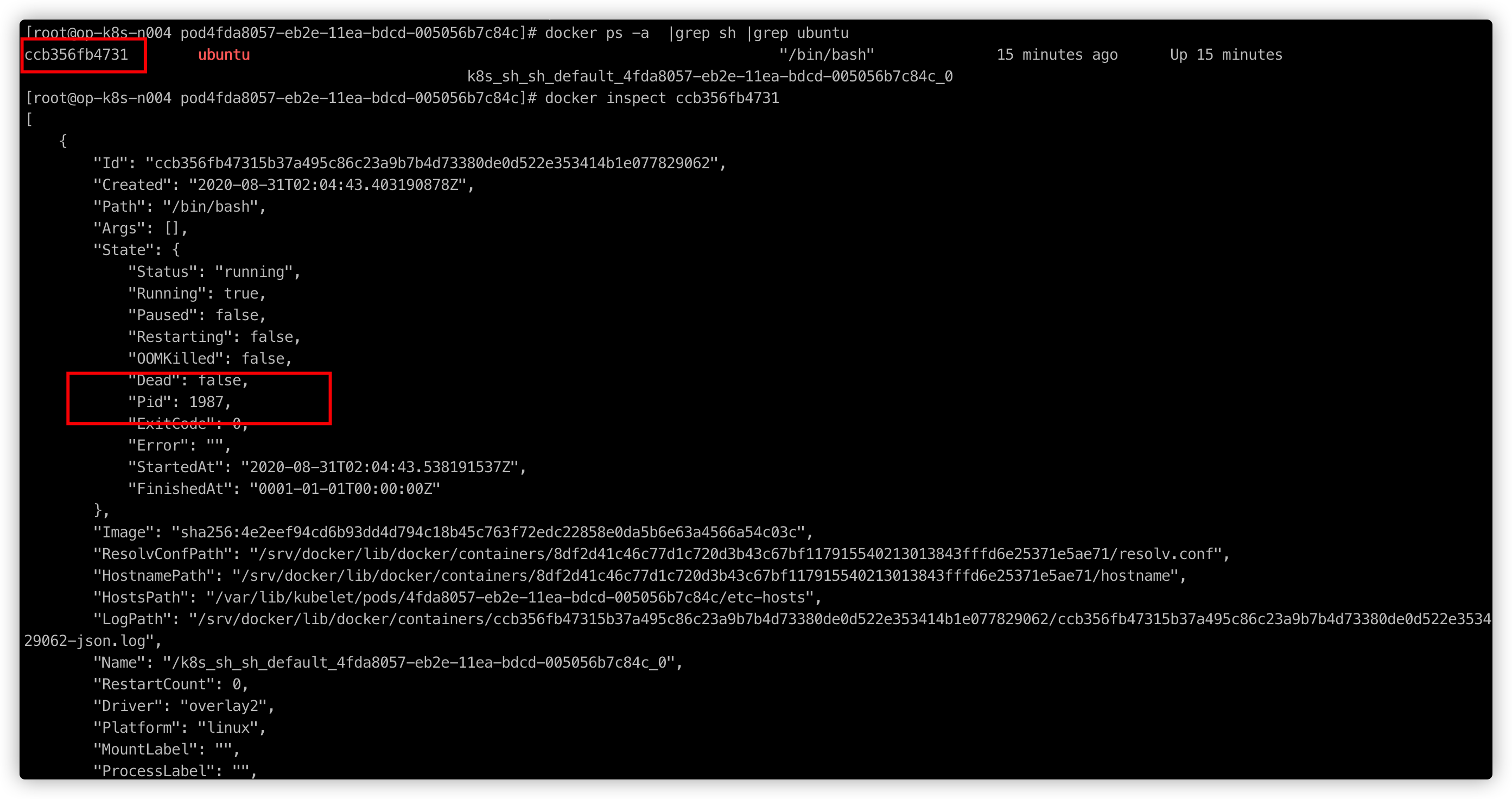

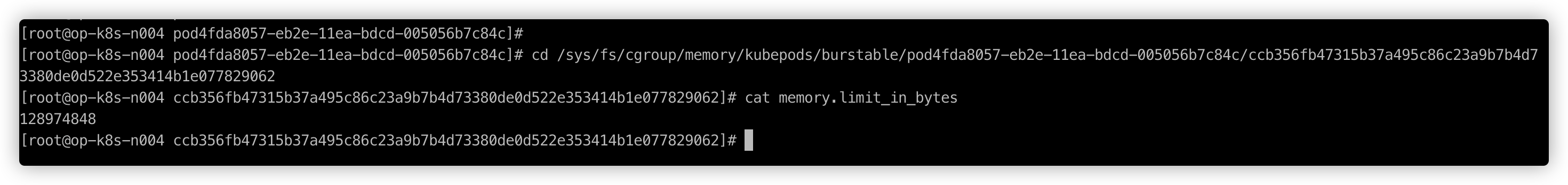
可以看到该 cgroup 的内存限制和父 cgroup 一样,而父 cgroup 其实就是 Pod 级别的 cgroup。
按照预想,一旦 Pod 消耗的内存资源超过这个限制,cgroup 就会杀死容器进程,我们来测试一下。
先在容器中安装压力测试工具:
apt update; apt install -y stress在另一个一个 shell 窗口中执行 dmesg -Tw 命令查看系统的 Syslog。
kubectl exec -it sh /bin/bashdmesg -Tw回到第一个 shell 窗口进行压力测试,限制内存在 100M 以内:
stress --vm 1 --vm-bytes 100M &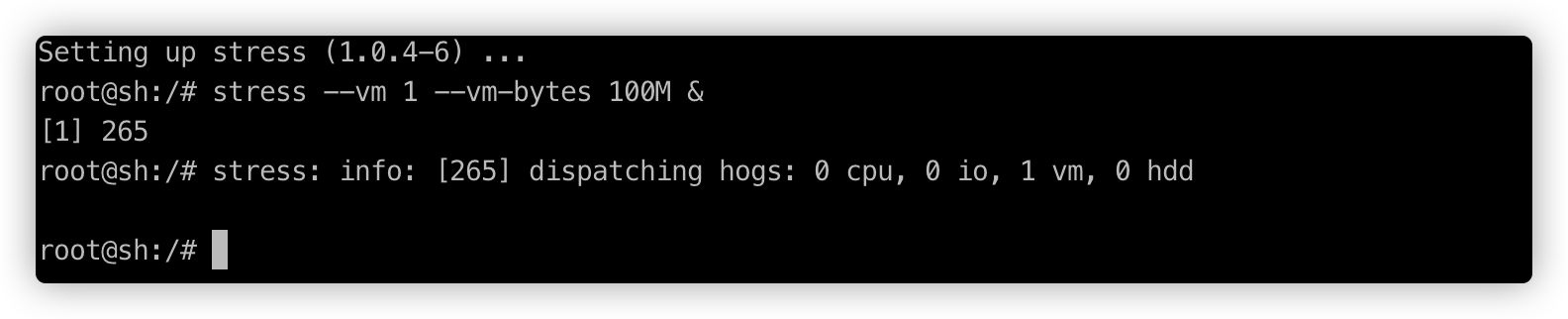
执行第二次压力测试:
stress --vm 1 --vm-bytes 50M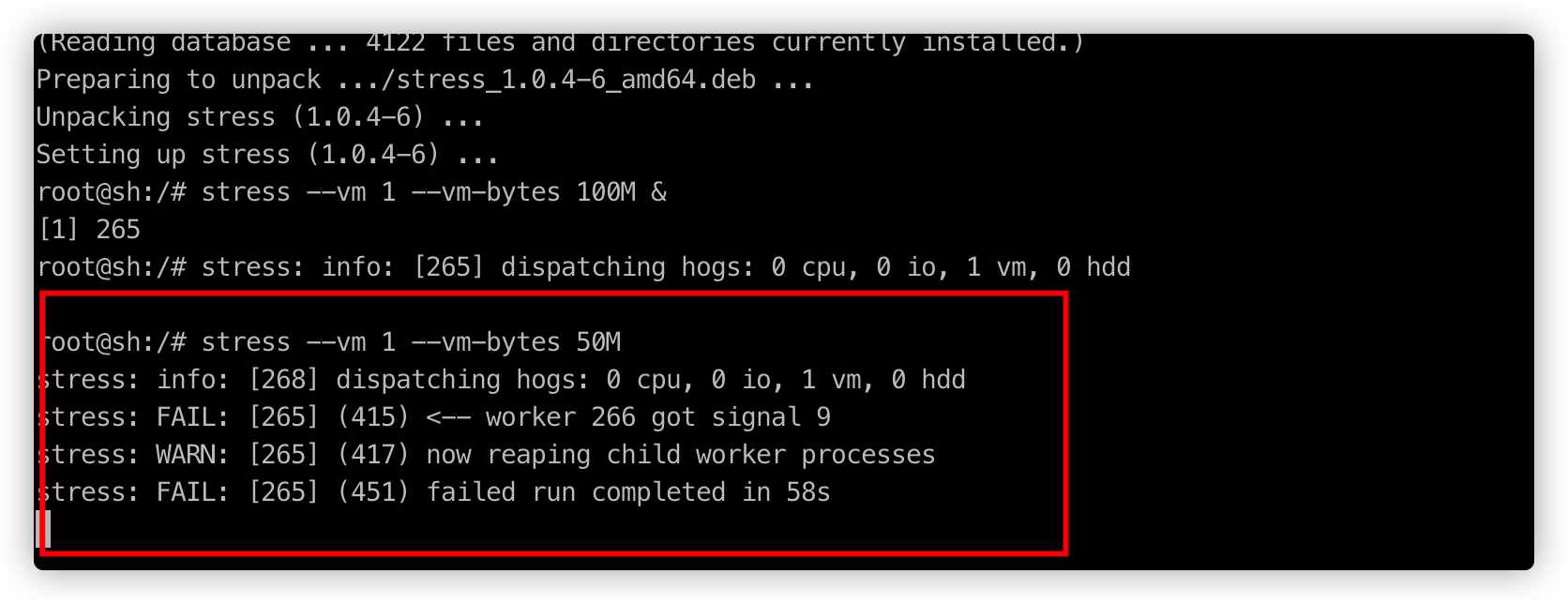
可以看到系统通过发送 signal 9(SIGKILL) 信号杀死了第一次压力测试的进程(进程 ID 为 265)。
可以在另一个 shell 窗口中看到系统的 syslog 日志输出:
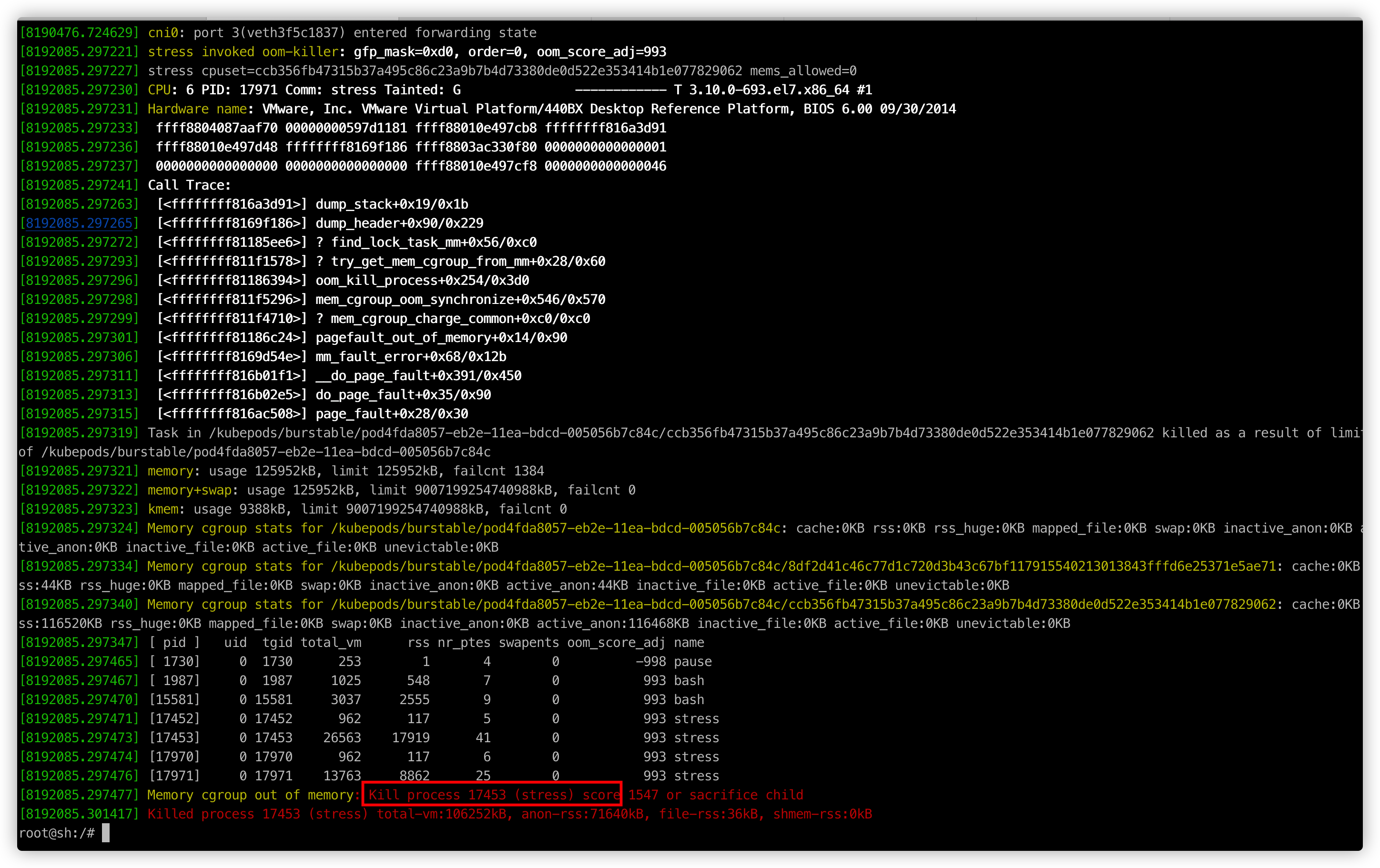
从宿主机的视角来看,PID 为 17453 的进程被 oom-killed 了,我们需要重点关注红色及上面部分日志输出:
对于刚刚创建的 Pod 而言,有好几个进程作为 OOM killer 的候选人,其中最重要的进程是 pause,用来为业务容器创建共享的 network namespace,其 oom_score_adj 值为 -998,可以确保不被杀死。oom_score_adj 值越低就越不容易被杀死。关于 Pod 的 QoS 与 OOM 值的对应关系,可以参考:Kubernetes 资源管理概述。
除了 pause 进程外,剩下的进程 oom_score_adj 值均为 993,我们可以根据 Kubernetes 官方文档中公式来验证一下:
# 其中 memoryRequest 是 pod 申请的资源,memoryCapacity 是节点的内存总量。可以看到,申请的内存越多,oom 值越低,也就越不容易被杀死。min(max(2, 1000 - (1000 * memoryRequestBytes) / machineMemoryCapacityBytes), 999)进程的 oom_score_adj 值可以通过以下命令来查看:
cat /proc/17453/oom_score_adj查看运行该 Pod 的节点内存总量:
kubectl describe nodes k3s | grep Allocatable -A 5如果只设置了 limits,Kubernetes 会自动把 Pod 的 requests 设置成和 limits 一样。所以其他进程的 oom_score_adj 值为 1000–123*1024/2041888=938.32,这个值已经很接近 syslog 中输出的 939 了。
OOM killer 会根据进程的内存使用情况来计算
oom_score的值,并根据oom_score_adj的值来进行微调。
进程的 oom_score 值可以通过以下命令来查看:
cat /proc/17453/oom_scoreoom_score_adj 值都相同,所以谁的内存使用量最多,oom_score 值就越高,也就越容易被杀死。因为第一个 stress 进程使的内存使用量最多(100M),oom_score 值最高(值为 1718),所以被杀死。Kubernetes 通过 cgroup 和 OOM killer 来限制 Pod 的内存资源,在实际使用中我们需要小心区分 OS 级别的 OOM 和 Pod 级别的 OOM。