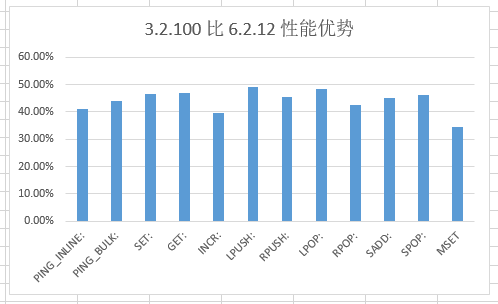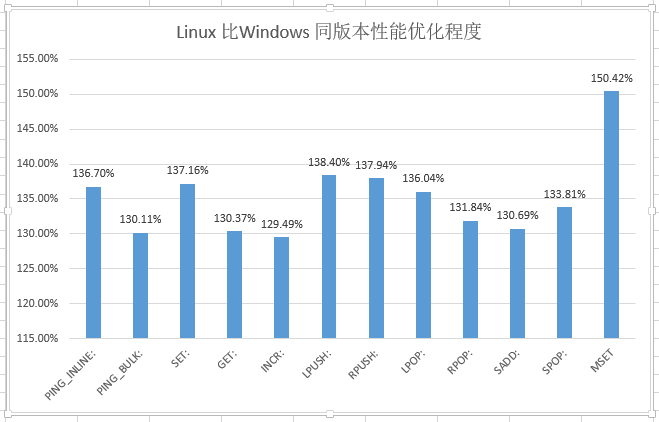正文
Windows 和 linux 下面 Redis 性能比较
问题来源
公司里面有一些环境还是使用Windows来跑
对应的. Redis和nginx 也是跑在Windows上面
但是微软官网自从 3.2.100 之后就再也没有编译过Windows版本的redis
网上能找到的基本上都不让用于生产.
但是3.2.100 版本太早了, 很多特性支持的也不是很好.
这里想比较一下他们两者的性能. 以便备忘.
版本说明
1. Windows 上面采用微软编译的 3.2.100 和 github上面有人编译的 6.2.12的版本
2. linux上面采用 6.2.8的版本
都采用默认参数启动.
测试脚本为:
redis-benchmark.exe -h 127.0.0.1 -p 6379 -n 100000 -c 20 -q
./redis-benchmark -h 127.0.0.1 -p 6379 -n 100000 -c 20 -q
Windows上面的其他问题
1. 微软的系统有一个 3200 个文件打开数的限制.
我花了一个小时没有找到一个合适的注册表修改方法来避开这个参数.
# Server can't set maximum open files to 10032 because of OS error: Operation not permitted.
# Current maximum open files is 3200. maxclients has been reduced to 3168 to compensate for low ulimit. If you need higher maxclients increase 'ulimit -n'.
注意提示信息还是 linux的方法.Redis 默认有32个文件数是留给内部使用的.
2. 部分自行用cygwin 或者是 msys2 编译的版本稳定性不足. 运行一段时间就会卡死宕机.
上生产必须进行严格的 压力和性能测试才可以.
机器配置信息
机器用的是一个 两路的2015年产的服务器
CPU为: E5-2620v2 2.1Ghz
内存为: 256G
磁盘为: 5快2T near-line 7200rpm HDD raid6
操作系统: Win2019
虚拟机为Windows 上面的CentOS8.0 虚拟机.
部分结论
微软编译的 3.2.100 是github 吃瓜群众编译的 6.2.12 的 1.4倍的性能.
linux上面的6.2.8 是 github 吃瓜群众编译的6.2.12的 2.3 倍的性能
linux上面 6.2.8 是 windows 3.2.100 性能的 1.6 倍
Windows 上面的redis 被碾压..
部分图标
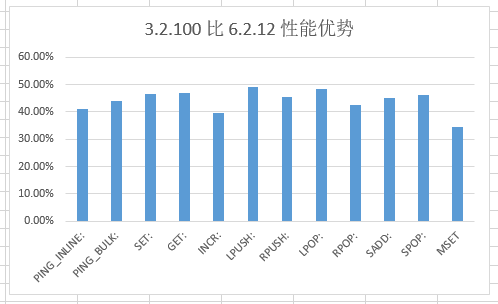
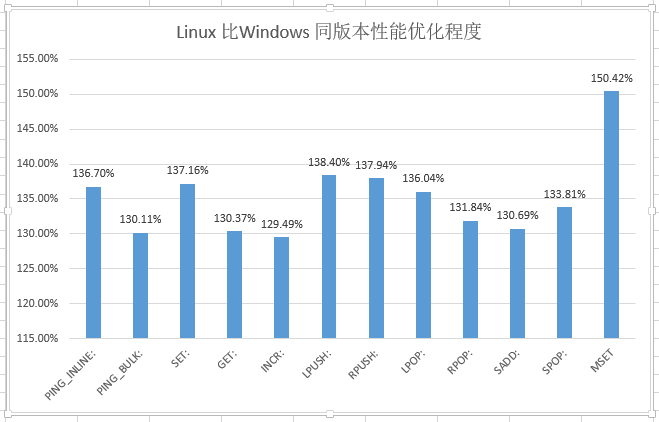
如下是详细结果
Windows 3.2.100
PING_INLINE: 22296.54 requests per second
PING_BULK: 22872.83 requests per second
SET: 22967.39 requests per second
GET: 23380.88 requests per second
INCR: 22246.94 requests per second
LPUSH: 23375.41 requests per second
RPUSH: 22862.37 requests per second
LPOP: 23239.60 requests per second
RPOP: 22794.62 requests per second
SADD: 23299.16 requests per second
SPOP: 23062.73 requests per second
LPUSH (needed to benchmark LRANGE): 23272.05 requests per second
LRANGE_100 (first 100 elements): 12515.64 requests per second
LRANGE_300 (first 300 elements): 7000.84 requests per second
LRANGE_500 (first 450 elements): 5093.21 requests per second
LRANGE_600 (first 600 elements): 4213.72 requests per second
MSET (10 keys): 19845.21 requests per second
Windows 6.2.12
PING_INLINE: 15822.78 requests per second, p50=0.863 msec
PING_MBULK: 15900.78 requests per second, p50=0.847 msec
SET: 15669.07 requests per second, p50=0.863 msec
GET: 15900.78 requests per second, p50=0.855 msec
INCR: 15943.88 requests per second, p50=0.855 msec
LPUSH: 15669.07 requests per second, p50=0.895 msec
RPUSH: 15710.92 requests per second, p50=0.887 msec
LPOP: 15661.71 requests per second, p50=0.887 msec
RPOP: 15987.21 requests per second, p50=0.863 msec
SADD: 16048.79 requests per second, p50=0.855 msec
HSET: 15812.78 requests per second, p50=0.895 msec
SPOP: 15787.81 requests per second, p50=0.847 msec
ZADD: 15600.62 requests per second, p50=0.911 msec
ZPOPMIN: 15959.15 requests per second, p50=0.847 msec
LPUSH (needed to benchmark LRANGE): 15800.28 requests per second, p50=0.887 msec
LRANGE_100 (first 100 elements): 9330.97 requests per second, p50=1.383 msec
LRANGE_300 (first 300 elements): 4779.20 requests per second, p50=2.119 msec
LRANGE_500 (first 500 elements): 3214.19 requests per second, p50=3.191 msec
LRANGE_600 (first 600 elements): 2837.85 requests per second, p50=3.663 msec
MSET (10 keys): 14751.44 requests per second, p50=1.023 msec
linux 6.2.8
PING_INLINE: 37453.18 requests per second, p50=0.279 msec
PING_MBULK: 36589.83 requests per second, p50=0.287 msec
SET: 37160.91 requests per second, p50=0.295 msec
GET: 36630.04 requests per second, p50=0.295 msec
INCR: 36589.83 requests per second, p50=0.295 msec
LPUSH: 37355.25 requests per second, p50=0.303 msec
RPUSH: 37383.18 requests per second, p50=0.303 msec
LPOP: 36968.58 requests per second, p50=0.311 msec
RPOP: 37064.49 requests per second, p50=0.303 msec
SADD: 37023.32 requests per second, p50=0.295 msec
HSET: 36683.79 requests per second, p50=0.303 msec
SPOP: 37160.91 requests per second, p50=0.295 msec
ZADD: 36913.99 requests per second, p50=0.311 msec
MSET (10 keys): 36941.26 requests per second, p50=0.375 msec