这里分类和汇总了欣宸的全部原创(含配套源码):https://github.com/zq2599/blog_demos
@Service
public class MyService {
@Autowired
MyComponent myComponent;
public String serve() {
myComponent.doWork();
return "success";
}
}
《quarkus依赖注入》共六篇文章,整体规划上隶属于《quarkus实战》系列,但专注于依赖注入的知识点和实战
如果您熟悉spring的依赖注入,那么阅读本系列时会发现quarkus与spring之间有太多相似之处,很多地方一看就懂
Quarkus is designed with Substrate VM in mind. For this reason, we encourage you to use *package-private* scope instead of *private*.
绑定到生命周期上下文
注入
与拦截器和装饰器关联
通过触发和观察事件,以松散耦合的方式交互
上述场景的对象统称为bean,上下文中的 bean 实例称为上下文实例,上下文实例可以通过依赖注入服务注入到其他对象中
关于CDI的背景知识就介绍到这里吧,接下来要写代码了
| 名称 | 链接 | 备注 |
|---|---|---|
| 项目主页 | https://github.com/zq2599/blog_demos | 该项目在GitHub上的主页 |
| git仓库地址(https) | https://github.com/zq2599/blog_demos.git | 该项目源码的仓库地址,https协议 |
| git仓库地址(ssh) | git@github.com:zq2599/blog_demos.git | 该项目源码的仓库地址,ssh协议 |
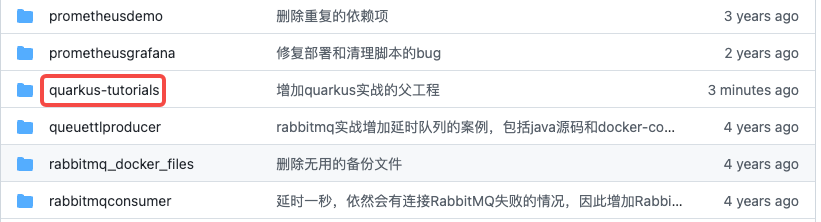

package com.bolingcavalry;
import javax.ws.rs.GET;
import javax.ws.rs.Path;
import javax.ws.rs.Produces;
import javax.ws.rs.core.MediaType;
import java.time.LocalDateTime;
@Path("/actions")
public class HobbyResource {
@GET
@Produces(MediaType.TEXT_PLAIN)
public String hello() {
return "Hello RESTEasy, " + LocalDateTime.now();
}
}
@Component
public class MyComponent {
public void doWork() {}
}
package com.bolingcavalry.service.impl;
import javax.enterprise.context.ApplicationScoped;
@ApplicationScoped
public class ClassAnnotationBean {
public String hello() {
return "from " + this.getClass().getSimpleName();
}
}
package com.bolingcavalry;
import com.bolingcavalry.service.impl.ClassAnnotationBean;
import javax.inject.Inject;
import javax.ws.rs.GET;
import javax.ws.rs.Path;
import javax.ws.rs.Produces;
import javax.ws.rs.core.MediaType;
import java.time.LocalDateTime;
@Path("/classannotataionbean")
public class ClassAnnotationController {
@Inject
ClassAnnotationBean classAnnotationBean;
@GET
@Produces(MediaType.TEXT_PLAIN)
public String hello() {
return String.format("Hello RESTEasy, %s, %s",
LocalDateTime.now(),
classAnnotationBean.hello());
}
}
package com.bolingcavalry;
import com.bolingcavalry.service.impl.ClassAnnotationBean;
import io.quarkus.test.junit.QuarkusTest;
import org.junit.jupiter.api.Test;
import static io.restassured.RestAssured.given;
import static org.hamcrest.CoreMatchers.containsString;
@QuarkusTest
class ClassAnnotationControllerTest {
@Test
public void testGetEndpoint() {
given()
.when().get("/classannotataionbean")
.then()
.statusCode(200)
// 检查body内容,是否含有ClassAnnotationBean.hello方法返回的字符串
.body(containsString("from " + ClassAnnotationBean.class.getSimpleName()));
}
}
[INFO] Tests run: 1, Failures: 0, Errors: 0, Skipped: 0
[INFO]
[INFO] ------------------------------------------------------------------------
[INFO] BUILD SUCCESS
[INFO] ------------------------------------------------------------------------
[INFO] Total time: 5.702 s
[INFO] Finished at: 2022-03-12T15:48:45+08:00
[INFO] ------------------------------------------------------------------------
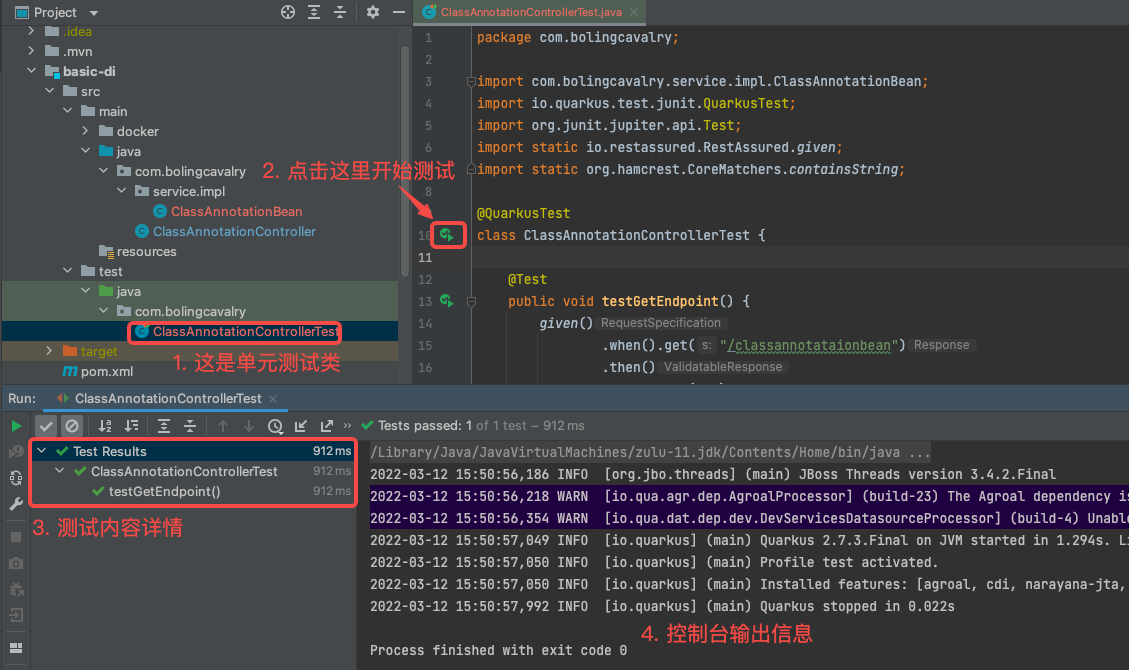
@Component
public class Calculator {
public int sum(int a, int b) {
return a+b;
}
@Bean
public MyBean myBean() {
return new MyBean();
}
}
package com.bolingcavalry.service;
public interface HelloService {
String hello();
}
package com.bolingcavalry.service.impl;
import com.bolingcavalry.service.HelloService;
public class HelloServiceImpl implements HelloService {
@Override
public String hello() {
return "from " + this.getClass().getSimpleName();
}
}
package com.bolingcavalry.service.impl;
import com.bolingcavalry.service.HelloService;
import javax.enterprise.context.ApplicationScoped;
import javax.enterprise.inject.Produces;
public class MethodAnnonationBean {
@Produces
@ApplicationScoped
public HelloService getHelloService() {
return new HelloServiceImpl();
}
}
package com.bolingcavalry;
import com.bolingcavalry.service.HelloService;
import javax.inject.Inject;
import javax.ws.rs.GET;
import javax.ws.rs.Path;
import javax.ws.rs.Produces;
import javax.ws.rs.core.MediaType;
import java.time.LocalDateTime;
@Path("/methodannotataionbean")
public class MethodAnnotationController {
@Inject
HelloService helloService;
@GET
@Produces(MediaType.TEXT_PLAIN)
public String get() {
return String.format("Hello RESTEasy, %s, %s",
LocalDateTime.now(),
helloService.hello());
}
}
package com.bolingcavalry;
import com.bolingcavalry.service.impl.HelloServiceImpl;
import io.quarkus.test.junit.QuarkusTest;
import org.junit.jupiter.api.Test;
import static io.restassured.RestAssured.given;
import static org.hamcrest.CoreMatchers.containsString;
@QuarkusTest
class MethodAnnotationControllerTest {
@Test
public void testGetEndpoint() {
given()
.when().get("/methodannotataionbean")
.then()
.statusCode(200)
// 检查body内容,HelloServiceImpl.hello方法返回的字符串
.body(containsString("from " + HelloServiceImpl.class.getSimpleName()));
}
}
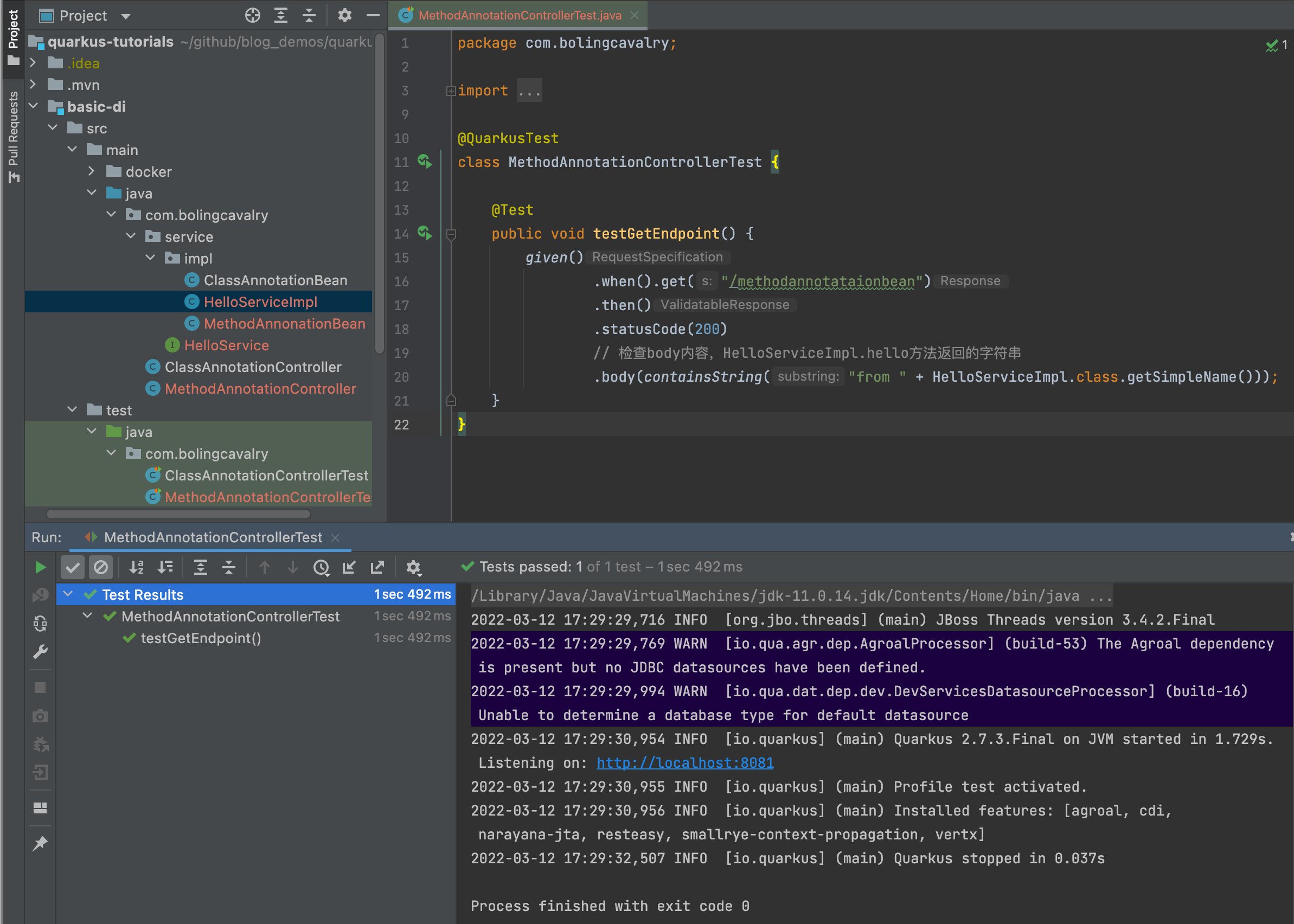
public class MethodAnnonationBean {
@Produces
@ApplicationScoped
public HelloService getHelloService(OtherService otherService) {
return new HelloServiceImpl();
}
}
public class MethodAnnonationBean {
@ApplicationScoped
public HelloService getHelloService() {
return new HelloServiceImpl();
}
}
package com.bolingcavalry.service.impl;
import com.bolingcavalry.service.HelloService;
public class OtherServiceImpl {
public String hello() {
return "from " + this.getClass().getSimpleName();
}
}
package com.bolingcavalry.service.impl;
import javax.enterprise.context.ApplicationScoped;
import javax.enterprise.inject.Produces;
public class FieldAnnonationBean {
@Produces
@ApplicationScoped
OtherServiceImpl otherServiceImpl = new OtherServiceImpl();
}
这种用于创建bean的成员变量(如上面的otherServiceImpl),被quarkus称为producer field
上述bean的使用方法如下,可见与前面的使用并无区别,都是从quarkus的依赖注入
@Path("/fieldannotataionbean")
public class FieldAnnotationController {
@Inject
OtherServiceImpl otherServiceImpl;
@GET
@Produces(MediaType.TEXT_PLAIN)
public String get() {
return String.format("Hello RESTEasy, %s, %s",
LocalDateTime.now(),
otherServiceImpl.hello());
}
}
@BuildStep
@Record(STATIC_INIT)
SyntheticBeanBuildItem syntheticBean(TestRecorder recorder) {
return SyntheticBeanBuildItem.configure(Foo.class).scope(Singleton.class)
.runtimeValue(recorder.createFoo("parameters are recorder in the bytecode"))
.done();
}