随着AR的发展,虚拟角色被广泛应用在游戏、直播、社交等App中。例如在直播App里,商家可以自由打造虚拟主播的形象,通过AR算法可以让虚拟形象在介绍时做到不遮挡实物商品,提升直播真实性和趣味性。那么,如何让虚拟角色自然融入现实,实现与用户的真实交互呢?
华为HMS Core AR Engine提供单人或双人身体轮廓的识别和跟踪能力,实时输出人体轮廓Mask信息和对应的骨骼点信息。其中人体Mask能力可以识别和跟踪当前画面人体所在区域,支持多人识别,识别率达90%,并提供该区域的深度信息。

通过人体轮廓跟踪能力,开发者们可利用人体的轮廓Mask信息对虚拟物体和场景进行遮蔽。比如在AR拍照时更换虚拟背景、让虚拟玩偶躲到人身后等,都可使用Mask能力来实现更为自然的遮挡效果,这可进一步提升AR应用的真实感和观看体验。

在开发应用前需要在华为开发者联盟网站上注册成为开发者并完成实名认证,具体方法请参见帐号注册认证。
“选择平台”:选择“Android”。
“支持设备”:选择“手机”。
“应用分类”:选择“应用”或“游戏”。
华为提供了Maven仓集成方式的AR Engine SDK包,在开始开发前,需要将AR Engine SDK集成到您的开发环境中。
Android Studio的代码库配置在Gradle插件7.0以下版本、7.0版本和7.1及以上版本有所不同。请根据您当前的Gradle插件版本,选择对应的配置过程。
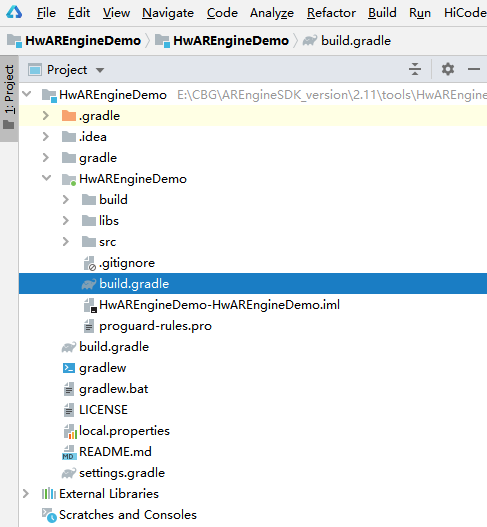
dependencies {
implementation 'com.huawei.hms:arenginesdk:{version}'
}
复制运行前验证
检查当前设备是否安装了AR Engine,若已经安装则正常运行,若没有安装,App应采用合适的方式提醒用户安装AR Engine,如主动跳转应用市场,请求安装AR Engine。具体实现代码如下(详细请参见示例代码)。
boolean isInstallArEngineApk = AREnginesApk.isAREngineApkReady(this);
if (!isInstallArEngineApk) {
// ConnectAppMarketActivity.class为跳转应用市场的Activity。
startActivity(new Intent(this, com.huawei.arengine.demos.common.ConnectAppMarketActivity.class));
isRemindInstall = true;
}
复制Public class BodyActivity extends BaseActivity{
Private BodyRendererManager mBodyRendererManager;
Protected void onCreate(){
//初始化surfaceView
mSurfaceView = findViewById();
//保持OpenGL ES运行上下文。
mSurfaceView.setPreserveEGLContextOnPause(true);
//设置OpenGLES版本。
mSurfaceView.setEGLContextClientVersion(2);
//设置EGL配置选择器,包括颜色缓冲区的位数和深度位数。
mSurfaceView.setEGLConfigChooser(……);
mBodyRendererManager = new BodyRendererManager(this);
mSurfaceView.setRenderer(mBodyRendererManager);
mSurfaceView.setRenderMode(GLSurfaceView.RENDERMODE_CONTINUOUSLY);
}
Protected void onResume(){
//初始化ARSession,用于管理AR Engine的整个运行状态
If(mArSession == null){
mArSession = new ARSession(this.getApplicationContext());
mArConfigBase = new ARBodyTrackingConfig(mArSession);
mArConfigBase.setEnableItem(ARConfigBase.ENABLE_DEPTH | ARConfigBase.ENABLE_MASK);
mArConfigBase.setFocusMode(ARConfigBase.FocusMode.AUTO_FOCUS
mArSession.configure(mArConfigBase);
}
//给setBodyMask传入需要的参数
mBodyRendererManager.setBodyMask(((mArConfigBase.getEnableItem() & ARConfigBase.ENABLE_MASK) != 0) && mIsBodyMaskEnable);
sessionResume(mBodyRendererManager);
}
}
复制Public class BodyRendererManager extends BaseRendererManager{
Public void drawFrame(){
//获取所有指定类型的可跟踪对像集合
Collection<ARBody> bodies = mSession.getAllTrackables(ARBody.class);
for (ARBody body : bodies) {
if (body.getTrackingState() != ARTrackable.TrackingState.TRACKING){
continue;
}
mBody = body;
hasBodyTracking = true;
}
//更新屏幕上显示的身体识别信息。
StringBuilder sb = new StringBuilder();
updateMessageData(sb, mBody);
Size textureSize = mSession.getCameraConfig().getTextureDimensions();
if (mIsWithMaskData && hasBodyTracking && mBackgroundDisplay instanceof BodyMaskDisplay) {
((BodyMaskDisplay) mBackgroundDisplay).onDrawFrame(mArFrame, mBody.getMaskConfidence(),
textureSize.getWidth(), textureSize.getHeight());
}
//在屏幕上显示更新后的身体信息。
mTextDisplay.onDrawFrame(sb.toString());
for (BodyRelatedDisplay bodyRelatedDisplay : mBodyRelatedDisplays) {
bodyRelatedDisplay.onDrawFrame(bodies, mProjectionMatrix);
} catch (ArDemoRuntimeException e) {
LogUtil.error(TAG, "Exception on the ArDemoRuntimeException!");
} catch (ARFatalException | IllegalArgumentException | ARDeadlineExceededException |
ARUnavailableServiceApkTooOldException t) {
Log(…);
}
}
//更新手势相关数据以进行显示。
Private void updateMessageData(){
if (body == null) {
return;
}
float fpsResult = doFpsCalculate();
sb.append("FPS=").append(fpsResult).append(System.lineSeparator());
int bodyAction = body.getBodyAction();
sb.append("bodyAction=").append(bodyAction).append(System.lineSeparator());
}
}
复制Public class BodyMaskDisplay implements BaseBackGroundDisplay{}
复制public class BodySkeletonDisplay implements BodyRelatedDisplay {
复制public class BodySkeletonLineDisplay implements BodyRelatedDisplay {}
复制其他类内容请参考示例代码集成。
了解更多详情>>
访问华为开发者联盟官网
获取开发指导文档
华为移动服务开源仓库地址:GitHub、Gitee
关注我们,第一时间了解 HMS Core 最新技术资讯~
quarkus是如何支持虚拟线程的呢?今天咱们一起来阅读quarkus源码,学习从框架开发视角去添加新特性,除了开阔眼界,也为为自己的设计能力提升增加有效的参考信息
quarkus是如何支持虚拟线程的呢?今天咱们一起来阅读quarkus源码,学习从框架开发视角去添加新特性,除了开阔眼界,也为为自己的设计能力提升增加有效的参考信息