如果你是Linux或Mac系统,那么可以通过命令sudo vim /etc/hosts打开Hosts文件,并加入以下内容:
140.82.114.25 alive.github.com 140.82.112.25 live.github.com 185.199.108.154 github.githubassets.com 140.82.112.22 central.github.com 185.199.108.133 desktop.githubusercontent.com 185.199.108.153 assets-cdn.github.com 185.199.108.133 camo.githubusercontent.com 185.199.108.133 github.map.fastly.net 199.232.69.194 github.global.ssl.fastly.net 140.82.112.4 gist.github.com 185.199.108.153 github.io 140.82.114.4 github.com 192.0.66.2 github.blog 140.82.112.6 api.github.com 185.199.108.133 raw.githubusercontent.com 185.199.108.133 user-images.githubusercontent.com 185.199.108.133 favicons.githubusercontent.com 185.199.108.133 avatars5.githubusercontent.com 185.199.108.133 avatars4.githubusercontent.com 185.199.108.133 avatars3.githubusercontent.com 185.199.108.133 avatars2.githubusercontent.com 185.199.108.133 avatars1.githubusercontent.com 185.199.108.133 avatars0.githubusercontent.com 185.199.108.133 avatars.githubusercontent.com 140.82.112.10 codeload.github.com 52.217.223.17 github-cloud.s3.amazonaws.com 52.217.199.41 github-com.s3.amazonaws.com 52.217.93.164 github-production-release-asset-2e65be.s3.amazonaws.com 52.217.174.129 github-production-user-asset-6210df.s3.amazonaws.com 52.217.129.153 github-production-repository-file-5c1aeb.s3.amazonaws.com 185.199.108.153 githubstatus.com 64.71.144.202 github.community 23.100.27.125 github.dev 185.199.108.133 media.githubusercontent.com复制
接着,如果你是Linux系统,则运行命令:
/etc/init.d/networking restart复制
如果你是Mac系统,则运行命令:
sudo ifconfig en0 down sudo ifconfig en0 up复制
如果你已经拥有了网络代理服务(具体怎么拥有就大家各显神通了哈哈),那么我们可以在此基础上配置终端代理。如果你使用的是ClashX代理客户端,点击复制终端代理的选项即可:
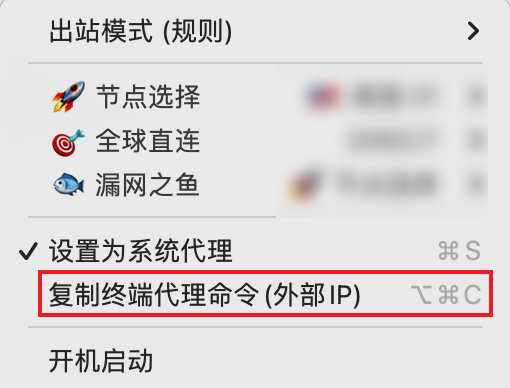
可以看到我们复制的结果为:
export https_proxy=http://127.0.0.1:7890 http_proxy=http://127.0.0.1:7890 all_proxy=socks5://127.0.0.1:7890复制
这说明我们的代理服务器的IP地址为http://127.0.0.1,端口号为7890。则我们就可以使用这里的IP地址和端口号配置GitHub的终端代理了:
#只对github.com
git config --global http.https://github.com.proxy socks5://127.0.0.1:7890
复制如果要取消GitHub的终端代理,使用下列命令即可:
git config --global --unset http.https://github.com.proxy复制