<h1>~<h5>, <p>, <div>, <ul>, <ol>, <li>复制
<a>、<strong>、<b>、<em>、<i>、<del>、<s>、<ins>、<u>、<span>复制
<img/>、<input/>、<td>复制
display: block; display: inline; display: inline-block;复制
<style>
/* 行内转块级 */
span {
width: 200px;
height: 60px;
display: block;
background-color: antiquewhite;
}
/* 块级转行内 */
div {
background-color: lightblue;
display: inline;
}
/* 行内转行内块级元素 */
strong {
background-color: aquamarine;
display: inline-block;
width: 200px;
height: 60px;
}
</style>
<body>
<span>我是行内内容1</span><span>我是行内内容2</span>
<div>我是块级标签内容1</div>
<div>我是块级标签内容2</div>
<strong>我是行内内容3</strong><strong>我是行内内容4</strong>
</body>复制
/* 设置字体:字体系列,大小,粗细,文字样式(如斜体) */
h2 {
/* 字体带空格则使用引号包起来,字体可以设置多个,按照使用优先级从左到右排列,如果都匹配不到则使用浏览器默认字体。 */
font-family: 'Macrosoft YaHei', 'Times New Roman', Times, serif;
font-size: 20px;
/* 文字加粗:font-weight:normal 和 bold 分别对应 400和700 */
/* font-weight: normal; */
font-weight: 400;
/* font-style: italic 字体设置斜体的不多,更多的是把斜体设置成标准字体,如(em, i) */
font-style: normal;
/* font复合属性,简写节省代码,顺序不能随意改变,其中字号,字体必须同时出现 */
/* font: font-style font-weight font-size/line-height font-family; */
}复制
/* 文本设置可以定义文本的外观,如文本的颜色,对齐文本,装饰文本,文本缩进,行间距 */
.article {
/* 颜色设置有3种,red,green等名词。 十六进制#FF6600。 RGB代码rgb(155,2,2)/rgb(100%,1%,1%) */
color: red;
/* 文本的水平偏移,默认p标签占据一行,这里的偏移指的是内容的偏移 */
// text-align: left(左对齐); justify(两端对齐);
text-align: center;
/* 文字装饰器,在文字的上面,下面,中级划线, 无下划线(a标签),对应overline, underline, line-through, none */
text-decoration: line-through;
/* 首行缩进, 通常使用2em 代替 20px, em表示一个文字大小的距离 */
text-indent: 20px;
/* 行间距由一行的上间距+文本高度+下间距组成 */
line-height: 26px;
}复制
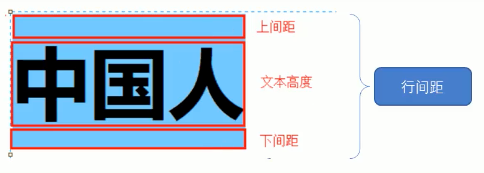
<style>
a {
display: block;
width: 180px;
background-color: dimgray;
text-decoration: none;
color: #fff;
text-indent: 2em;
/* 行高 = 盒子高度 */
height: 50px;
line-height: 50px;
}
a:hover {
background-color: brown;
}
</style>复制
文本超出2行,超出部分省略
.title {
font-size: 40rpx;
font-weight: 700;
// 文本超出2行,超出部分省略
word-break: break-all;
text-overflow: ellipsis;
display: -webkit-box;
-webkit-box-orient: vertical;
-webkit-line-clamp: 2; /* 这里是超出几行省略 */
overflow: hidden;
}复制
标签阴影
盒子阴影设置
/* box-shadow: h-shadow v-shadow blur spread color inset; X轴与Y轴设为正值(正值 X轴向右 Y轴向下) h-shadow:必需设置的值,定义水平阴影的位置。允许负值。 v-shadow:必需设置的值,定义垂直阴影的位置。允许负值。 blur:可选设置的值,定义模糊距离。 spread:可选设置的值,定义阴影的尺寸。 color :可选设置的值,定义阴影的颜色。如果没有设置值,颜色值基于浏览器显示,建议设置。 inset:可选设置的值, */ // box-shadow: 4px 4px 5px 3px red;复制
文本阴影设置
/* text-shadow: h-shadow v-shadow blur spread color X轴与Y轴设为正值(正值 X轴向右 Y轴向下) - 第一个属性值表示水平方向 - 第二个属性值表示垂直方向 - 第三个属性值表示模糊程度 - 第四个属性值表示颜色 */ // text-shadow: 0 0 1px blue;复制
标签边框
标签边框设置
/* border 属性是 border-width、border-style、border-color 三种属性的简写, 使用 border 属性可以同时定义上述三个属性 border-bottom:统一设置下边框的宽度、样式、颜色; border: 四个边框都设置 */ border-bottom: 2px solid red;复制
盒子模型样式
<template>
<view class="container">
<view class="box" v-for="(item,index) in 5" :key="index">
<image src="../../static/logo.png" mode="aspectFit"></image>
<view class="close">X</view>
</view>
<view class="box add">
+
</view>
</view>
</template>
<style lang="scss" scoped>
.container {
display: flex;
// 超过一行换行显示
flex-wrap: wrap;
.box {
// [自己]样式设置
width: 190rpx;
height: 190rpx;
background-color: lightgray;
margin: 1rpx;
// [自己]文档流方式(默认相对,绝对:会脱离文档流独立定位)
position: relative;
// [孩子]布局方式设置
display: flex;
align-items: center;
justify-content: center;
.close {
// [自己]样式设置
width: 40rpx;
height: 40rpx;
background-color: lightblue;
// [自己]文档流方式(默认相对,绝对:会脱离文档流独立定位)
position: absolute;
top: 0;
right: 0;
// [孩子]布局方式设置
display: flex;
justify-content: center;
align-items: center;
}
// 显示图片内容不能超过父容器边界
image {
max-width: 100%;
max-height: 100%;
}
}
.add {
font-size: 50rpx;
color: white;
border-radius: 10rpx;
}
}
</style>
复制
对应图片内容不能超过父容器边界问题,可以通过设置image的max-width和max-height来解决
// 显示图片内容不能超过父容器边界
image {
max-width: 100%;
max-height: 100%;
}
复制
Typora 宽度在CSS样式文件中有个 max-width 值,现在的显示器分辨率比较高,会导致编辑器两边留白比较多 导致文档编辑时,高分辨率的显示器,得不到充分利用