基于k8s的日志收集主要有两种方案,一是使用daemoset,另一种是基于sidecar。两种方式各有优缺点,目前DHorse是基于daemoset实现的。如图1所示:
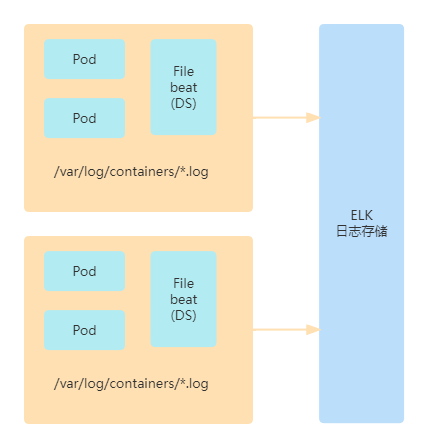
图1
在每个k8s集群中启动一个daemoset组件,即Filebeat的服务,监控/var/log/containers目录下的日志文件变动,然后把日志内容推送到ELK集群。
在DHorse的安装目录conf子目录下,可以通过filebeat-k8s.yml文件进行日志收集的相关配置,如下:
---
apiVersion: v1
kind: ConfigMap
metadata:
# 默认名称,不允许修改
name: filebeat-config
# 默认命名空间,不允许修改
namespace: dhorse-system
labels:
# 默认标签名,不允许修改
app: filebeat
data:
filebeat.yml: |-
filebeat.inputs:
- type: container
paths:
- /var/log/containers/*.log
processors:
- add_kubernetes_metadata:
host: ${NODE_NAME}
matchers:
- logs_path:
logs_path: "/var/log/containers/"
# To enable hints based autodiscover, remove `filebeat.inputs` configuration and uncomment this:
#filebeat.autodiscover:
# providers:
# - type: kubernetes
# node: ${NODE_NAME}
# hints.enabled: true
# hints.default_config:
# type: container
# paths:
# - /var/log/containers/*${data.kubernetes.container.id}.log
processors:
- add_cloud_metadata:
- add_host_metadata:
cloud.id: ${ELASTIC_CLOUD_ID}
cloud.auth: ${ELASTIC_CLOUD_AUTH}
output.elasticsearch:
hosts: ['${ELASTICSEARCH_HOST:elasticsearch}:${ELASTICSEARCH_PORT:9200}']
username: ${ELASTICSEARCH_USERNAME}
password: ${ELASTICSEARCH_PASSWORD}
---
apiVersion: apps/v1
kind: DaemonSet
metadata:
# 默认名称,不允许修改
name: filebeat
# 默认命名空间,不允许修改
namespace: dhorse-system
labels:
# 默认标签名,不允许修改
app: filebeat
spec:
selector:
matchLabels:
# 默认标签名,不允许修改
app: filebeat
template:
metadata:
labels:
# 默认标签名,不允许修改
app: filebeat
spec:
terminationGracePeriodSeconds: 30
hostNetwork: true
dnsPolicy: ClusterFirstWithHostNet
containers:
- name: filebeat
# 替换成你自己的filebeat镜像
image: docker.elastic.co/beats/filebeat:8.1.0
args: [
"-c", "/etc/filebeat.yml",
"-e",
]
#替换成你自己的es地址和账号
env:
- name: ELASTICSEARCH_HOST
value: 127.0.0.1
- name: ELASTICSEARCH_PORT
value: "9200"
- name: ELASTICSEARCH_USERNAME
value: elastic
- name: ELASTICSEARCH_PASSWORD
value: changeme
- name: ELASTIC_CLOUD_ID
value:
- name: ELASTIC_CLOUD_AUTH
value:
- name: NODE_NAME
valueFrom:
fieldRef:
fieldPath: spec.nodeName
securityContext:
runAsUser: 0
# If using Red Hat OpenShift uncomment this:
#privileged: true
resources:
limits:
memory: 200Mi
requests:
cpu: 100m
memory: 100Mi
volumeMounts:
- name: config
mountPath: /etc/filebeat.yml
readOnly: true
subPath: filebeat.yml
- name: data
mountPath: /usr/share/filebeat/data
- name: varlibdockercontainers
mountPath: /var/lib/docker/containers
readOnly: true
- name: varlog
mountPath: /var/log
readOnly: true
- name: hosttime
mountPath: /etc/localtime
readOnly: true
volumes:
- name: config
configMap:
defaultMode: 0640
name: filebeat-config
- name: varlibdockercontainers
hostPath:
path: /var/lib/docker/containers
- name: varlog
hostPath:
path: /var/log
- name: hosttime
hostPath:
path: /etc/localtime
# data folder stores a registry of read status for all files, so we don't send everything again on a Filebeat pod restart
- name: data
hostPath:
# When filebeat runs as non-root user, this directory needs to be writable by group (g+w).
path: /var/lib/filebeat-data
type: DirectoryOrCreate
复制然后,需要开启目标集群的日志开关即可,如图2所示:
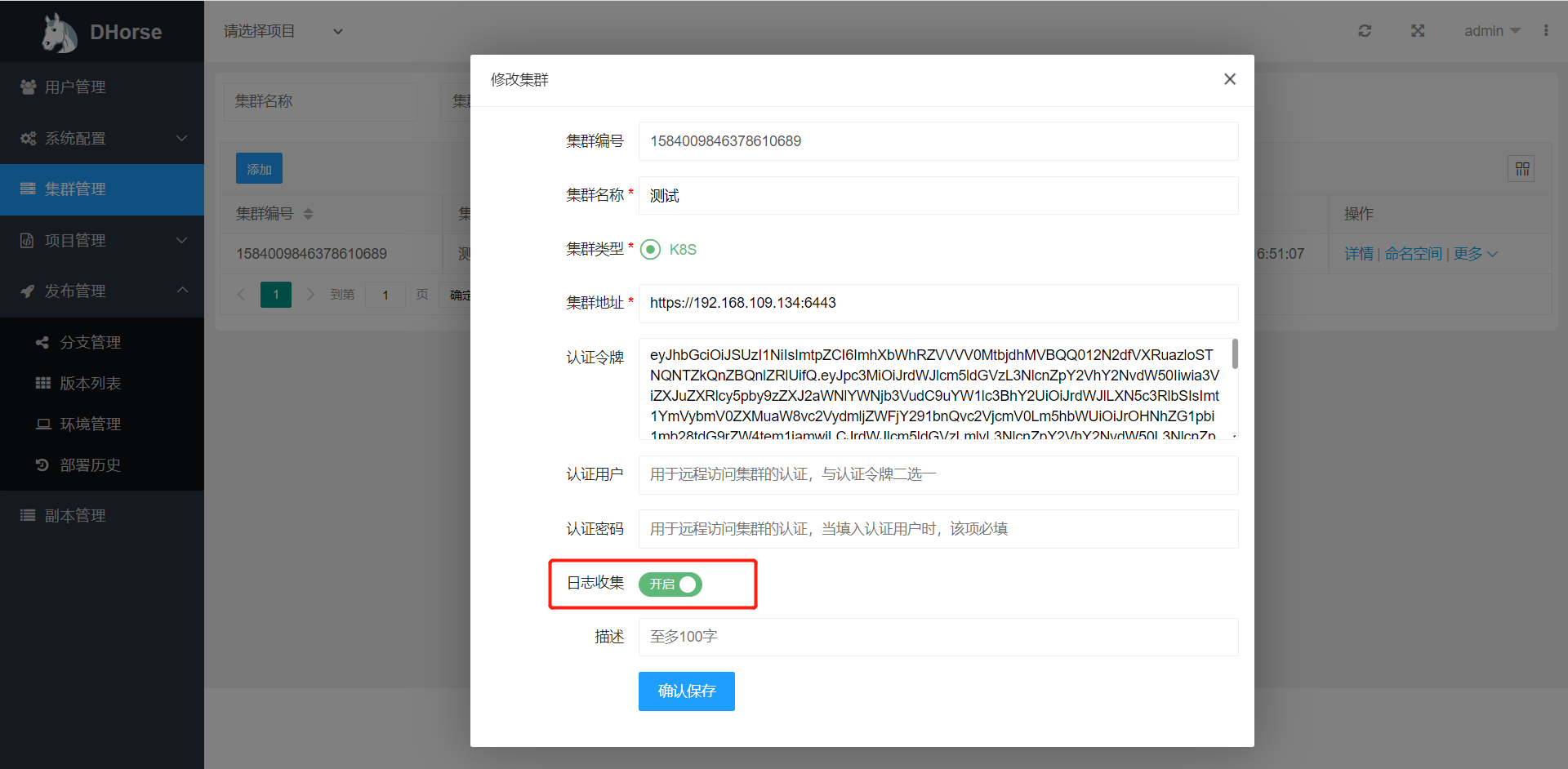
图2