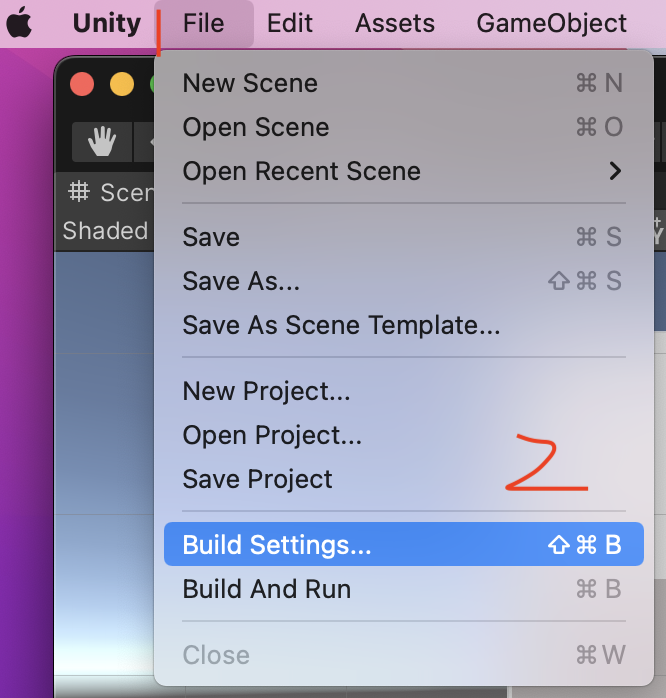
2.选择要导出的平台,这里选择iOS,然后点击右下角的"Switch Plateform"按钮,然后点击上面的“Add Open Scenes”添加场景
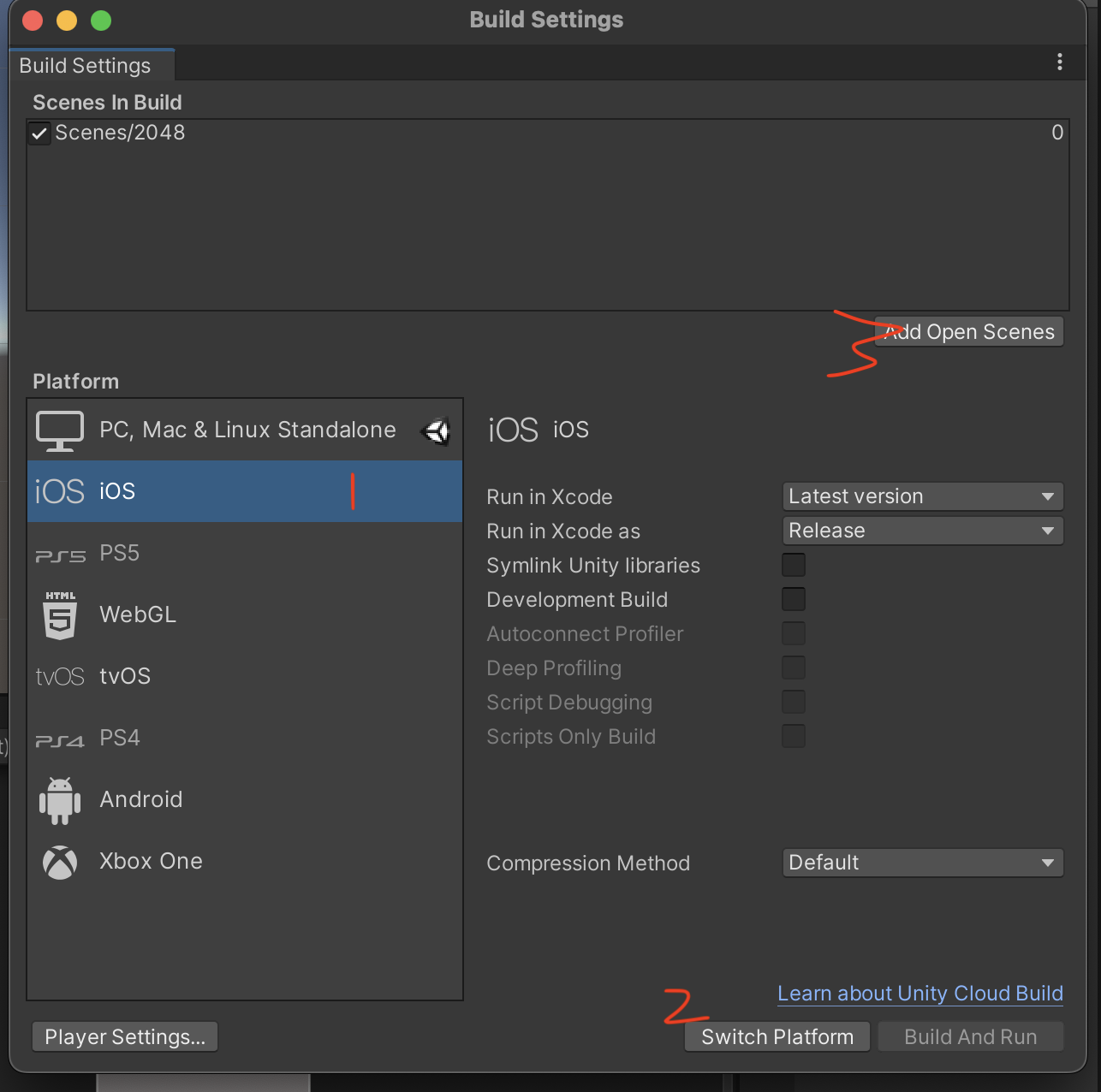
3.点击“Build”,导出iOS项目
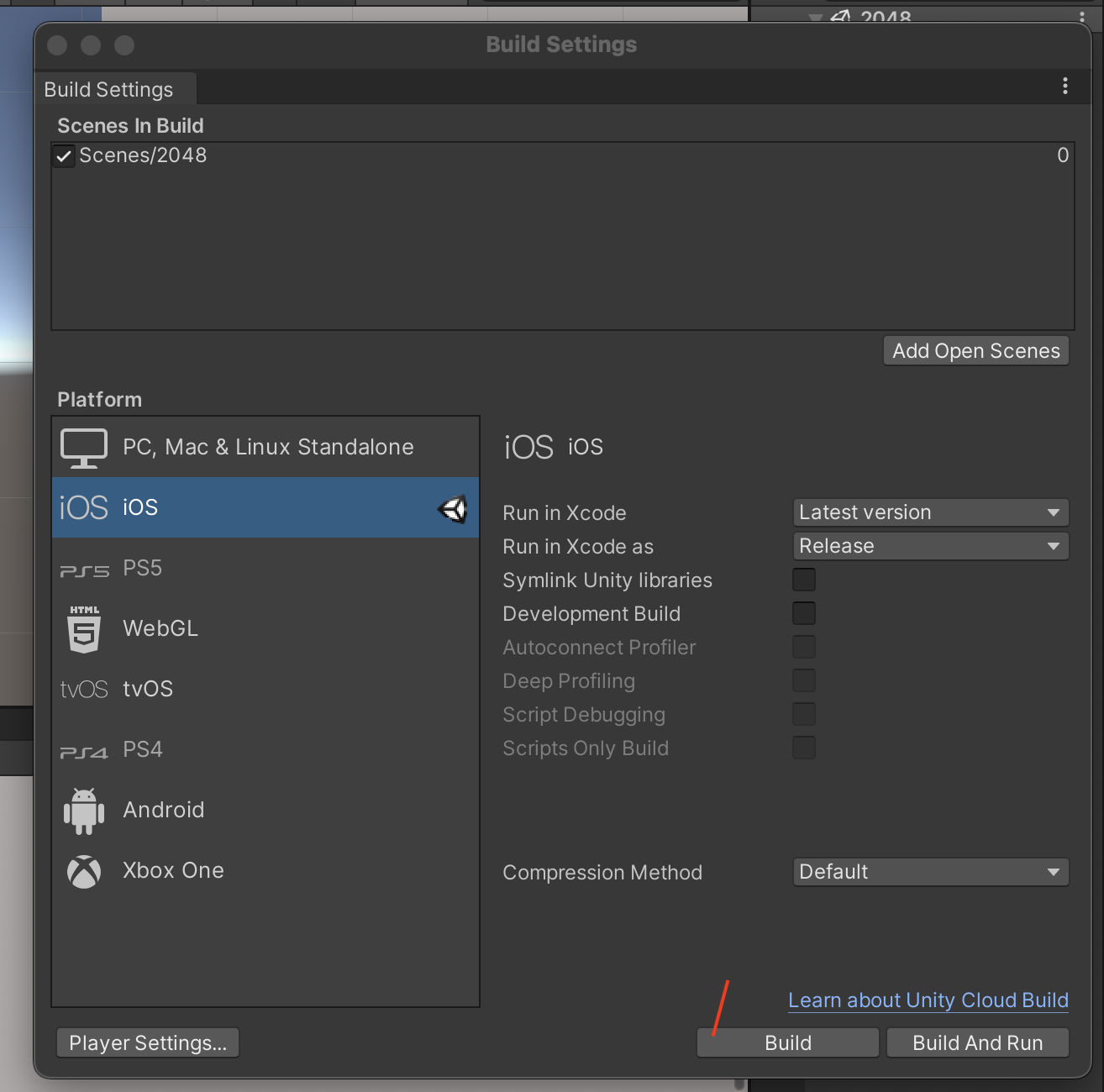
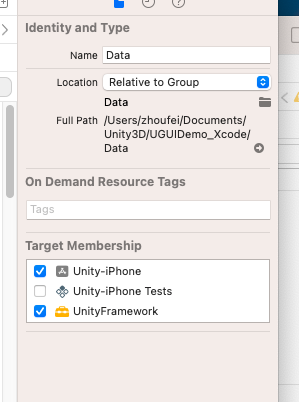
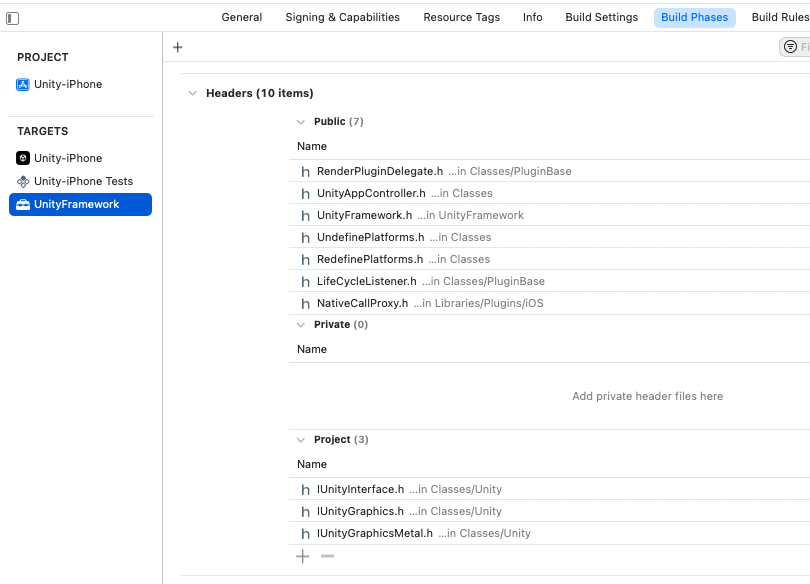
__attribute__ ((visibility("default")))
@interface FrameworkLibAPI : NSObject
// call it any time after UnityFrameworkLoad to set object implementing NativeCallsProtocol methods
+(void) registerAPIforNativeCalls:(id<NativeCallsProtocol>) aApi;
@end复制
@implementation FrameworkLibAPI
id<NativeCallsProtocol> api = NULL;
+(void) registerAPIforNativeCalls:(id<NativeCallsProtocol>) aApi
{
api = aApi;
}
@end复制
extern "C" {
void showHostMainWindow(const char* color) { return [api showHostMainWindow:[NSString stringWithUTF8String:color]]; }
}复制
- (void)initUnity
{
[self setUfw: UnityFrameworkLoad()];
// Set UnityFramework target for Unity-iPhone/Data folder to make Data part of a UnityFramework.framework and uncomment call to setDataBundleId
// ODR is not supported in this case, ( if you need embedded and ODR you need to copy data )
[[self ufw] setDataBundleId: "com.unity3d.framework"];
[[self ufw] registerFrameworkListener: self];
[NSClassFromString(@"FrameworkLibAPI") registerAPIforNativeCalls:self];
}复制
#if UNITY_IOS || UNITY_TVOS
public class NativeAPI {
[DllImport("__Internal")]
public static extern void showHostMainWindow(string lastStringColor);
}
#endif复制
void OnGUI()
{
GUIStyle style = new GUIStyle("button");
style.fontSize = 45;
if (GUI.Button(new Rect(10, 300, 600, 100), "Show Main With Color", style)) showHostMainWindow();
}
void showHostMainWindow()
{
#if UNITY_ANDROID
try
{
AndroidJavaClass jc = new AndroidJavaClass("com.unity.mynativeapp.SharedClass");
jc.CallStatic("showMainActivity", lastStringColor);
} catch(Exception e)
{
appendToText("Exception during showHostMainWindow");
appendToText(e.Message);
}
#elif UNITY_IOS || UNITY_TVOS
NativeAPI.showHostMainWindow(lastStringColor);
#endif
}
复制
self.btnSendMsg = [UIButton buttonWithType: UIButtonTypeSystem];
[self.btnSendMsg setTitle: @"Send Msg" forState: UIControlStateNormal];
[self.btnSendMsg addTarget: self action: @selector(sendMsgToUnity) forControlEvents: UIControlEventPrimaryActionTriggered];
- (void)sendMsgToUnity
{
[[self ufw] sendMessageToGOWithName: "Cube" functionName: "ChangeColor" message: "yellow"];
}
/*
goName: 场景中的游戏物体GameObject
name: 这个游戏物体挂载的脚本中的一个方法
msg: 参数
*/
- (void)sendMessageToGOWithName:(const char*)goName functionName:(const char*)name message:(const char*)msg
{
UnitySendMessage(goName, name, msg);
}
void UnitySendMessage(const char* obj, const char* method, const char* msg);复制
string lastStringColor = "";
void ChangeColor(string newColor)
{
appendToText( "Changing Color to " + newColor );
lastStringColor = newColor;
if (newColor == "red") GetComponent<Renderer>().material.color = Color.red;
else if (newColor == "blue") GetComponent<Renderer>().material.color = Color.blue;
else if (newColor == "yellow") GetComponent<Renderer>().material.color = Color.yellow;
else GetComponent<Renderer>().material.color = Color.black;
}复制