学习Rust时练手的小程序,功能类似代理,将网络请求转发到新的地址和端口。
目前只有http请求的转发,未来希望能够代理各种常用的网络协议。
代码地址:https://gitee.com/wangyubin/mario
程序主要有2个参数:
整体结构如下:
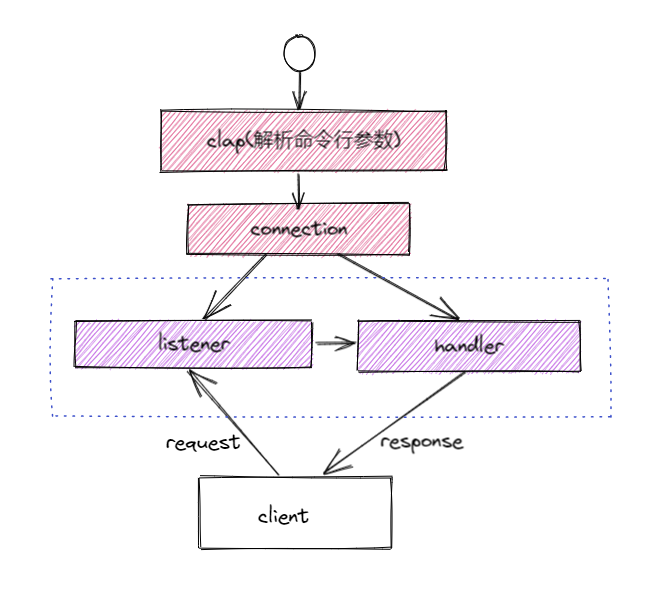
程序启动之后,解析 -L 和 -F 参数,获取相应的的地址和端口,然后生成2个 connection。
-L 参数对应的connection 生成监听器(listener), -F 参数对应的 connection 生成转发器(handler)。
client不直接请求最终的服务器,而是请求listener监听的地址,listener调用handler转发请求,并将请求结果返回给client。
程序的主要功能包括:
Rust的命令行参数解析常用的库是 clap。
#[derive(Parser, Debug)]
#[clap(author, version, about, long_about = None)]
struct Args {
/// Listen host and port
#[clap(short = 'L', value_parser)]
listen: String,
/// Forward host and port
#[clap(short = 'F', value_parser)]
forward: String,
}
// 解析参数,获取地址和端口信息
fn parse_args(s: &str) -> Connection {
let strs: Vec<&str> = s.split("://").collect();
let hostport: Vec<&str> = strs[1].split(":").collect();
let pt: Vec<&str> = strs[0].split("+").collect();
let mut p = Protocol::Default;
let mut t = Transport::Default;
if pt.len() == 1 || pt.len() == 2 {
p = match pt[0] {
"http" => Protocol::Http,
"http2" => Protocol::Http2,
_ => Protocol::Default,
}
}
if pt.len() == 2 {
t = match pt[1] {
"tcp" => Transport::Tcp,
"tls" => Transport::Tls,
_ => Transport::Default,
}
}
let host = match hostport[0] {
"" => "127.0.0.1",
_ => hostport[0],
};
Connection::new(p, t, host, hostport[1].parse::<u32>().unwrap())
}
Connection 保存了监听和转发所需要的相关信息,目前主要有4个字段
pub enum Protocol {
Default,
Http,
Http2,
}
pub enum Transport {
Default,
Tcp,
Tls,
}
// 监听或者转发的链接
pub struct Connection<'a> {
pub protocol: Protocol, // 通信协议
pub transport: Transport, // 传输协议
pub host: &'a str, // 主机(ip或者域名)
pub port: u32, // 端口
}
listener 是用来监听client请求的,目前是创建了一个简单的 TcpListener 来监听请求。
这里用到了另一个知名的Rust库:tokio。
pub struct HttpListener<'a> {
conn: Connection<'a>,
}
impl<'a> HttpListener<'a> {
pub fn new(conn: Connection) -> HttpListener {
HttpListener { conn }
}
pub async fn listen(&self, handler: &dyn Handler) -> Result<(), Box<dyn Error>> {
let addr = format!("{}:{}", self.conn.host, self.conn.port);
let listener = TcpListener::bind(addr).await.unwrap();
while let Ok((inbound, _)) = listener.accept().await {
match handler.handle(inbound).await {
Err(e) => println!("error={}", e),
_ => println!("success"),
}
}
Ok(())
}
}
handler是用来处理请求转发的,它的主要作用是将listener和真正的服务连接起来。
pub struct HttpHandler<'a> {
conn: Connection<'a>,
}
impl<'a> HttpHandler<'a> {
pub fn new(conn: Connection<'a>) -> HttpHandler<'a> {
HttpHandler { conn }
}
}
#[async_trait]
impl<'a> Handler for HttpHandler<'a> {
async fn handle(&self, mut inbound: TcpStream) -> Result<(), Box<dyn Error>> {
let proxy_addr = format!("{}:{}", self.conn.host, self.conn.port);
let mut outbound = TcpStream::connect(proxy_addr).await?;
let (mut ri, mut wi) = inbound.split();
let (mut ro, mut wo) = outbound.split();
let client_to_server = async {
io::copy(&mut ri, &mut wo).await?;
wo.shutdown().await
};
let server_to_client = async {
io::copy(&mut ro, &mut wi).await?;
wi.shutdown().await
};
tokio::try_join!(client_to_server, server_to_client)?;
Ok(())
}
}
对于不同的协议,会有不同的handler,所以封装了一个trait来解耦 listener和handler之间的联系。
#[async_trait]
pub trait Handler {
async fn handle(&self, inbound: TcpStream) -> Result<(), Box<dyn Error>>;
}
这里需要安装 async_trait 这个额外的Rust库,因为Rust原生是不支持异步的trait的。
最后看看测试的效果。
创建一个文本文件,然后用python在当前目录启动一个静态服务。
echo "hello rust" > hello.txt
python -m http.server 8080
在8080端口启动一个静态http服务,浏览器访问 http://localhost:8080/hello.txt,显示如下:
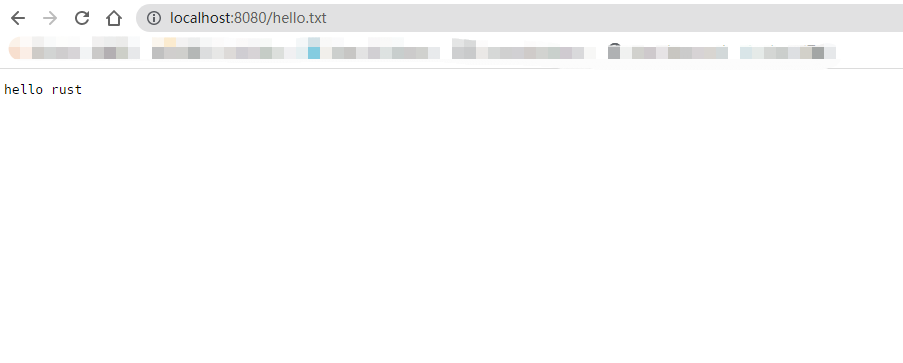
下载 https://gitee.com/wangyubin/mario 的代码,在代码根目录下运行如下命令:
cargo run -- -L http://0.0.0.0:8000 -F http://:8080
再次访问浏览器:http://localhost:8000/hello.txt,显示结果和转发一样:

Tokio 无疑是 Rust 世界中最优秀的异步Runtime实现。非阻塞的特性带来了优异的性能,但是在实际的开发中我们往往需要在某些情况下阻塞任务来实现某些功能。
Lru-k与lru的区别在于多维护一个队列,及每个元素多维护一个次数选项,对于性能的影响不大,仅仅多耗一点cpu,但是可以相应的提高命中率,下一章将介绍LFU按频次的淘汰机制。