转载请注明出处:
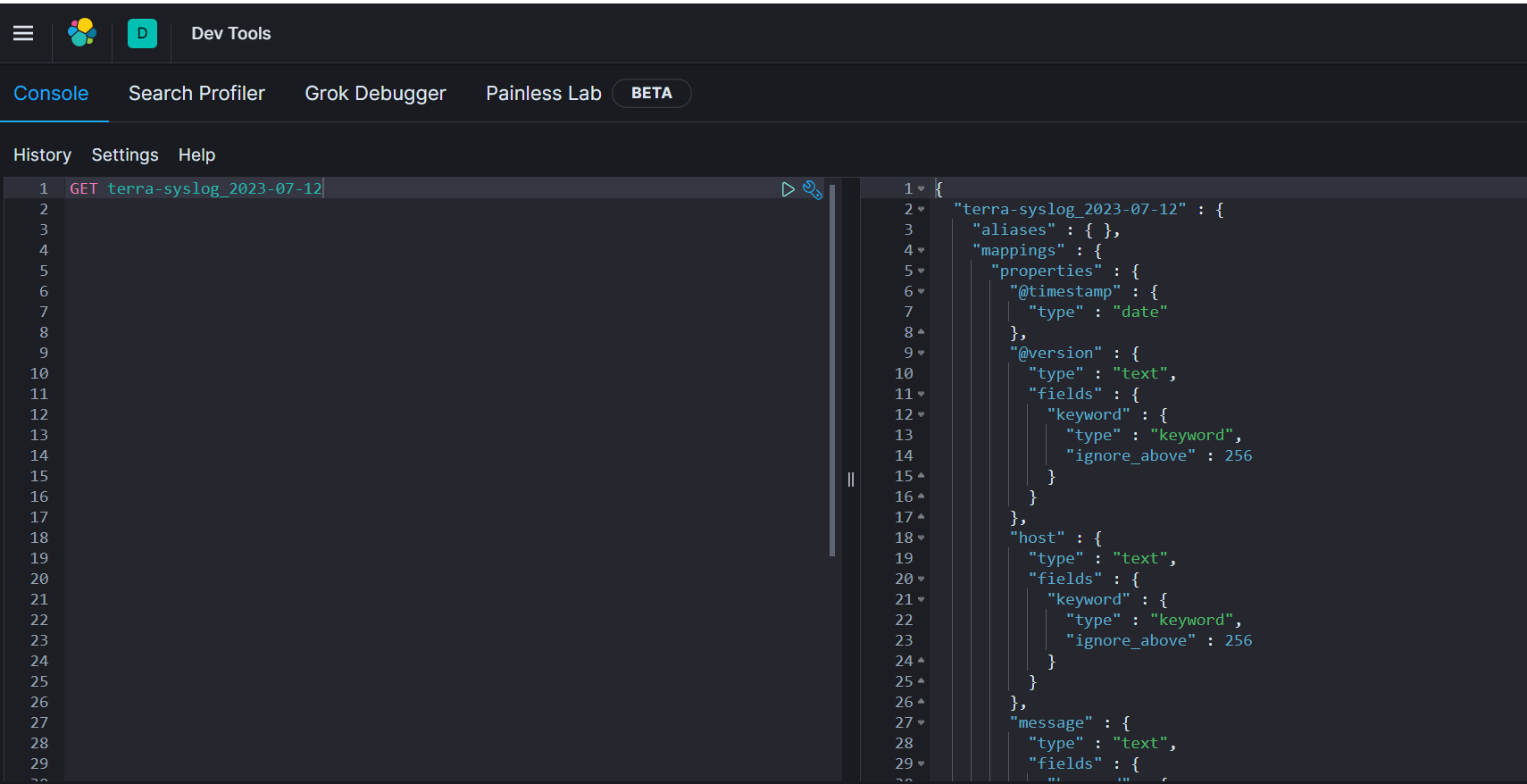
get 直接查询 索引名称时,会返回 该 索引得 mapping 和 settings 得配置,上述返回得结构如下:


{ "terra-syslog_2023-07-12" : { "aliases" : { }, "mappings" : { "properties" : { "@timestamp" : { "type" : "date" }, "@version" : { "type" : "text", "fields" : { "keyword" : { "type" : "keyword", "ignore_above" : 256 } } }, "host" : { "type" : "text", "fields" : { "keyword" : { "type" : "keyword", "ignore_above" : 256 } } }, "message" : { "type" : "text", "fields" : { "keyword" : { "type" : "keyword", "ignore_above" : 256 } } }, "received_at" : { "type" : "date" }, "received_from" : { "type" : "text", "fields" : { "keyword" : { "type" : "keyword", "ignore_above" : 256 } } }, "syslog_facility" : { "type" : "text", "fields" : { "keyword" : { "type" : "keyword", "ignore_above" : 256 } } }, "syslog_facility_code" : { "type" : "long" }, "syslog_hostname" : { "type" : "text", "fields" : { "keyword" : { "type" : "keyword", "ignore_above" : 256 } } }, "syslog_message" : { "type" : "text", "fields" : { "keyword" : { "type" : "keyword", "ignore_above" : 256 } } }, "syslog_program" : { "type" : "text", "fields" : { "keyword" : { "type" : "keyword", "ignore_above" : 256 } } }, "syslog_severity" : { "type" : "text", "fields" : { "keyword" : { "type" : "keyword", "ignore_above" : 256 } } }, "syslog_severity_code" : { "type" : "long" }, "syslog_timestamp" : { "type" : "text", "fields" : { "keyword" : { "type" : "keyword", "ignore_above" : 256 } } }, "tags" : { "type" : "text", "fields" : { "keyword" : { "type" : "keyword", "ignore_above" : 256 } } }, "type" : { "type" : "text", "fields" : { "keyword" : { "type" : "keyword", "ignore_above" : 256 } } }, "user" : { "type" : "text", "fields" : { "keyword" : { "type" : "keyword", "ignore_above" : 256 } } } } }, "settings" : { "index" : { "creation_date" : "1689137630855", "number_of_shards" : "1", "number_of_replicas" : "1", "uuid" : "Qew4uoNUQ9q8-JQDPTWVPw", "version" : { "created" : "7080199" }, "provided_name" : "terra-syslog_2023-07-12" } } } }复制

该dsl 为:
GET terra-syslog_2023-07-15/_search { "size": 0, "query": { "bool": { "must": [ { "wildcard": { "syslog_program.keyword": { "wildcard": "*SSH_USER_LOGIN*", "boost": 1 } } } ], "adjust_pure_negative": true, "boost": 1 } }, "aggregations": { "time_agg": { "date_histogram": { "field": "received_at", "format": "EEE", "fixed_interval": "1d", "offset": 0, "order": { "_key": "asc" }, "keyed": false, "min_doc_count": 0 }, "aggregations": { "user_agg": { "terms": { "field": "user.keyword", "size": 10, "min_doc_count": 1, "shard_min_doc_count": 0, "show_term_doc_count_error": false, "order": [ { "_count": "desc" }, { "_key": "asc" } ] } } } } } }复制
这段 DSL 具有以下作用:
"size": 0: 设置返回的结果集大小为 0,即只返回聚合结果,不返回匹配的文档。
query 部分:构建了一个布尔查询,包含多个 exists 和 range 子查询,用于过滤符合条件的文档。
exists 子查询检查指定字段是否存在,这里依次检查了 source.ip、source.port、destination.ip、destination.port、host.name 和 flow.rep_tags 字段的存在。
range 子查询指定了对 @timestamp 字段进行范围筛选,从给定的时间戳范围中选择满足条件的文档。
aggregations 部分:定义了聚合操作,通过 terms 聚合按照 host.name 字段进行分组,并计算每个组内的文档数。
terms 聚合将按照 host.name 字段的值进行分组。设置 size 为最大整数 2147483647,以确保返回所有分组。
min_doc_count 设置为 1,表示只返回至少拥有一个文档的分组。
shard_min_doc_count 设置为 0,表示在单个分片上没有要求文档数量的最小要求。
show_term_doc_count_error 设置为 false,不显示术语文档计数错误。
order 指定了排序规则,首先按照分组中的文档数 _count 降序排序,然后按照 host.name 字段的值升序排序。
在 terms 聚合内部定义了一个子聚合 cardinality,用于计算每个分组内唯一组合的数量。这里通过拼接 source.ip、source.port、destination.ip 和 destination.port 字段的值来作为唯一标识。
该 DSL 查询的作用是在给定时间范围内,统计满足一系列条件(存在指定字段)的文档,并按照 host.name 进行分组并计算每个组内唯一组合的数量。
另外,在查询时,使用 _search 可以执行DSL, 如果没有_search 时,可以查询该索引得文档结构类型,以及该索引得副本、分片等信息
将前面的映射中的 syslog_timestamp 字段类型修改为日期类型(date),需要更新映射定义并重新创建索引。
删除现有的索引,或者创建一个新的索引。
更新映射定义,将 syslog_timestamp 的类型更改为 "date"。以下是更新后的映射示例:
{ "mappings": { "_doc": { "properties": { // 其他字段... "syslog_timestamp": { "type": "date" }, // 其他字段... } } } }复制
PUT terra-syslog_2023-07-15 { "mappings": { "_doc": { "properties": { // 其他字段... "syslog_timestamp": { "type": "date" }, // 其他字段... } } } }复制
这样,syslog_timestamp 字段的类型就会被修改为日期类型,并可以存储、索引和查询日期值。根据数据的格式和需求,Elasticsearch 会自动解析日期字符串并将其转换为适当的日期对象。
向ES发送请求时,如何创建请求对象呢?官方推荐的builder patter,在面对复杂的请求对象结构时还好用吗?有没有更加直观简洁的方法,尽在本文一网打尽
正式使用官方的Java API Client操作ES之前,将与之有关的重要知识点先做一轮串讲,后面开始编码时,疑点已扫清,可以愉快而顺畅的实现业务功能
本文主要是针对KBQA方案基于LLM实现存在的问题进行优化,主要涉及到图谱存储至Es,且支持Es的向量检索,还有解决了一部分基于属性值倒查实体的场景,且效果相对提升。